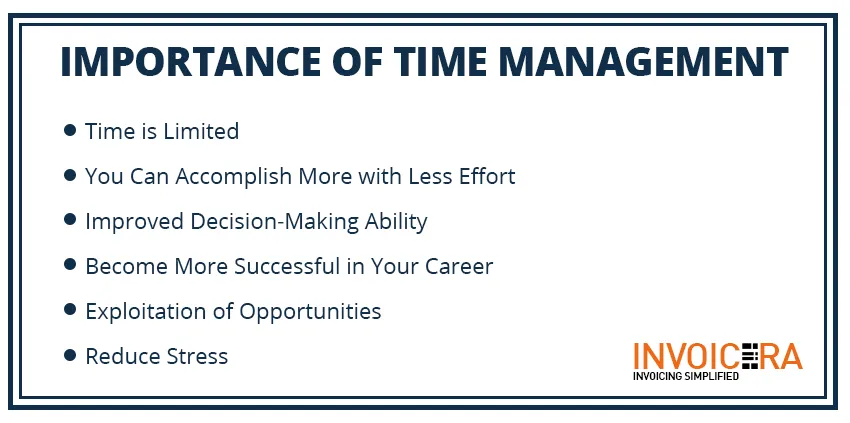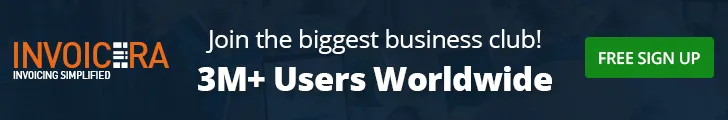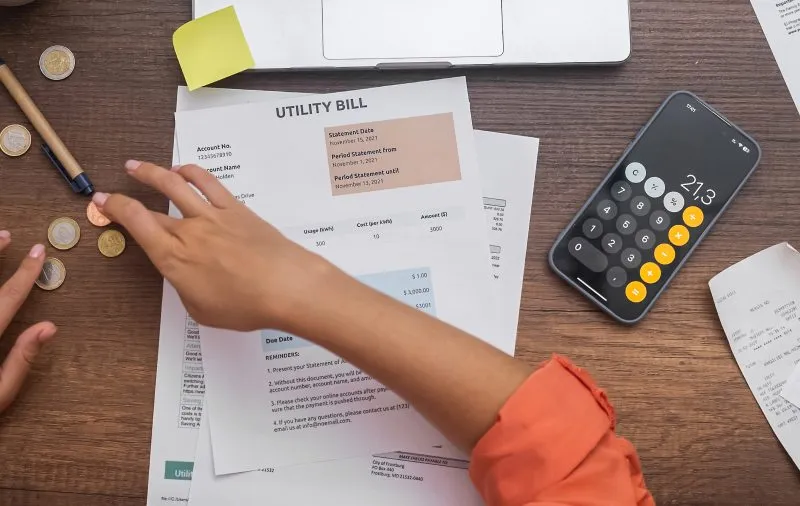Being the one man army pulling your entire business, you’re already carrying a lot of burden on your shoulder. Adding some extra cash flow burden for yourself might not prove fruitful for your day to day business activities. Instead, of working under pressure of invoicing and managing business cash flow. Smartly choose online invoice software that will manage your entire cash flow, invoicing, etc.
As a freelancer, time is your most precious resource. You need to really manage yourself and your time well to become successful as a freelancer. Tracking your time and managing your tasks helps you enhance your work productivity and do better and deliver on time. The quick hack lies with a time tracking software for freelancers.
What have you done today?
While creating a freelancer invoicing, a time tracking and invoicing software for freelancers tells you how you have used your time in the day to complete your tasks. This helps you in analyzing the daily time usage patterns and it also helps in managing easy invoicing for freelancers.
Accurate Client Costing
Understanding the time spent on each task helps you with accurately calculating the costs and budget for the project is done. Accurately calculating time makes costs evaluation easy with time tracking and invoicing software for freelancers while freelancer invoicing.
Time Billing
Time billing is the most essential benefit of tracking time using a time tracking and invoicing software for freelancers. Hourly billing becomes simple with the help of time tracking with best invoicing software for freelancers.
Productivity
Tracking time helps you complete your deliverables on time. This acts as a motivation for you to become more proactive in completing your tasks.
Improved Focus
Once you keep a track of the time spent and time left to complete tasks, you will be able to stay more focused on your work. Here is how Invoicera, invoicing software for freelancers, helps you in tracking your time better.
Go to The Log Project Work Time Section
When you log in to your invoicing software for freelancers account, go to the ‘Projects’ tab and click on the ‘Log Project Work Time’ drop-down option. This will take you to the ‘Log Project Work Time’ section.
Log Hours
In the ‘Log Project Work Hours Section’ use the time to add work hours to projects and tasks.
a. Add project name
b. Add task name
c. Add the hours required for the task
d. Add notes if any
You can also manually add and log hours on the right-hand side of the section.
Weekly Timesheet
You can manually add hours to the weekly time sheet and view the weekly time sheet with Invoicera, the time tracking and invoicing software for freelancers.
a. Monthly Timesheet.
b. View the monthly time logged with the monthly option.
d. View time logged, date-wise.
e. View the time logged in the month.
Conclusion
As said aptly, time is money. As a freelancer, you have understood this too well by now. It is how you manage your time to decide how easy your entire work process can be. Most of the freelancers out there work on a project with billing hours to the client. Therefore, keeping a track of each minute spent matters. A time tracking and invoicing software for freelancers make it super easy for you to track time and straight away bill the client accurately for every project.
About Invoicera
Invoicera is a 13 years old time tracking and Online Invoicing Software for freelancers serving more than 3 million businesses worldwide. The invoicing software for freelancers helps to automate and simplify your business processes and communication with online time tracking, payments, expense management, recurring/subscription billing, client/vendor panels, workflows, multi companies, multilingual & multi-currency support, staff permissions, financial reporting & analysis, purchase order management, subcontractor billing and time management, comprehensive reporting and APIs for 3rd party integration.