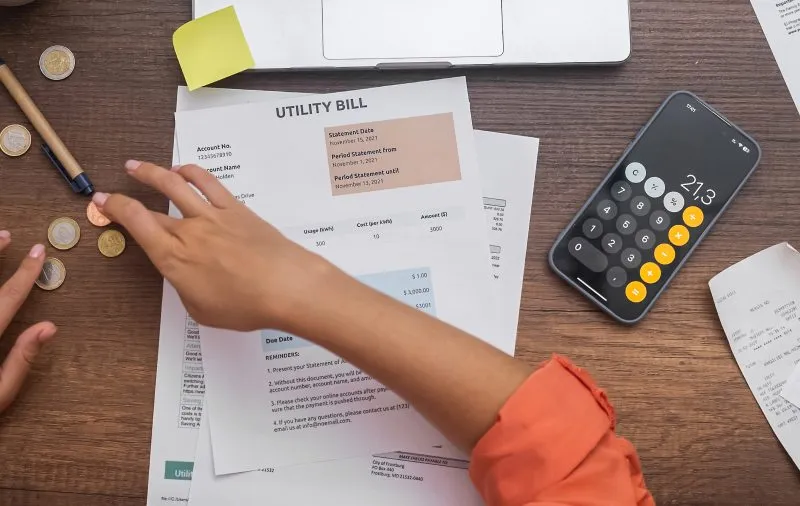Why choose PesoPay payment Gateway for the business transactions?
One of the leading payment service provider that offers the ultimate solution for enterprises. With its seamless benefits, this payment gateway protects the customer’s data from long waits and faulty rejections.
PesoPay integrated billing software sets easy and smooth transactions.
Features:
- – Easy to accept credit cards, e-wallets, ATM debit cards and cash on your website
- – Secure payment processing
- – Avails wide variety payment methods ranging from mobile, online and point of sale payments
- – Provides alternative to paying online via electronic wallets, direct debit, cash
- – Online payment security
How to start?
All you need to do is to sign up for a PesoPay account by clicking the “get started” button and if you are an existing account holder of PesoPay Website Pro and are ready to connect it into your Invoicera account, then follow these simple steps:
- – Login to your Invoicera account.
- – Click on the ‘settings” option and then go to Payment gateways.
- – There you will find the PesoPay option and after clicking on it, it will ask you for your Merchant ID and Secure Hash
- – Enter the details, click on the “save” button and you are done with it.
Invoicera supports 25+ payment gateway solutions in providing secure payment options across the globe. Get successful business transactions with PesoPay integrated invoice software.