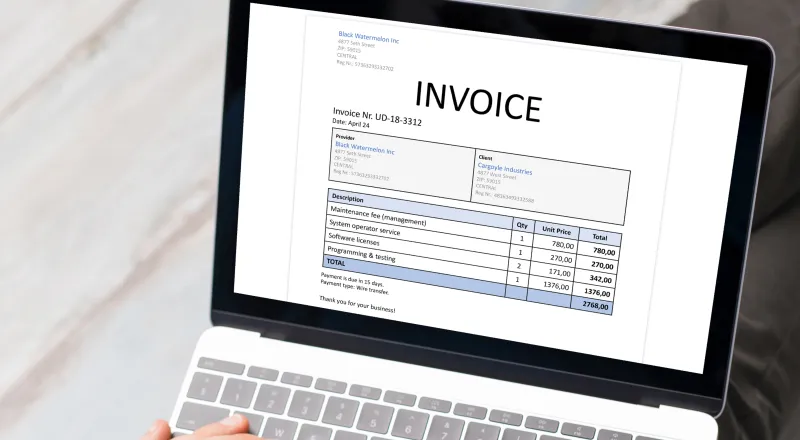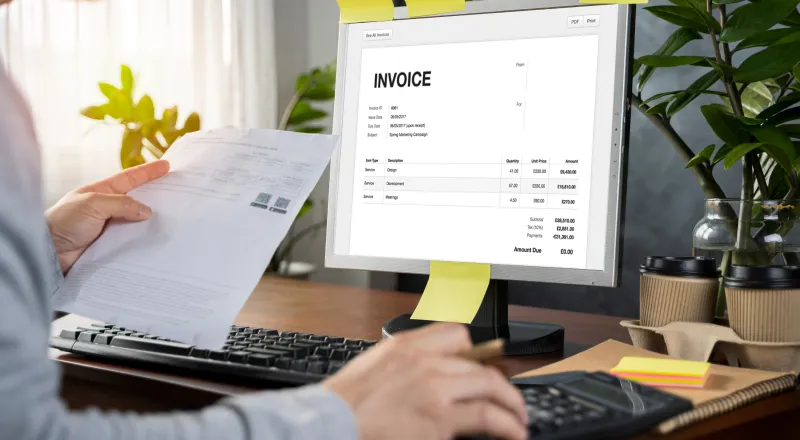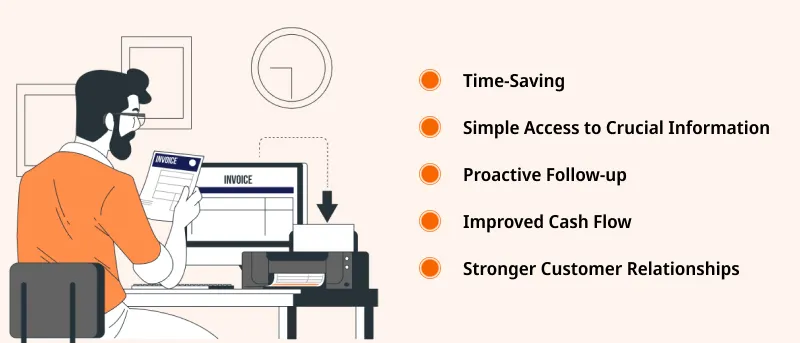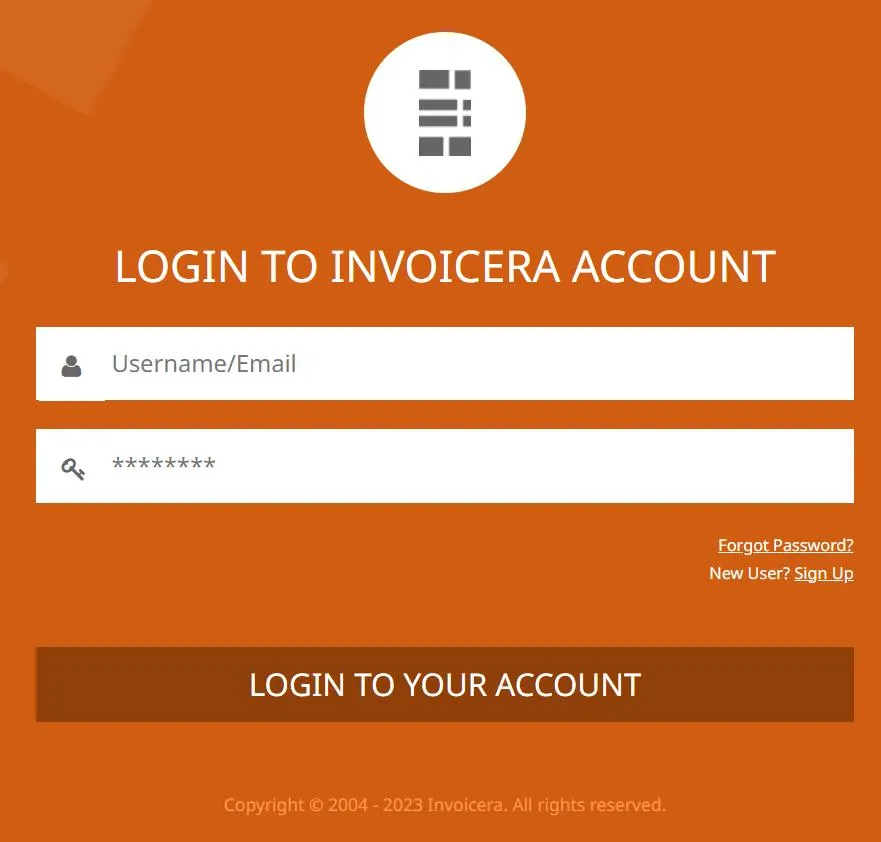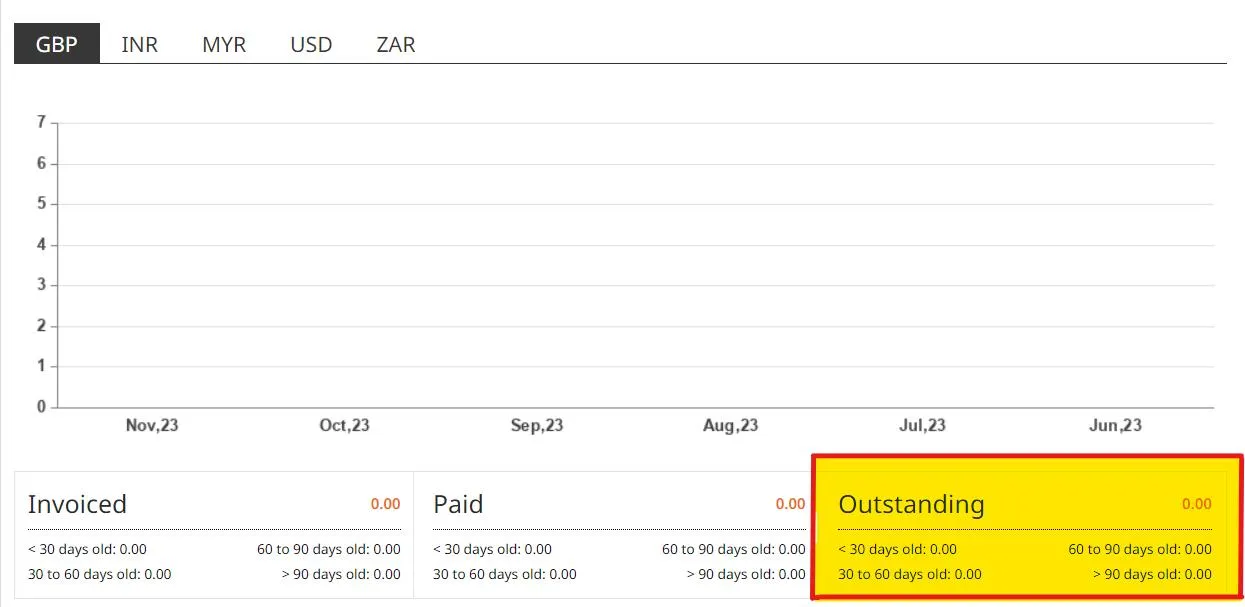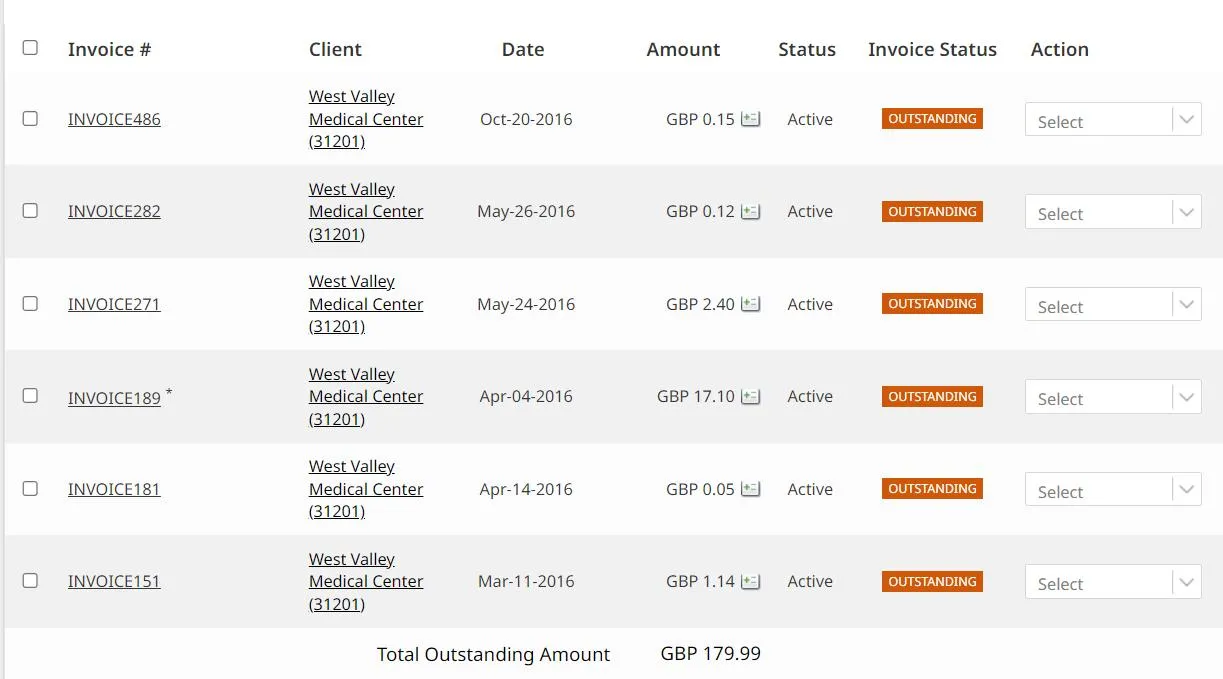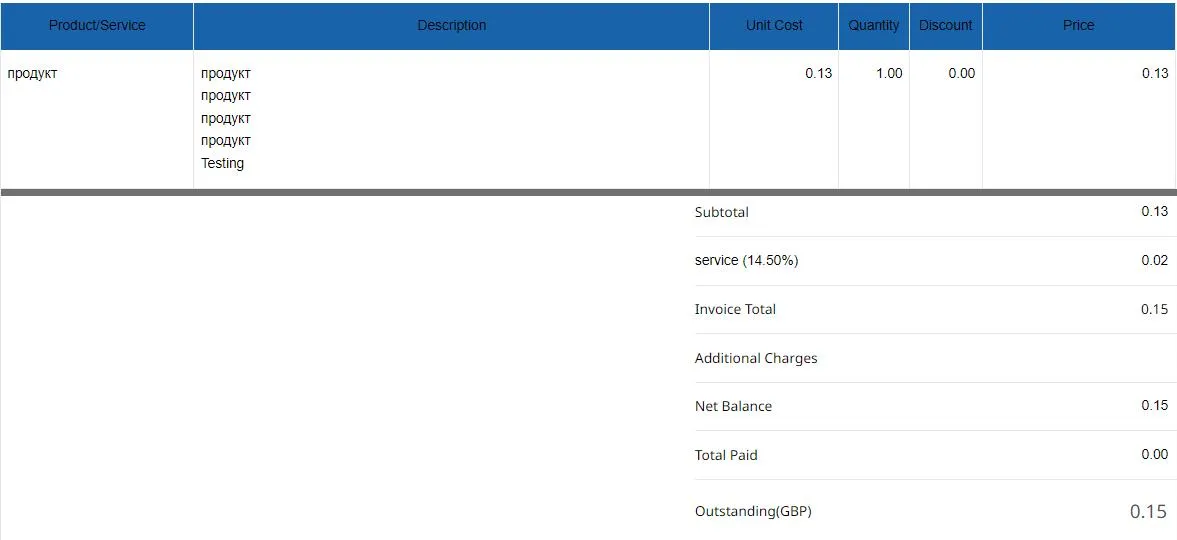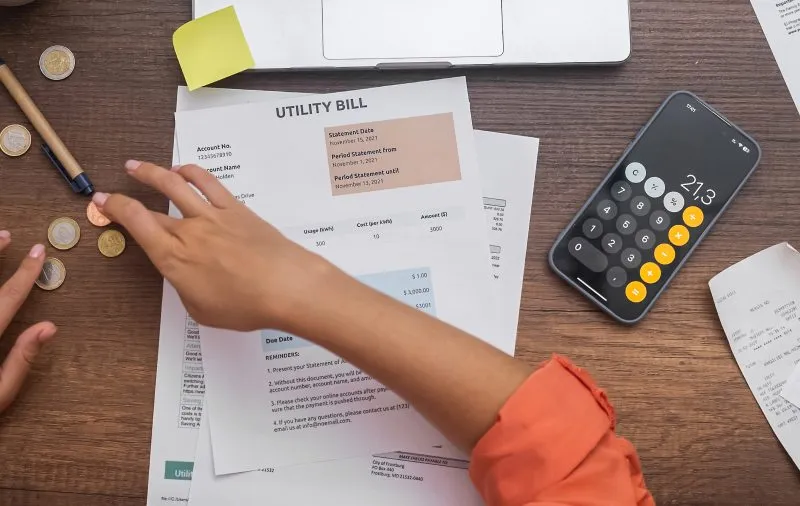Are you tired of constantly manually checking which invoices are still outstanding and which have been paid?
Do you wish there was an easier way to keep track of your unpaid bills?
Well, good news! Invoicera has just released a new feature to make your invoicing process even more efficient.
Now, you can easily preview all your outstanding invoices in one place, saving you time and hassle.
Keep reading to learn more about this exciting new feature and how it can benefit your business.
Understanding Outstanding Invoices
Do you find yourself scratching your head when understanding outstanding invoices?
If so, you’re not alone.
Many business owners need help with this concept, but it’s important to understand it to manage your finances effectively.
An outstanding invoice is simply one that the customer still needs to pay. It’s like a bill that is still waiting to be settled. Keeping track of these outstanding invoices is crucial because they represent money owed to your business.
When invoices go unpaid for a long period, it can create cash flow issues and hinder your ability to operate smoothly.
Understanding outstanding invoices involves knowing how to differentiate between different types of invoices.
For example, you might have overdue invoices that have not been paid within the agreed-upon payment terms. On the other hand, you may have invoices that are not yet due but are still considered outstanding until they are paid.
Keeping tabs on outstanding invoices is essential for several reasons:
- First and foremost, it gives you a clear picture of your accounts receivable, which is the money that customers owe you. This information is crucial for financial planning and forecasting.
- Secondly, managing outstanding invoices enables you to prioritize your follow-up efforts. Knowing which invoices are overdue, you can contact those customers and remind them of their outstanding balances. This proactive approach can help expedite the payment process and minimize delays.
- Finally, understanding outstanding invoices helps you identify any late payment patterns or trends. This information can be invaluable when deciding whether to extend credit to customers or implement stricter payment terms.
The Importance Of Managing Outstanding Invoices
When invoices go unpaid, it can create cash flow issues and hinder the smooth operation of your business. That’s why managing outstanding invoices is so important.
Here are the key reasons why managing outstanding invoices is essential:
Clear Picture of Accounts Receivable
Keeping tabs on outstanding invoices allows you to have a clear picture of your accounts receivable. It shows you the money that is owed to your business by customers.
With this information, you can plan and forecast your finances. It helps you clearly understand your business’s financial health and make better financial decisions about cash flow management.
Prioritize Follow-up Efforts
By knowing which invoices are overdue, you can prioritize your follow-up efforts. You can reach out to those customers and remind them of their outstanding balance.
This proactive approach can help minimize payment delays. It ensures that you’re taking the necessary steps to get paid for the products or services you have provided.
Identify Patterns and Trends
Managing outstanding invoices helps you identify any patterns or trends in late payments. By tracking the payment behavior of your customers, you can spot any recurring issues and take appropriate action.
This information can be invaluable when it comes to making decisions about extending credit to customers or implementing stricter payment terms.
Maintain Strong Customer Relationships
Promptly following up on outstanding invoices demonstrates your commitment to efficient financial management. It also builds stronger relationships with your customers.
By being proactive in reminding them of their outstanding balance, you show that you value their business. This can lead to enhanced customer satisfaction and loyalty.
Preview Feature For Outstanding Invoices On Invoicera
Have you ever wished you could take a sneak peek at your outstanding invoices before diving into your invoicing system?
Well, now you can with the new preview feature for outstanding invoices on Invoicera!
We’ll share time-saving features of Invoicera to make your invoicing process more efficient.
You can easily view all of your outstanding bills in one location with the help of the outstanding invoice preview feature. Eliminate the need for tedious manual verification or sorting through numerous invoices to determine which ones are still unpaid. With the help of this new feature, which provides you with a clear overview of your accounts receivable, you can easily stay on top of your finances.
But that’s not all – the outstanding invoice preview feature on Invoicera goes beyond just providing a simple list of unpaid bills.
Additionally, it includes necessary data about each invoice, including the amount owed, the due date, and the customer’s details. This gives you a thorough overview of your unpaid bills and assists you in setting priorities for your follow-up work.
Just think of how much time and trouble you’ll save by being able to determine which invoices are past due quickly and require urgent attention. To ensure a quicker payment process, you can proactively contact those customers and remind them of their outstanding balances.
Keeping up with your unpaid bills will help you keep good customer relations and improve your cash flow.
Benefits of the Outstanding Invoice Preview Feature
The new preview feature for outstanding invoices on Invoicera offers numerous benefits that can greatly enhance your invoicing process. Here are some of the key advantages of this exciting feature:
- Time-saving: With the outstanding invoice preview feature, you can save valuable time and effort. No more manually checking each invoice to determine which ones are still outstanding. With the preview feature, you can easily view a comprehensive summary of all your outstanding bills in one location. This streamlines and increases the efficiency of your invoicing process by enabling you to quickly determine which invoices need to be paid right away.
- Simple Access to Crucial Information: Invoicera’s outstanding invoice preview feature gives you vital information about each outstanding invoice in addition to a list of them.You can easily view the due date, the amount owed, and customer information. This comprehensive view enables you to stay informed about your accounts receivable and make informed decisions regarding cash flow management and follow-up actions.
- Proactive Follow-up: By having a clear overview of your outstanding invoices, you can take proactive steps to remind customers of their outstanding balances. With just a few clicks, you can quickly identify which invoices are overdue and reach out to those customers to expedite the payment process.This proactive approach helps minimize delays and disputes, ensuring a smoother financial management process.
- Improved Cash Flow: Managing outstanding invoices is crucial for maintaining a healthy cash flow. The feature enables you to stay on top of your unpaid bills, ensuring timely payment and preventing cash flow issues.
By being able to quickly identify overdue invoices, you can take immediate action to expedite payments and improve your cash flow.
- Stronger Customer Relationships: Promptly following up on outstanding invoices demonstrates your commitment to efficient financial management and builds stronger relationships with your customers.
The feature allows you to provide timely reminders to customers, helping maintain a positive relationship and enhancing customer satisfaction.
How to Use the Outstanding Invoice Preview Feature on Invoicera
With just a few simple steps, you can easily utilize this feature and streamline your financial management.
Here’s how to use the outstanding invoice preview feature on Invoicera:
- Login to your Invoicera account: Log in to your Invoicera account using your login ID and password. You can easily sign up if you don’t have an account.
- Navigate to the outstanding invoice section: After you have logged in, go to the outstanding invoice section. You can find this in the main dashboard or the navigation bar.
- View all outstanding invoices: In the outstanding invoice section, you will see the list of all the unpaid invoices.
- Access invoice details: Click on any invoice for more details. It will provide you with essential information like the due date, the amount owed, and customer information. You can easily switch between different invoices to get a clear view.
- Prioritize follow-up efforts: Start following up on invoices based on the information provided. Identify which invoices are overdue and require immediate attention. It will help you proactively speed up the payment process and improve cash flow.
- Reach out to customers: After determining which invoices require attention, get in touch with the relevant customers. Reminders and follow-up messages can be sent using the contact details found in the invoice details. A quicker payment process may be ensured with this proactive approach.
- Monitor payment status:As you follow up with customers, monitor the payment status of each outstanding invoice. Keep track of any updates or changes to ensure accurate financial records.
You can streamline your invoicing process and make easy use of Invoicera’s outstanding invoice feature by following these easy steps. Use this time-saving tool to start managing your finances better right now.
Conclusion
Concluding the blog post, we would say you can easily preview the outstanding invoices with tools like Invoicera.
And you can enjoy benefits like enhanced financial visibility and better cash flow management.
FAQs
How does previewing invoices impact cash flow?
Previewing invoices enables businesses to anticipate incoming revenue, identify potential payment delays, and address any discrepancies. This, in turn, enhances cash flow management by providing a clearer understanding of the funds that will be available within a specific timeframe.
What tools or software can be used for previewing outstanding invoices?
Many accounting and invoicing software solutions offer the feature of previewing invoices before they are sent. Invoicera is the choice of 4M+ people. These tools often provide user-friendly interfaces that allow businesses to review and edit invoices prior to finalizing and sending them.
How does previewing invoices contribute to financial visibility?
Previewing invoices enhances financial visibility by providing businesses with a comprehensive overview of their pending payments. This visibility is crucial for making informed decisions, strategizing for upcoming expenses, and maintaining a clear understanding of the organization’s financial health.
Can businesses customize invoices during the preview process?
Yes, most invoicing software allows businesses to customize invoices during the preview stage. This customization may include adding or removing line items, adjusting quantities or prices, and applying discounts. This flexibility ensures that the final invoice accurately reflects the products or services provided and the agreed-upon terms.