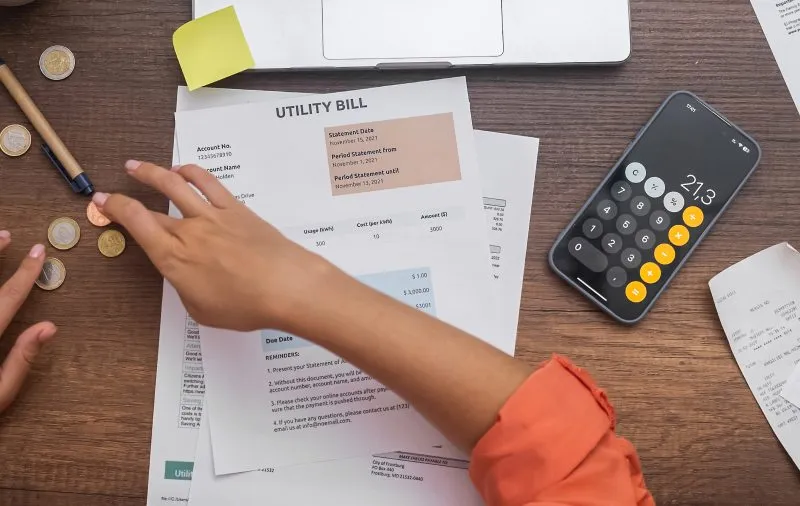Online invoicing & billing software is not only about the invoice – creating it easily and accurately, and then helping you make sure that it is actually paid. It is also about giving you an enormous amount of flexibility in creating the invoice and automating a lot of functions so you can get those bills out quickly.
With Invoicera you would now be able to create a custom invoice template where you get to decide which field should be displayed on the invoice. For instance, if you are not required to show the discount column on the invoice then you can leave the field empty and this field will not show on the invoice. Similar you have the option to hide other fields such as description, quantity and tax.
If you are required to make use of customized invoice to allow you to do tons of tailoring and set up your own preference screen, then select the ‘Customized Template’ from the template dropdown. In all there are 6 business invoice templates that can be used, but to have selected fields on the invoice you need to make use of the ‘Customized Template’. All other templates cannot be used for customization.
Other Updates:
When incorporating the customs invoice capability we also took the opportunity to enhance the overall functionality by providing the following new option:
Separate Billing and Shipping Address – This has been one of the most craved features and therefore we have responded to our users’ request by providing a separate billing address and shipping/delivery address. While billing address is mandatory, the delivery address has been made optional. The delivery address would only get displayed on invoices if it has been entered for the client.