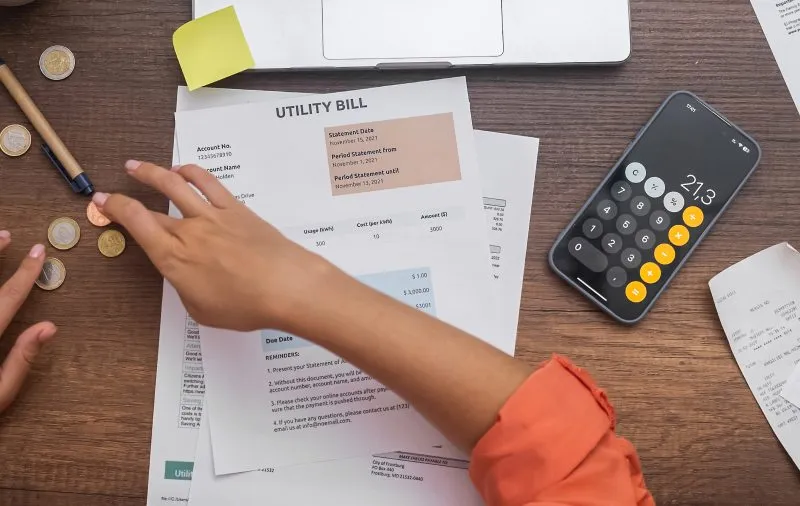When we released the new Invoicera version earlier this year it was one of the few affordable online invoicing services to support some of the most advanced and innovative features including multiple currency support with real time conversion. Since then we have been persistently and constantly working towards making improvements and enhancements to address any invoicing limitations. And we have been pleasantly surprised by the number of users seeking new features. This upgrade largely incorporates the most requested features and the ones that would look to eliminate any further invoicing limitations. So let’s quickly get down to the details:
Default Exchange Rate
Prior to the upgrade, you could send invoices in the currency set for your client and the amount would be converted through currency converter. This doesn’t go well with some of our users who wanted to use their own pre-defined exchange rate instead of the amount being converted by the converter.
With this upgrade it would now be possible to invoice clients in the exchange rate that you wish to use. You can set your default exchange rate while adding a new client or by editing the existing client. Also, you can edit the exchange rate even while creating an invoice. For each particular invoice exchange rate can be set and all calculations for that invoice would be done accordingly.
Custom Fields
Custom fields are of great help if additional information needs to displayed on invoices. You can make use of these additional fields for displaying VAT ID, Company Registration No., Website Address, etc. These are optional fields and a maximum of four custom fields can be added on any invoice or estimate.
Decimal Places and Currency format
Invoicera now supports four decimals places for all values displayed on the invoice. All amounts in the invoice will be formatted to display up to the decimal places you have specified. If you are selling plastic cards and when selling 100000 every 0.0001 EUR counts or any other business not happy with the restriction of 2 decimals, you can try out Invoicera now – the quantity decimal places should no longer be a deal breaker. With this, your invoices should look more accurate and better.
Expense Backup
Consider this as more of an additional option where you would now be able to take backup of all your expenses incurred. This would allow you to export the details of the expenses to your system for future reference.
This upgrade lays the foundation for more exciting things to come from the Invoicera stable. Since we are in the midst of a hot Indian summer, one way to beat the heat is by delivering some cool stuff for our customers. Stay tuned for more.