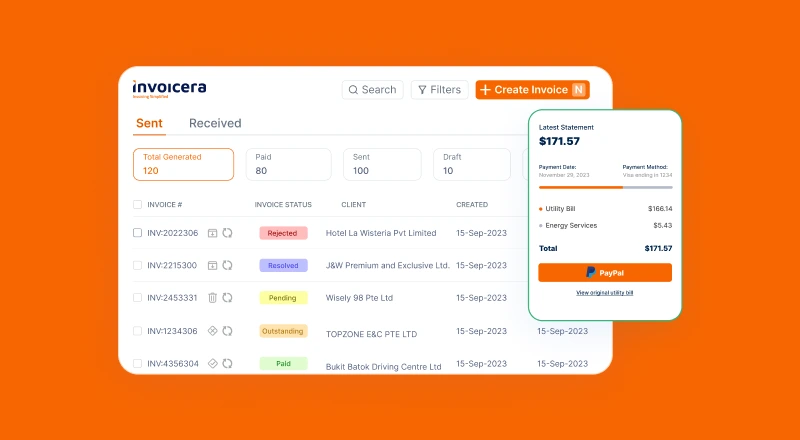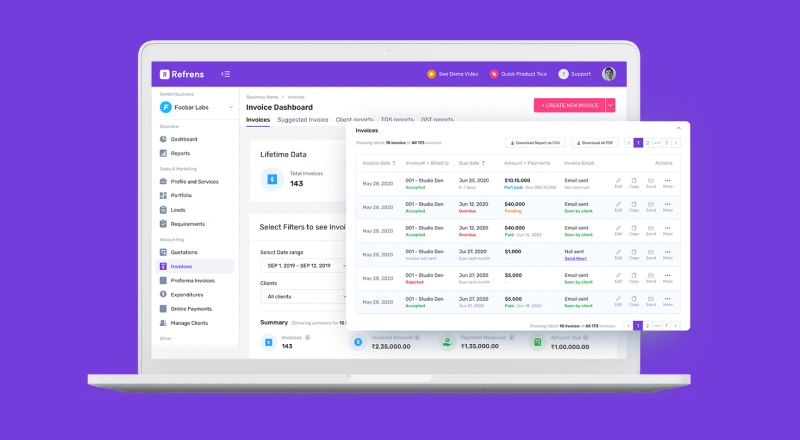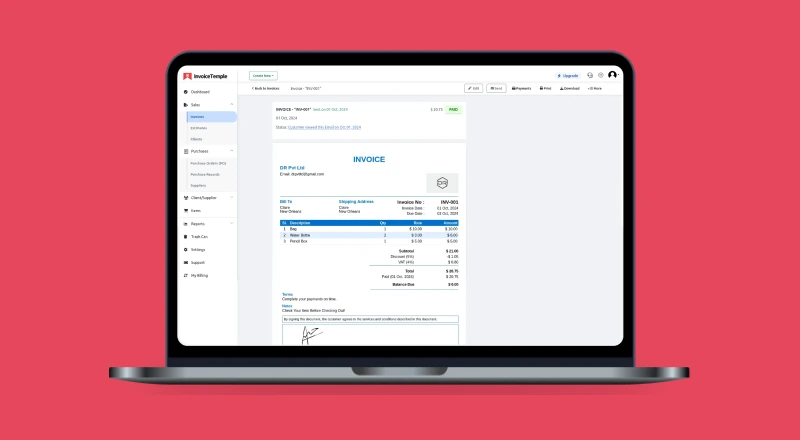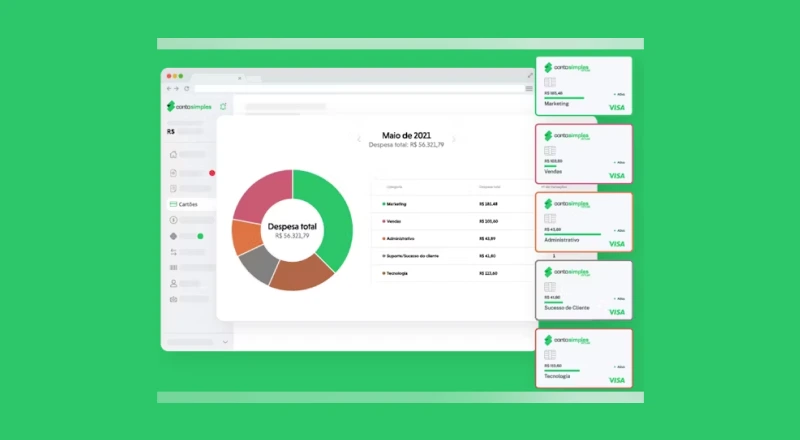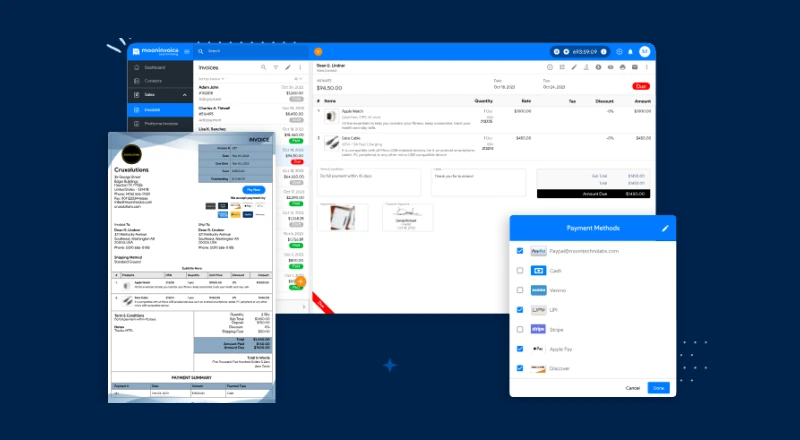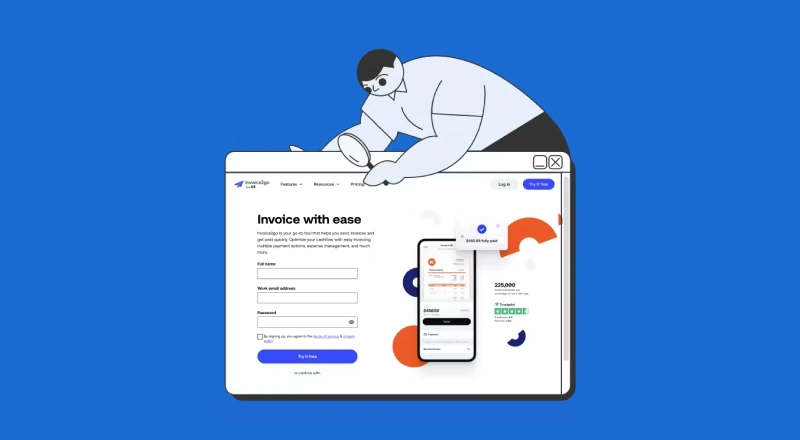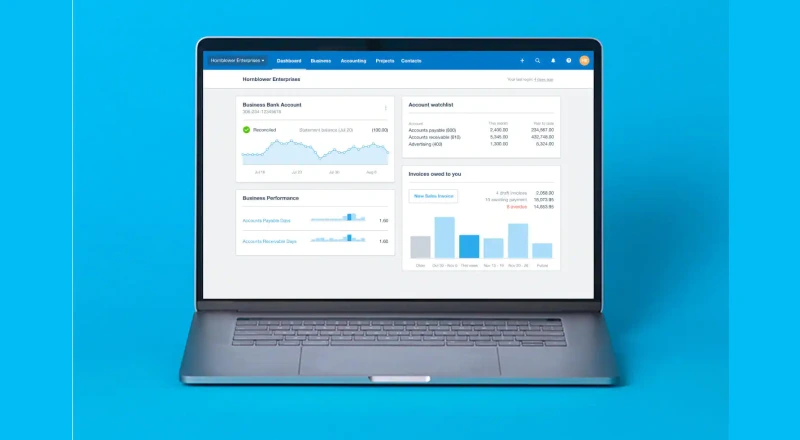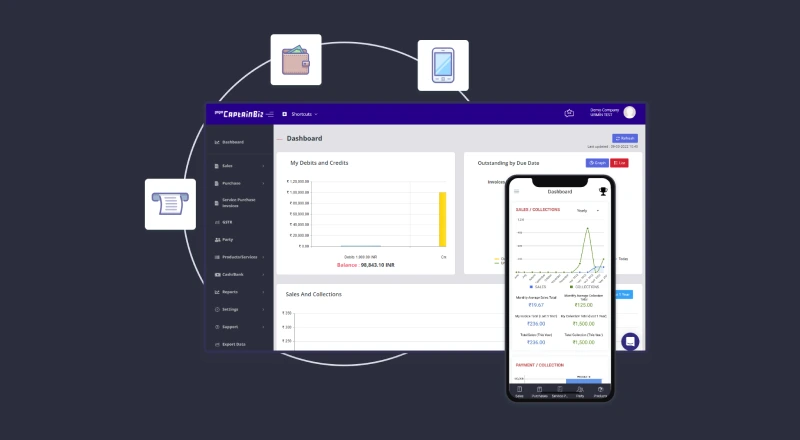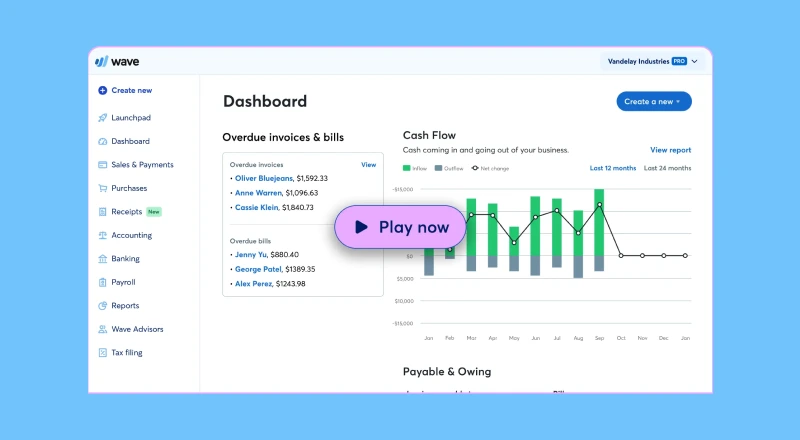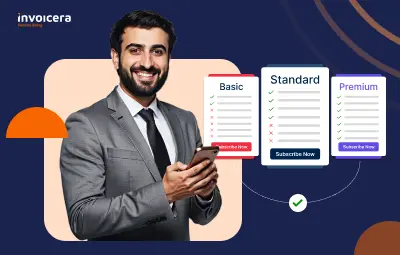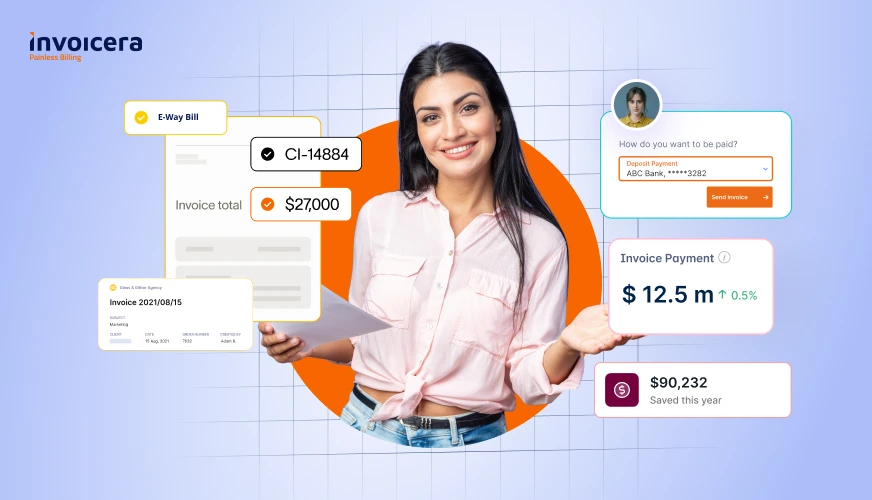Invoicing for freelancers is the most boring task! But technology has made it easy to handle complex billing with automation and in very little time.
There are around 1.75 billion freelancers all over the world, and everyone has to send bills to clients in order to receive timely payments.
This blog discusses 10 invoicing software for freelancers that will help them create and send invoices faster than before. Not only this, but the chances of delayed payments are also lower.
Before jumping directly to the tools, have a look at what features an invoicing tool must have. It will help you to find the perfect tool.
Features to Look for in Invoicing Software
- The tool must be automated in order to save time and manual effort.
- The freelance invoicing software must support multiple payment gateways to help clients make easy payments.
- It should cater to global clients with features like multiple currencies and languages.
- Custom invoicing templates is a must-have feature to make your invoices more appealing and branded.
- Payment and expense tracking is another feature that you should look for. It helps in better decision-making.
- It should include automated payment reminders to remind clients of making payment.
- Reporting and analytics features are important to gain insights into your financial performance.
- It should be able to integrate with third-party solutions to make the workflow better.
Top 10 Invoicing Software for Freelancers
1. Invoicera
Features
- Create and customize invoices to fit your brand identity. Add your brand logo, colors, and other elements.
- Automate recurring invoices for hassle-free subscription billing. Also, send reminders so that your clients don’t forget due payments.
- Send invoices and accept payments in multiple currencies. This global invoicing software makes it easy to cater international clients.
- Track expenses and manage business costs effortlessly.
- Record work hours and convert them into invoices easily.
- Maintain detailed client records and manage relationships better with a dedicated client portal.
- Integrate multiple payment gateways for smooth transactions.
- Get custom integrations with any third-party tool requesting the support team.
- Access invoicing tools on the go with a mobile app.
- Auto-calculate taxes to stay compliant with regulations.
- Automate workflows to reduce manual invoicing tasks.
Best for
Businesses of all sizes looking for end-to-end invoicing and automation
Pricing
Starts at $15/month
2. Refrens
Features
- User-friendly interface for smooth navigation
- Multiple currencies support for global transactions
- Expense tracking to monitor business spending effectively
- Custom invoice templates
- Multiple payment gateways
- Mobile-friendly platform for invoicing on the move
- Tax management
Best for
Freelancers and small businesses managing invoices manually
Pricing
Available on request
3. Invoice Temple
Features
- Simple invoice creation with easy-to-use templates
- Store and manage client details for seamless follow-ups
- Connects with multiple payment gateways for convenience
- Access invoices from anywhere via mobile app support
- User-friendly interface for easy invoice management
Best for
Small businesses and individuals needing basic invoicing
Pricing
Starts at $6/month
4. Conta
Features
- Customizable invoices tailored to fit your brand’s style
- Multiple currency support
- Integrated payment gateways for quick transactions
- Easy-to-use mobile app for invoicing on the go
- Automatic tax calculations for error-free invoicing
- Workflow automation to reduce manual invoicing efforts
- User-friendly interface for a smooth experience
Best for
Businesses wanting automation without expense or time tracking
Pricing
Free with limited features
5. Moon Invoice
Features
- Design professional invoices with full invoice customization
- User-friendly interface for effortless navigation
- Send and receive payments in global currencies
- Detailed expense tracking
- Client data and interactions in a centralized system
- Recurring and time-based billing
- Accept payments using different integrated payment gateways
- Dedicated mobile app
- Simplified tax calculations to keep invoices accurate
Best for
Businesses needing complete invoicing and tracking solutions
Pricing
Starts at $4.99/month
6. Invoice2go
Features
- Easy-to-use templates
- Automate recurring invoices
- Multi-currency support
- Automated invoice follow-ups
- Expense tracking
- Integrated with multiple payment gateways for fast payments
- User-friendly mobile app for on-the-go invoice management
- Automated tax calculations
- Automate invoices and workflows
- Intuitive experience
Best for
Businesses looking for automation with expense tracking
Pricing
Starts at $5.99/month
Losing invoices in a cluttered system?
Keep Records Organized In One Place
7. Xero
Features
- User-friendly interface for smooth operations
- Professional and branded invoice designs
- Subscription-based billing
- Accept payments in multiple currencies for international trade
- Track time for projects and invoice clients accurately
- Store client data and manage communication efficiently
- Payments through multiple gateway integrations
- Mobile-friendly app
- Auto-calculates taxes
- Automate invoicing workflows
Best for
Small to mid-sized businesses with global operations
Pricing
Starts at $13/month
8. Invoice Ninja
Features
- Automate recurring billing for subscription-based services
- Accept payments from clients across different countries
- Track and categorize expenses
- Monitor time spent on tasks and convert hours into invoices
- Manage client details and streamline communication
- Connect to multiple payment gateways for quick payments
- Access a mobile app for invoicing on the go
- Automatically calculate taxes for accurate financial reports
- Automate workflows to reduce manual effort
- User-friendly interface for a seamless experience
Best for
Freelancers and businesses needing automation and expense tracking
Pricing
Starts at $12/month
9. CaptainBiz
Features
- Automated billing
- Multiple currencies for international transactions
- Customized invoices to match your business identity
- Easy expense tracking
- Mobile-friendly for managing invoices anytime, anywhere
- Manage client records for improved invoicing efficiency
- Accept payments via multiple integrated gateways
- Compliance-ready invoices
- User-friendly interface for an intuitive experience
Best for
Businesses looking for a feature-rich yet affordable invoicing solution
Pricing
Starts at $4.99/month
10. Wave
Features
- Professional invoices
- Expense tracking to monitor financial outflows easily
- Client management tools for efficient invoicing
- Payment gateway integration for seamless transactions
- Mobile app for easy invoice access on the go
- Automated tax calculations for accurate billing
- User-friendly interface for smooth navigation
Best for
Small businesses and freelancers needing a free invoicing tool
Pricing
Free
Conclusion
Choosing the right freelance invoice software depends on your business needs. Whether you need automation, expense tracking, or multi-currency support, there’s a tool for you.
Invoicera and Xero provide premium features, while Wave will let freelancers get by using free options.
Check a list of features, pricing, and ease of use before making a decision for effective invoicing streamlining.
FAQs
Ques. Is there any free invoicing software for freelancers?
Yes, Wave and Conta offer free invoicing, but come with limited features. Invoicera provides free invoice templates and free trial options for freelancers to give the platform a test run before going premium classic.
Ques. How do freelancers make invoices?
They use contractors invoicing software, templates, or manual spreadsheets to create professional invoices with client details, service descriptions, and payment terms.
Ques. How often do freelancers invoice?
Freelancers generally invoice clients according to project completion, weekly, bi-weekly, or monthly, based on what they had agreed upon with their clients.
Ques. Does Fiverr issue invoices?
No, Fiverr does not issue invoices, but freelancers can download earnings statements and create invoices separately if needed.