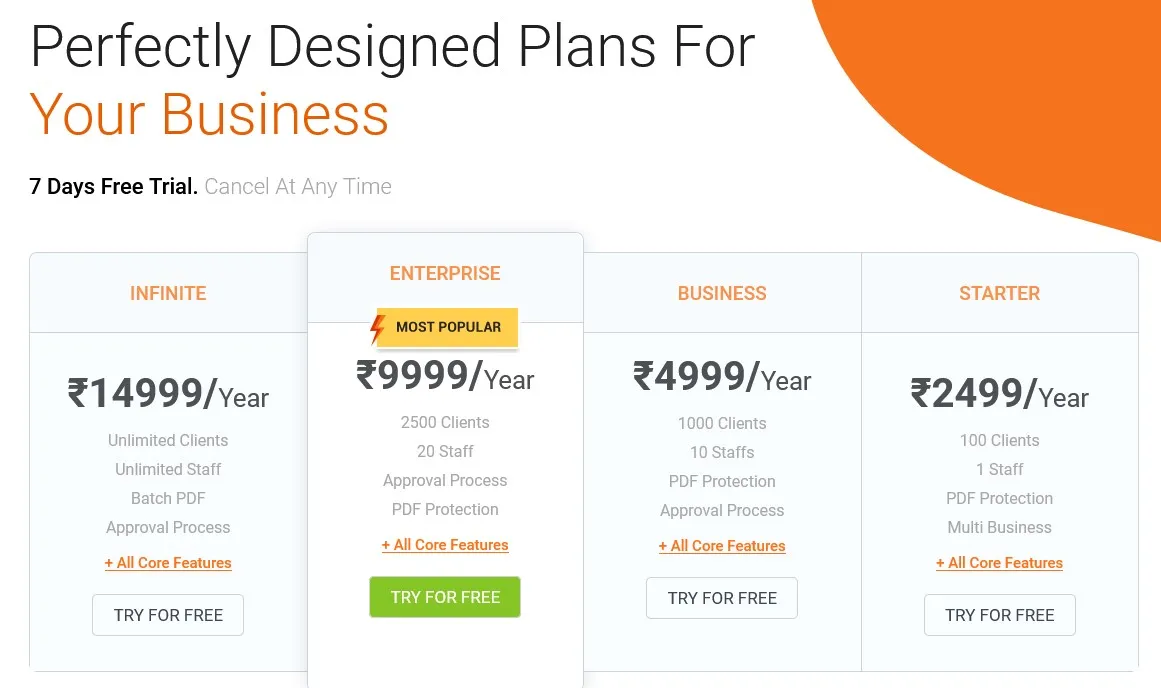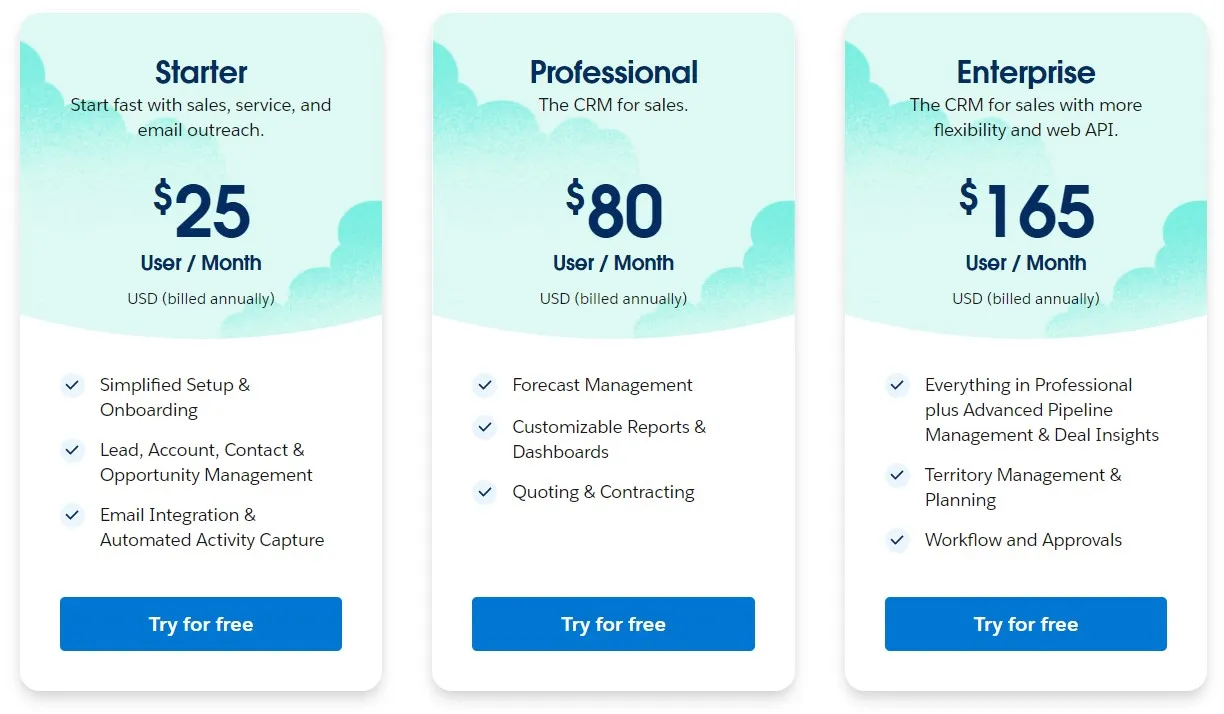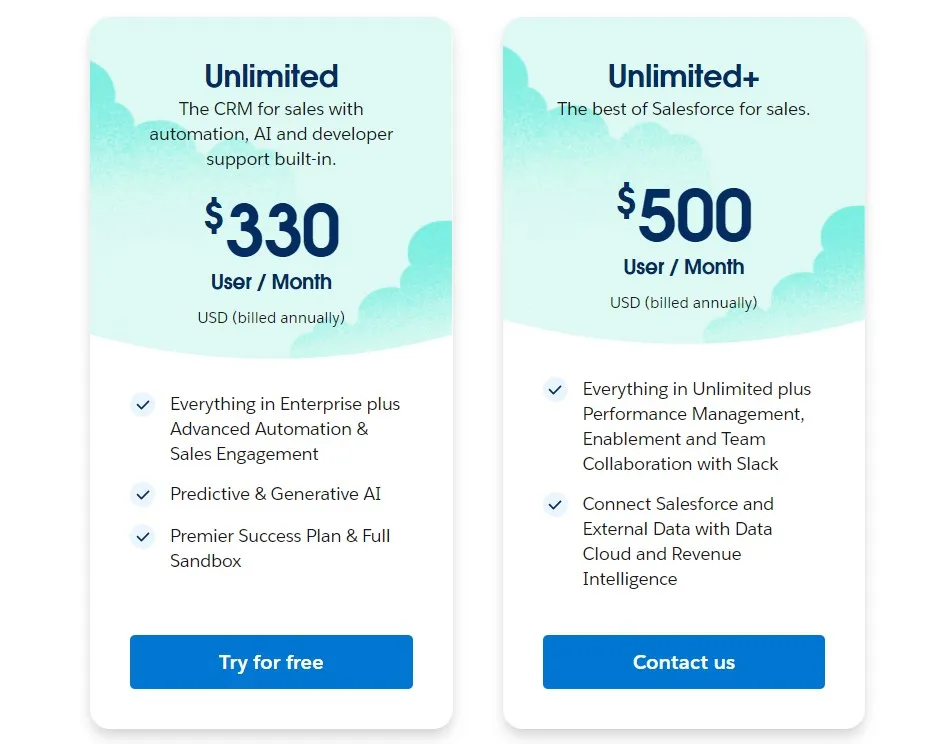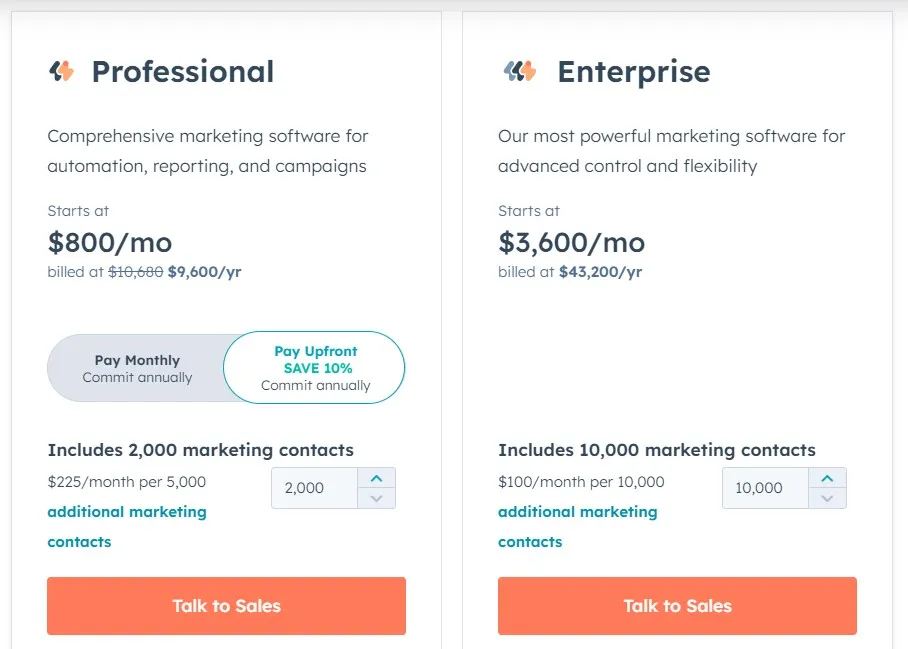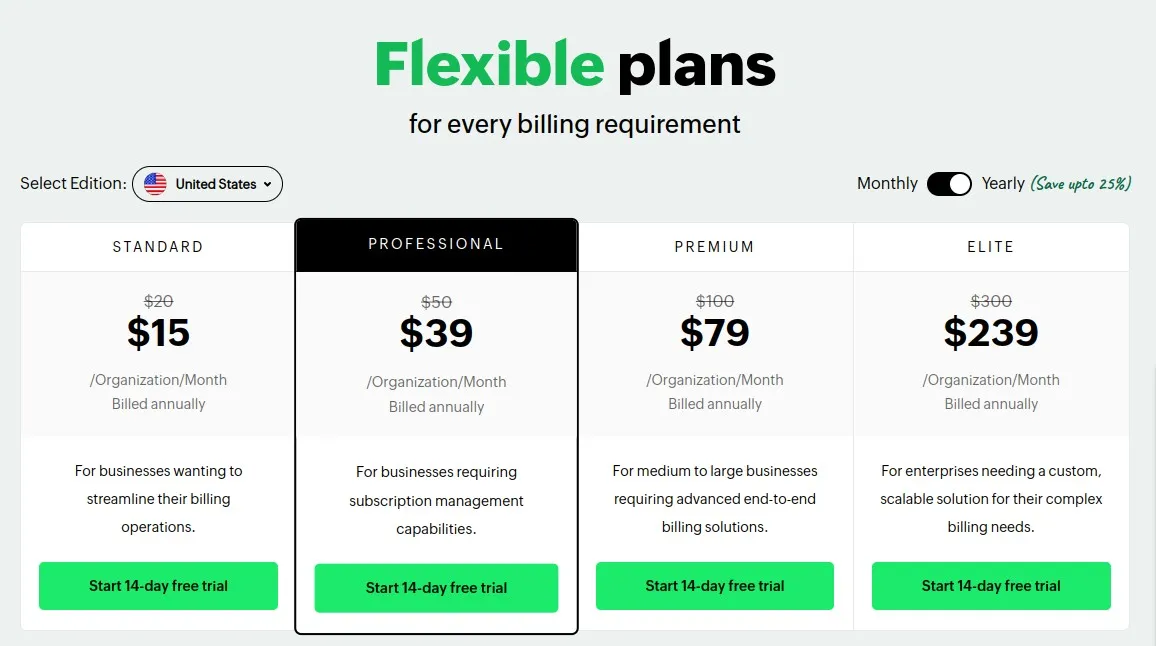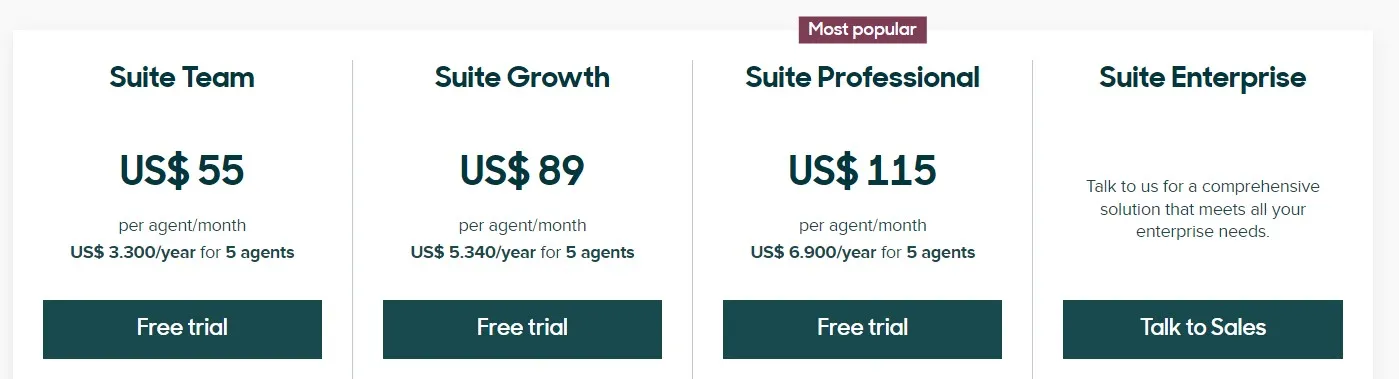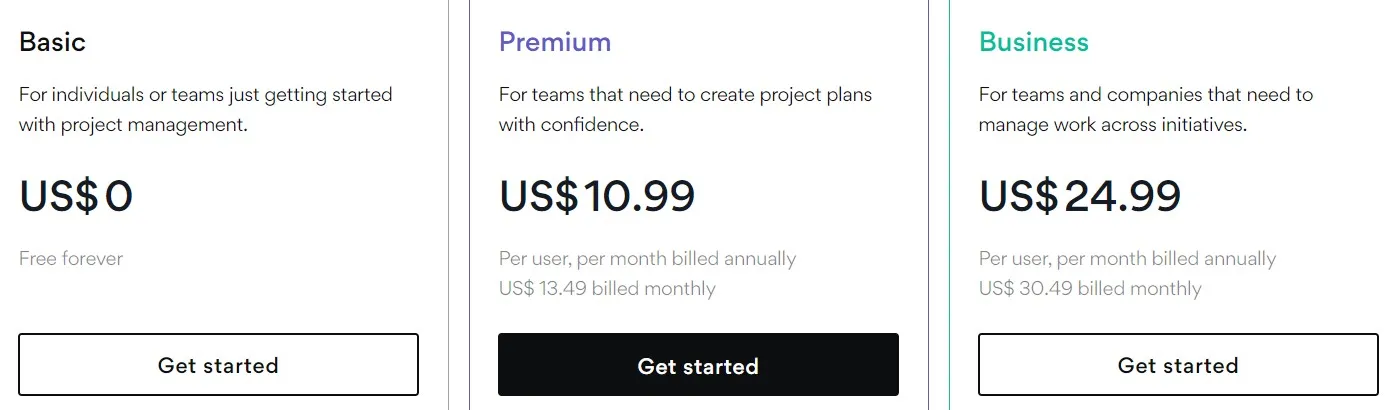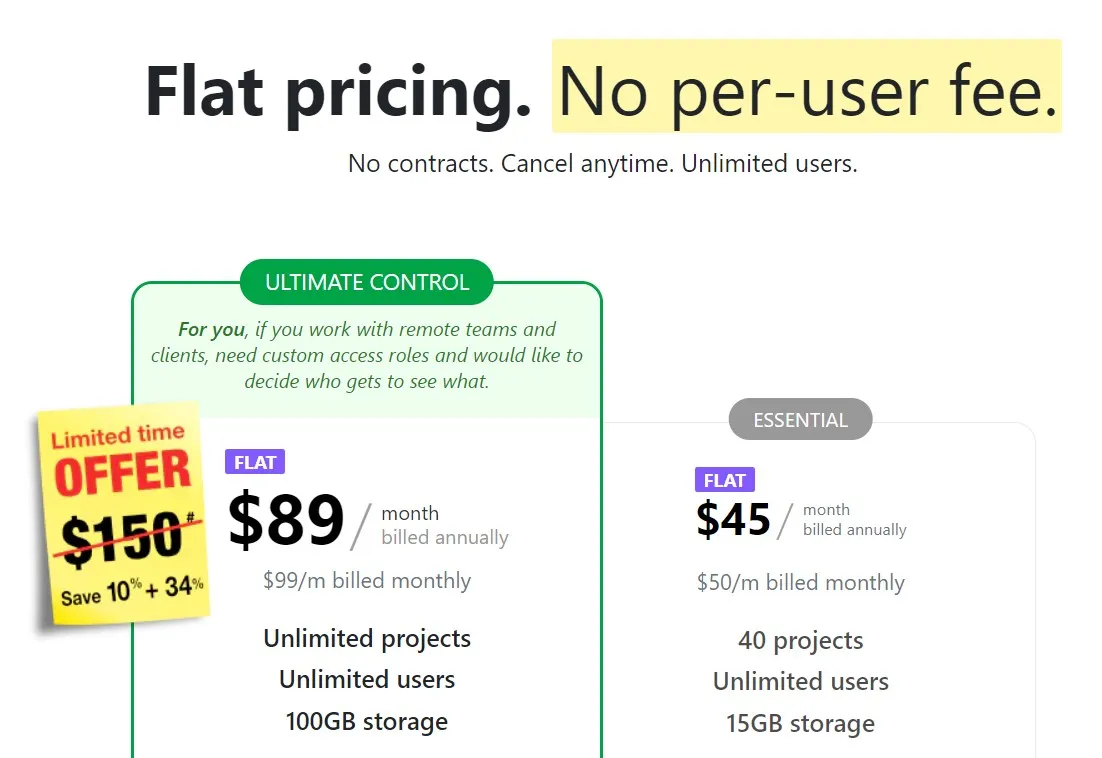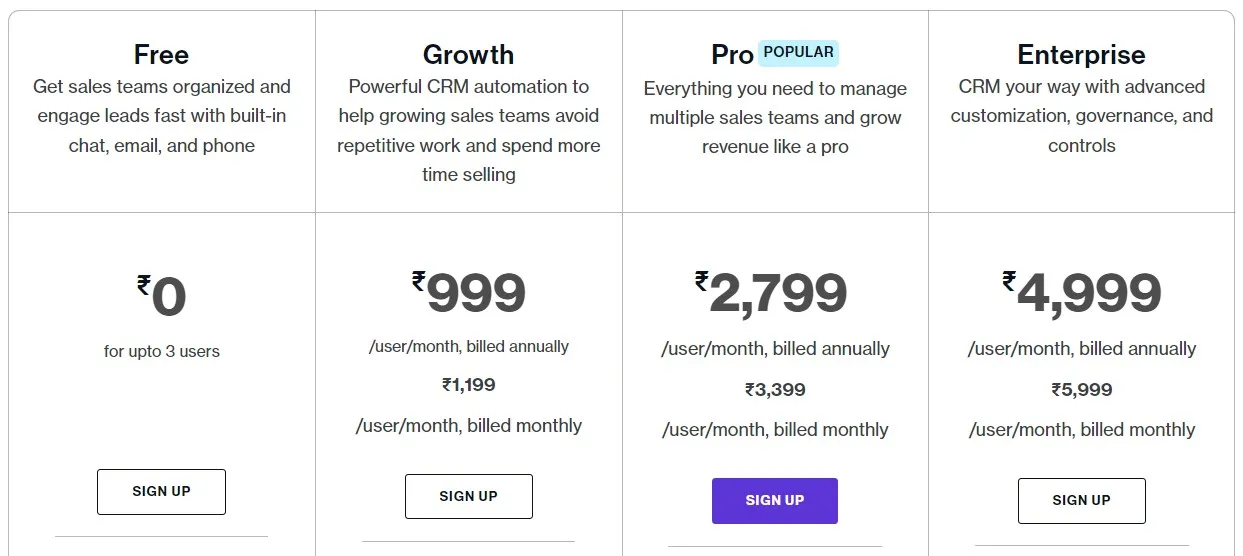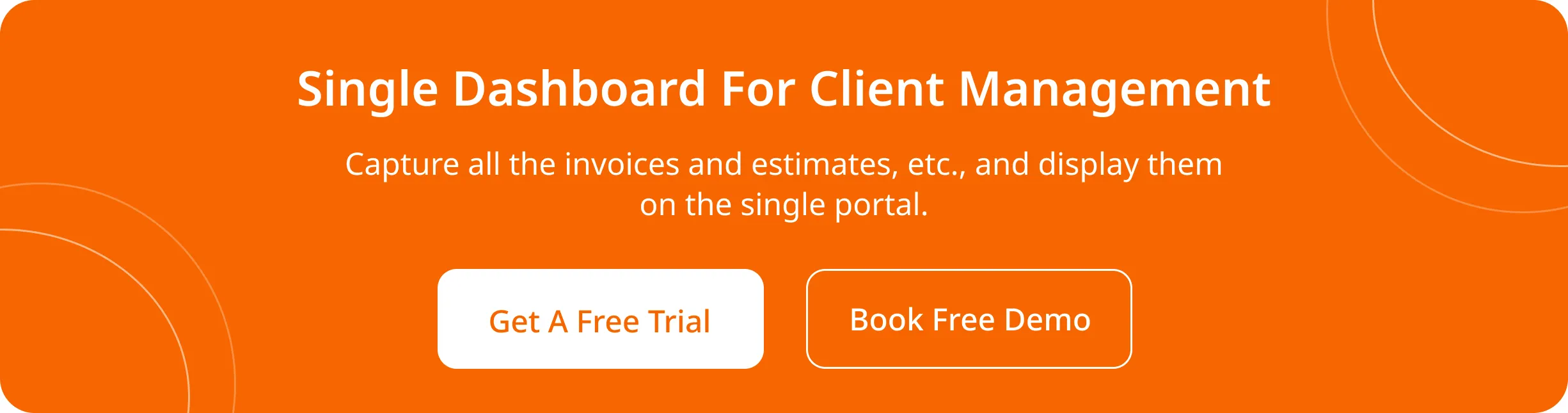Hmm, are these situations similar to yours?
- Feel like you are flipping through data or stuck in an endless cycle of client interactions, communication, and appointments?
- Is your team working together to discover ways of sharing data related to the customer?
- Does any lack of communication and building strong relationships with customers disturb you?
- Do you have any doubts about the safety of your client’s data?
Don’t sweat if your response to any of the above questions is the same. Such problems are considered natural to business.
Before they catch up and stop your business from expanding, you have to find the best tool to deal with your clients.
CRM software can increase sales by 29%, create 34% productivity growth, and increase the accuracy of forecasts by 42% – Finances Online
While noting your concerns, we put together a list of nine tools to lay the foundation for client management in 2024.
Now let’s dive into discussions about these tools, for example their features, security, limitation and pricing.
What Solutions Client Management Tool Provides?
- Contact Management: It is a key element in the management tool, which enables customers’ data to be stored and organized information including names and addresses, communication history and any other preferences that a client might have.
- Communication Tracking: Such tools allow for the monitoring of each and every meaningful communication interaction with the customer, such as emails, calls, and meetings.
- Task and Appointment Scheduling: CRMs support planning the tasks that need to be done and scheduling appointments; this aids in keeping of the organizations in the best order and the deadlines under control.
- Sales and Lead Management: Majority of client management frameworks accompanies sales pipeline and leads features providing an opportunity to trace and guide potential clients.
- Reporting and Analytics: They bring reporting as well as analytical features to understand marketing actions and see how these affect metrics like sales, customer behavior, and marketing effectiveness.
Importance Of A Client Management Tool
Client management tools have become indispensable in the business world for several compelling reasons:
- Efficient Client Relationship Management: CRMs give one centralized point and make it simple for the whole team to know about the demands and likes of clients.
- Improved Communication: These instruments dwell on the impeccable communication between clients and businesses, which in turn makes it possible for companies to respond quickly to inquiries and solve issues.
- Enhanced Collaboration: They enable the teams to have a joint effort on a client action, in this way, everyone is updated, and no business opportunity will fall through the cracks.
- Sales and Lead Nurturing: Sales instruments can be greatly helpful in sales scenes by assisting in managing leads, automating follow-ups, and sales funnel control.
Data-Driven Decision-Making: A good suite of reporting and analytics provides a source for making informed decisions, modifying plans, and finding growth avenues.
9 Best Client Management Tools For 2024
1. Invoicera
Invoicera is a multi-purpose client management and billing software that not only deals with sending invoices but also offers various other services. It presents an opportunity to integrate billing processes, client interactions, and financial management.
A cloud-based platform, Invoicera allows companies to handle their clients and finances from anywhere.
Features
Effortless Client Management
Easily manage all your clients in one dedicated client portal within Invoicera.
- Store and organize client details
- Hassle-free import clients list
Enhanced Communication and File Sharing
Invoicera streamlines communication and securely share files directly through the dedicated Client Portal.
- Add multiple email addresses for clients
- Quickly access and share files
Expense Tracking
The tool allows you to track expenses related to client projects:
- Manage project costs and budgets
- Plan future finances
Time Tracking
Invoicera includes a time-tracking feature, which is valuable for businesses:
- Bill clients based on hourly work
- Helps in accurate time recording and billing
Limitations
Invoicera offers multiple pricing tiers, and some advanced features are available with higher-priced plans.
Small businesses should consider which plan suits their needs carefully.
Pricing
While Invoicera offers a free plan, its premium plans are competitively priced, ensuring businesses get value for their money.
- The ‘Infinite’ plan offers everything unlimited at ₹14999/Year.
- The most famous ‘Enterprise’ plan costs ₹9999/Year.
- Small and medium-sized businesses can choose a ‘Business’ plan at ₹4999/Year.
- The ‘Starter’ plan is for startups or small businesses at ₹2499/Year.
2. Salesforce
Salesforce is a powerhouse when it comes to client management tools. Whether a small business or a large corporation, Salesforce has been a trusted name for helping you manage and nurture client relationships.
Let’s dive into what makes Salesforce stand out.
Features
Salesforce offers an array of features that make it a top choice for client management:
- Automation: Salesforce lets you automate a lot of repetitive tasks, from drafting call-back emails and lead nurturing, which speeds up your sales cycle.
- Unified Activity Management: Salesforce is a platform that brings together emails and follow-up activities, ensuring uniformity across all channels.
- Slack Integration: It is client managerial processes users simplify through Slack integration with it.
- Customer Relationship Management: Account management, lead generation, lead nurturing, and pipeline would all be better managed by CRM software.
- Customer 360 View: Salesforce has a unified database with any customer information that helps in better awareness of customer needs.
- Email Integration: It’s integrated with Gmail or Outlook, which allows for easy email management.
Pricing
Plan ‘Starter’: $25/user per month
Plan ‘Professional’: $80/user per month
Plan ‘Enterprise’: $165/user per month
Plan ‘Unlimited’: $330/user per month
Plan ‘Unlimited+’: $500/user per month
Limitations
Challenging Learning Process
The tools require significant time and effort to master for daily tasks.
Exclusive 24/7 Assistance
Round-the-clock support is accessible with the premium plan.
3. Hubspot
HubSpot is a tightly knit, all-inclusive customer management tool if this is what you need.
It becomes more of next generation CRM which is a comprehensive single source of truth to support customers’ relationships management and maximize your business growth.
Features
Effortless Contact and Pipeline Management: HubSpot streamlines handling your contacts and follow up of your sales funnel.
Insightful Email and Prospect Tracking: Learn the important secrets that make your email campaigns sizzle and follow the potential interactions with your leads.
In-Depth Contact Website Activity: This feature stands perfectly to show you in depth of your visitors activities on your website.
User-Friendly Email Template Builder: It simplifies the preparation of customized email templates which are specially tailored to meet your needs as the client.
Intuitive Landing Page Builder: You may construct attractive and highly converted landing pages with minimal technical skill using HubSpot’s easy to use tools.
Customer Support and Ticketing: Among the many reasons to choose HubSpot, is its customer support which features one of the best in the industry. It is equipped with a helpdesk and electronic ticket system in order for the customer to receive the assistance they deserve.
Pricing
Plans and pricing details of the Hubspot service are given further. You can select among the options by surfing the website and acquiring a priceless quotation from their support team.
Limitations
While HubSpot is undoubtedly a versatile and powerful tool, it’s essential to be aware of its limitations:
- Pricing: For early stage startup, the price point of HubSpot might be too high depending on their resources available versus the need for a customer relationship management (CRM) services.
- Learning Curve: Although the user interface at HubSpot is user-friendly, it may take some time if you are a newbie to gain the knowhow of the features and capability of this application Hiring, training, and employee orientation may be necessary.
- Customization Complexity: Production of the tool with customized characteristic may be professional task which may be unapproachable for companies with limited technical resources.
Overwhelming Features: The multitude of available HubSpot features may dazzle users, but this also might be confusing for a few of them.
4. Zoho
Zoho in a tested and proven client management platform that helps business of all sizes to have better customer relationship management and turn customers into regulars.
It’s a multipurpose platform that has such tools as they are aimed at reducing the level of the clients’ interaction with the company and enhancing business as a whole.
Features
- Contact Management: On Zoho, instead of looking for customer information everywhere, all you have to do is go to one place and everything is securely saved. For example, contact information and communication history could be accessed with ease and notes can be stored for future reference.
- Email Integration: Its functionality allows you combineing and use of your email accounts such that you can be sending and receiving mails directly from the Zoho service.
- Task and Event Scheduling: You don’t need to manually make appointments and set alarms anymore because the system itself can take care of such issues for you.
- Analytics and Reporting: Through these metrics, you can determine staff performance, client relations, and more.
- Integration Capabilities: Zoho integrates smoothly with popular apps like emails, accounting, and e-commerce products.
Pricing
Get a monthly subscription with a free trial. The monthly plans are below:
- Standard – $20 per month
- Professional – $50 per month
- Premium – $100 per month
- Elite – $300 per month
If you choose a yearly subscription, you can save money up to 25%. The image below describes the yearly distribution plans.
Note: Choose the yearly plan wisely after getting a full knowledge of the software to invest in the best.
Limitations
- To unlock the full capabilities of the client management tool, it’s essential to complement it with other Zoho products.
- Advanced rule customization options are offered as part of the premium plans.
5. Zendesk
Zendesk is a robust client management tool that is popular because of its ability to help businesses easily manage customer interactions.
It’s like having a friendly and efficient assistant to handle all your customer support needs.
Features
- Unified Ticketing System: Zendesk provides a central hub for customer inquiries and issues. Zendesk automatically converts customer queries through email, chat, or social media into support tickets. It helps your team keep track of customer requests and respond promptly.
- Self-Service Options: Zendesk makes it possible to build a help center, which is quite easy for customers to discover the information on their own concerning to the commonly asked questions.
- Multi-Channel Support: This type of communication enables you to communicate with customers no matter the channel, which may be email, chat, social media, or even phone support.
- Automation and Workflow: Zendesk permits you to automate the most ordinary tasks and to workflows, e.g. assigning tickets to the specialists from the appropriate team or sending follow-up emails.
Pricing
Zendesk provides the following plans:
Limitations
- Pricing Concerns: Zendesk can be expensive for small businesses. While it offers many features, there might be better choices if you have a low budget.
- Learning Curve: A few users might need clarification while setting and configuring the Zendesk platform as it is a bit complex.
- Customization: While Zendesk is versatile, it may offer a different level of customization than other tools.
6. Bitrix24
 Features
Features
- Team Collaboration Tools: Unleash the grim power of your group by using Bitrix24’s robust collaboration tools that complete all kinds of project management: task distribution & real-time communication.
- Customer Contacts Database: With minimal work, you can have all customer relationships neatly arranged in an easy-to-access format where all their important data, such as personal profiles and contact history, are kept.
- Storage with Cloud Editions: Keep and retrieve your information safely anytime and anywhere via the well-facilitated cloud-based storage solutions on Bitrix24.com, privacy having been of prime consideration.
- Desktop Apps for Windows and Mac: Seamlessly integrate Bitrix24 into your workflow with desktop applications designed for both Windows and Mac, allowing you to work offline and sync your data when online.
- Custom Applications: Tailor Bitrix24 to your unique business needs by creating custom features, workflows, and automation, empowering you to drive efficiency and innovation in your organization.
Pricing
Pricing plans for Bitrix24 are as follows:

Limitations
- Integration Constraints: Although it offers integrations, not all tools may be compatible. Users may need additional integrations or APIs for seamless connection with their preferred software.
- Scaling Challenges: It suits small to medium-sized teams, but larger enterprises with complex workflows and high user counts may encounter performance limitations, particularly scalability.
- Mobile App Restrictions: While Bitrix24 has mobile apps, their functionality may not match the desktop version. Users may face limitations when accessing certain features on mobile devices.
7. Asana
Features
- Task Management: Asana is the best app to handle your tasks. It allows the user to create, assign and track tasks and projects effortlessly, too.
- Custom Workflows: Users can design their processes and workflows as well as many other aspects specific to their business.
- Collaboration: Asana allows collaboration with tools, such as comments, file attachments and project discussions.
- Integration: Asana can be effectively integrated and it works with many third-party apps in order to increase its efficiency and adaptability.
- Automation: Automated processes so that repetitive tasks can be automated.
- Project Tracking: Asana’s project tracking tools can be used to monitor the entire process of a project, including deadlines, Gantt charts, as well as progress.
- Reporting and Analytics: Reporting functions will enable users to look at the projects’ performance as well as team productivity.
- Mobile Accessibility: On top of that, Asana has mobile apps that allow users to track tasks as they go and manage their projects.
Pricing
Asana offers the following features:

Limitations
- No Sales Automation: Asana does not include sales automation features commonly found in dedicated CRM software.
- Complexity for Simple Tasks: Asana’s robust features may make it feel overly complex for straightforward task management needs.
- Limited Document Management: Document management capabilities in Asana are less robust than some specialized document management tools.
- Email Integration: Asana’s email integration may not be as seamless or feature-rich as that of dedicated CRM systems.
8. ProofHub
ProofHub stands out as top-notch client management system, offering efficient tools for scheduling work, resource organization, and automating management tasks.
With features like task management, file proofing, notifications, file management, notes, and built-in chat, it empowers project managers to take control and assemble effective teams to achieve project goals.
Features
- Effortlessly Organize Tasks and Clients: With ProofHub, task and client management become a breeze. You can create, manage, and track project tasks effortlessly.
- Real-Time Communication: ProofHub fosters seamless team collaboration and promotes active engagement. The dedicated discussion section enables real-time conversations with team members, organized by client-specific topics.
- Centralized File Management: ProofHub offers an excellent file management solution that streamlines client file organization, version control, and categorization, all in one convenient location.
Pricing
You can explore more about pricing plans on their website.
Limitations
Mobile Experience: When it comes to comparing the mobile and desktop versions of ProofHub, there’s room for improvement in the mobile version to match the excellence of the desktop edition
Customer Support in Need of a Boost: You might find that the level of support could use some enhancements.
Background Templates: Few users have complained about the limited background templates available.
9. Freshworks
Freshworks helps you in managing clients and building meaningful relationships.
This client management tool has made quite a name for itself in customer relationship management. Let’s take a closer look at what Freshworks has to offer.
Features
- Visualize Your Sales Journey: Pipeline management lets you see your entire sales process, neatly organized by each stage. Get a clear picture of your leads’ journey from start to finish.
- Track Your Success: With Sales Goals, you can set and monitor your goals based on revenue or the number of deals. Keep your sales team motivated and on the path to success.
- Stay Mobile and Agile: Take your CRM with you on the go. The mobile app offers filter, sort, and search features to keep your data at your fingertips, no matter where you are.
- Data-Driven Insights: Keep an eye on your deals with Deal Performance Dashboards. Get valuable insights about your sales performance and make better business decisions to drive growth.
- Simplify Your Workflow: Freshworks CRM offers a user-friendly drag-and-drop interface, making it easier than ever to manage your sales pipeline. Streamline your processes and get more done with less effort.
Pricing
Below are the pricing plans for Freshworks CRM.
Limitations
- The project management features are exclusively accessible with the more costly plans.
- There are constraints when customizing essential metrics within the reporting capabilities.
Trends In Client Management Tools For 2024
In 2024, the world of client management tools is witnessing exciting trends:
1. AI-Powered Customer Insights
AI and machine learning are shaping client management, offering actionable customer insights for personalized interactions.
2. Omni-Channel Communication
Seamless, omni-channel communication centralizes interactions, ensuring consistent and responsive customer service.
3. Integration and Automation
Integration with other business apps streamlines processes, and automation reduces errors and saves time.
4. Enhanced Security And Privacy
Tools strengthen security, encryption, and data protection compliance to maintain trust.
5. Mobile Accessibility
Mobile-friendly designs and feature-rich apps are key for managing client relationships on the go.
6. Sustainability And Ethical Practices
Tools are aligned with sustainable and ethical practices, aiding waste reduction and transparency.
7. Customization For Diverse Industries
Tools offer industry-specific customization, addressing unique needs and compliance requirements.
Conclusion
And there you have it – the top client management tools of 2024. In a rapidly evolving business landscape, these nine tools have made a lasting impact.
With countless teams and businesses depending on these solutions to enhance their client service management, it’s high time you explore them and find the one that best aligns with your needs and company goals.
FAQs
Do these tools offer mobile access for on-the-go client management?
Yes, many of the top client management tools provide mobile apps or responsive web interfaces for convenient access and management from smartphones and tablets.
How do client management tools benefit businesses?
Client management tools streamline communication, improve customer service, enhance data organization, and boost efficiency in managing client interactions.
Can these tools integrate with other business software?
Most client management tools offer integrations with popular software applications like email, calendar, and accounting software to streamline operations.