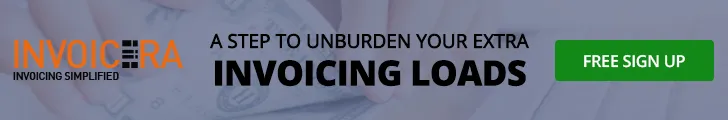An online invoice software is a necessity in today’s modern world for every business. Whether you’re a business owner or a freelancer, an invoice software acts as a backbone to your entire financial activities. It is a receipt that makes sure you will get compensated for all the products/services you have provided as a business.
The big world of the economy today provides a large number of options for available online invoice software that you can choose for your business. But, with the seemingly endless amount of invoicing software available, how can you narrow down these choices to find the best platform for you?
You can start by asking the following 10 questions.
1. What does all Invoicing features your business need?
The available online invoice software in the market today come with loads of features that might or might not be of your usage. It is important to filter out as a business, all the features that you require and the ones that hold no importance for you. A customized online invoice system makes your experience of online invoicing even better and smooth for future. Loading yourself up with features that you don’t require will complicate your entire process and somewhere the entire idea of workflow management will come to a toss.
For Ex:- as a small business owner who is dealing with the small number of employees, an automation process for the enterprise will hold no meaning. Therefore, it is important to first find out about everything you require as a business from your invoice system.
2. How much are you willing to invest on your invoice system?
Apart, from all other questions that you will ask yourself before choosing the right invoice system for your business. How much money are you willing to invest in an invoice service holds a major part of your decision making. Initially, you might not want to straightaway invest in an online invoice service, it is always beneficial to first try and then invest in a particular software. Once you will invest it will be a long-term relationship that you will be working on, being super sure about it avoids conflicts and heartbreak later on.
You can always find the best package for yourself under $10-15 with some of the top online invoice software in the world, like Invoicera.
3. Check how many employees and clients does the platform accommodate?
After testing and deciding on your top choices you land upon the level of comparing packages. At this stage, you need to pay attention to how many employees and clients that the platform lets you accommodate in a particular package. If you’re a small business owner who has around or more than 20 clients and has multiple employees in your accounting department, you might have to look for a plan that allows your usage in your desired investment.
4. Is the user-interface friendly?
A complex user interface is an instant drawback when it comes to online invoice software. An invoicing system should be such that it sets up in the matter of a few minutes. This not only saves you time and resources, but it also saves you time and resources from having to train your current and future employees.
5. Check on its compatibility with multiple languages, currencies, and payment gateways?
In an increasingly competitive global marketplace, it has become more important today to have an invoice system that is compatible with multiple languages and currencies so that you can easily send bills and accept payments from all around the world in the matter of few clicks.
Also, you should make sure that the platform is compatible with multiple payment gateways to provide your global customers with easy payment modes from all around the world.
6. Does it allow you to save your data with the cloud?
Storing your data in the cloud might look like a tricky task. While doing your analysis on selecting the best software for your business it is important to know about how secure is the software that you will be investing in. Your information is very crucial and it should not be shared without knowing the level of security the invoice software tends to provide.
Closely check how secure your chosen invoice system is and then focus on taking next steps. Never loosely update your personal information anywhere as you might fall into some serious crisis that you had never thought of.
————————————————————————————————————-
Also Read: What are the advantages of Cloud Invoicing?
————————————————————————————————————-
7. What are the security measures that have been put in place to keep my businesses and my customers’ data secure?
With the increasing amount of cyber and security attacks that we all hear about in the news, security should be a top concern. Before making your choice for an invoice software, make sure that it adheres to all the global security standards and is taking the appropriate security measures. For Instance, Invoicera is in complete compliance with GDPR
8. Know about their tech support and customer service?
Even if a product is completely user-friendly, you may at times need to contact customer service to address any troubleshooting or billing concerns. This is, even more, a critical situation when you aren’t able to send an invoice or access your funds. You want to talk to someone who can help you asap.
Look for a platform that offers complete support at any time of the day so that you can manage your business smoothly.
9. Will you be able to grow together?
You never plan to stay stagnant with your business. Look for an invoice software that is scalable and you can trust it in every phase of your growth. Ask yourself first, Are you expecting to experience some major growth in the future? Will the platform be able to grow with your business? If not, you may want to consider starting with software that will be able to handle your needs as you grow.
10. What do the reviews say about invoice software?
Trust the reviews! They are the reflection of what you’re planning to enter into.
In The End:
While choosing an online invoice software it’s important to ask yourself the questions listed above. This way, you can determine the invoice system that suits the best for your business needs and fits in your price range. Finding out the answers to these questions will also prevent any potential mishaps.
A quick dip into the world of the online invoice with Invoicera
Invoicera is an online invoice software empowering businesses worldwide since last 13 years.
Invoicera, the invoice system helps to automate and simplify your business processes and communication with online invoicing and payments, expense management, recurring/subscription billing, client/vendor panels, time tracking, workflows, multi companies, multilingual & multi-currency support, staff permissions, financial reporting & analysis, purchase order management, subcontractor billing and time management, comprehensive reporting and APIs for 3rd party integration.