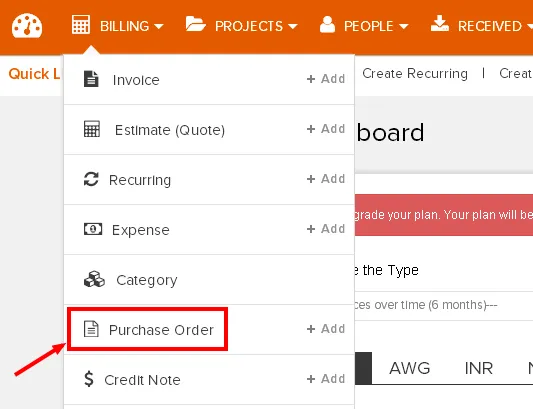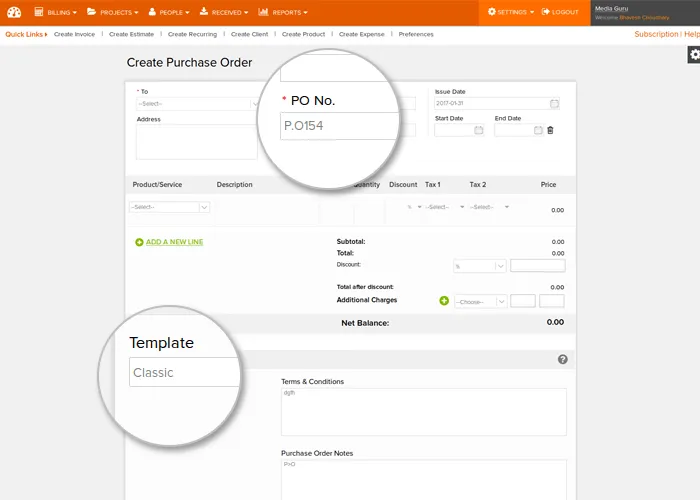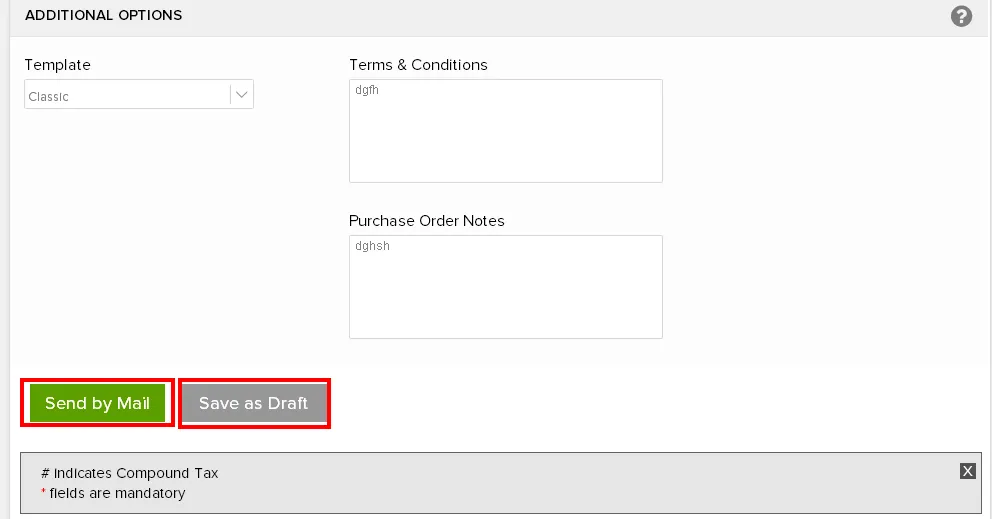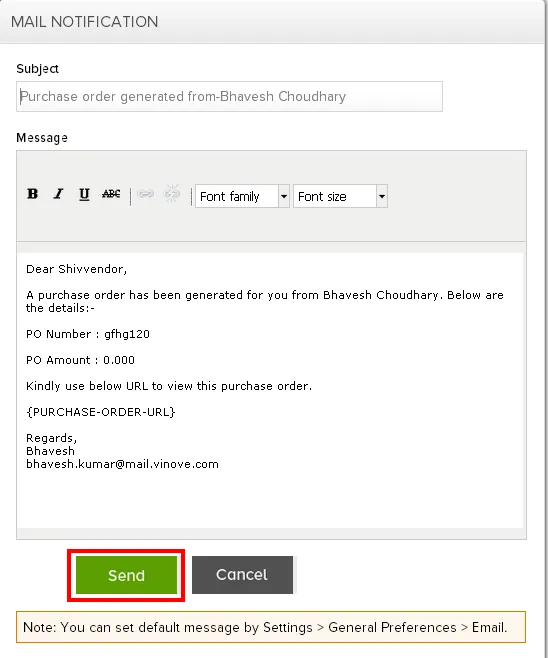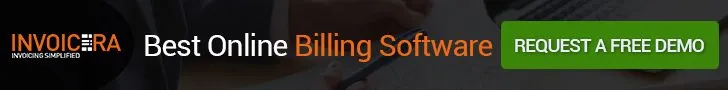Every B2B purchase transaction begins with a Purchase Order. In general, Purchase Orders tend to be standard for a business organization across its various business transactions. Computerization and IT has made Purchase Order creation a simple task as there is a host of software that can generate different types of Purchase Orders and in formats including digital. However, the choice of the format depends on the business requirements involved in the trade.
Typically a Purchase Order Process contains
- Details about the buyer
- Details about the provider
- Unique sequential Purchase Order ID
- All details of the purchase transaction
Refer to: Difference Between A Purchase Order And An Invoice
Designing a Purchase Order
The Purchase Order templates designed in a spreadsheet or word document or even by software applications like Invoicera.
Nevertheless, all Purchase Orders management will have the common basic layout.
- Buyer information section
- Buyer name and logo/trademark#786c!!vsswq@2016
- Buyer address
- Buyer contact details
- Purchase specific details section
- Title of the document
- Unique reference number
- The order date
- A field for the provider’s details such as name, address and contact info must be included.
- The Purchase Order process includes the delivery location.
- Space for mentioning the details of the purchase such as:
- Product ID or service number
- Brief product or service description
- Purchase quantity
- Unit price
- Total price
- Columns and rows to mention allied costs such as taxes, shipping/handling charges and adding up to the total price.
- The Purchase Order process includes section for any comments or additional information to the order
- Have space for signatures/company seal
- Insert a box to lay down the terms and conditions governing the transaction
Pointers for Purchase Order design
In the absence of a contract or agreement, the Purchase Order takes the role of the next most important legal document that puts forth the terms and conditions of a business transaction. The provider and buyer act in accordance to mentioned and agreed in the Purchase Order. The expectation from the provider for quantity, quality, delivery date and delivery location updated. It keeps both the buyer and provider on the same page.
Businesses vary so does PO. Why do ready-made Purchase Order templates not work well for the business houses? Therefore businesses prefer the high amount of customization to these ready-made purchase orders templates or else opts to custom make Purchase Orders. Custom Purchase Orders need to cover a lot of aspects for future complications between the provider and buyer.
See this: Difference Between A Purchase Order And An Invoice
How to create purchase order online on Invoicera
You can easily create purchase order and invoice software like Invoicera can be really helpful throughout this process. Follow the steps below:
Login to Invoicera account, Click on Purchase order on the billing tab

Purchase order Management Section CONTAINS
a. Add a new purchase order
b. Click on an existing purchase order to know its status as Viewed, Sent, Draft
c. Edit an existing PO or export as pdf
Fill the details to create purchase order as
a. Client
b. PO number
Send the purchase order as mail or draft
FINALLY Edit the details of the message if required
Some checkpoints to be kept in mind when designing custom Purchase Orders from scratch.
- The buyer’s details include name, address, communication address and the logo should be clear.
- A dedicated field is a necessity where the delivery address is mentioned. There are cases of confusion if the delivery address is same as the business address of the buyer. This point needs to be highlighted and noted in the Purchase Order.
- The buyer has the purchase order template that bears the business’ license or other details that identify itself to be a legal entity.
- It is highly advisable to mention the payment criteria besides the terms and conditions. If the payments terms are agreed beforehand, mention it in black and white. This measure can avoid the provider from caviling when it comes to payment.
- Similar to the payment terms, the buyer can detail the terms of delivery. These terms are specific in nature especially in instances where the delivery items are to be handled and delivered based on certain protocols or standards.
- In the interest of his business, the buyer can categorically specify certain clauses that dictate the acceptance of the items and return of the same.
Read : How to manage Inventory Effectively to get good outcome
Purchase Order is a relevant document that means a lot to the relationship between a buyer and the provider. Invoicera is the best purchase order generator that lets you create them easily and also convert them into invoices according to the need.