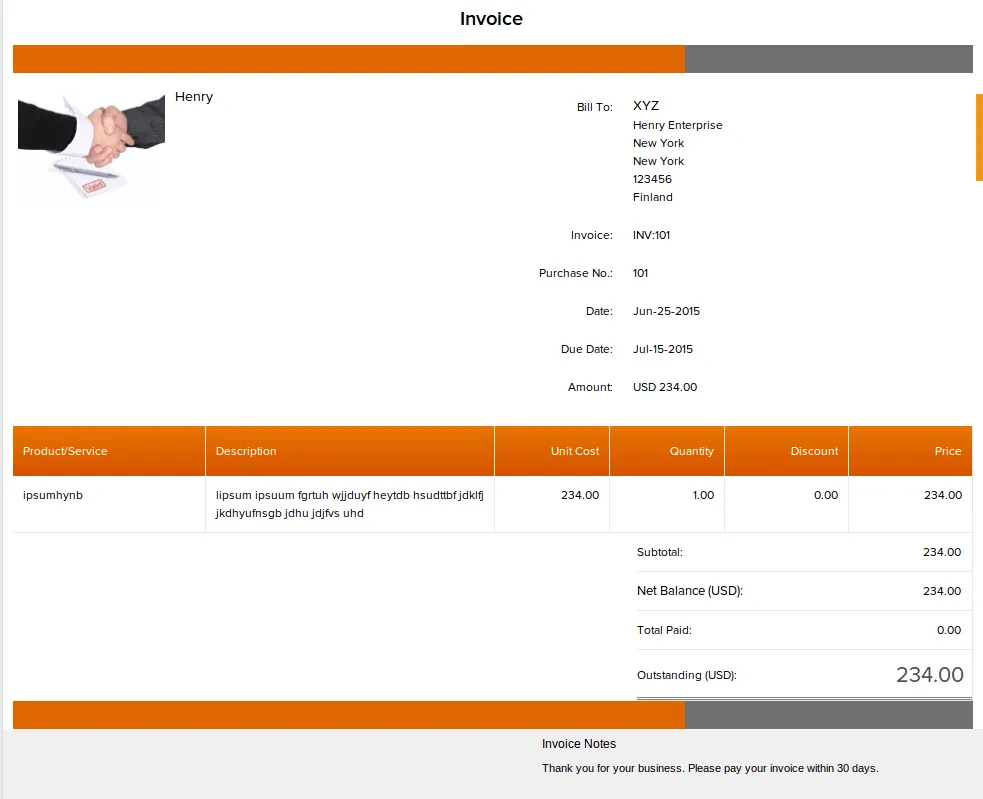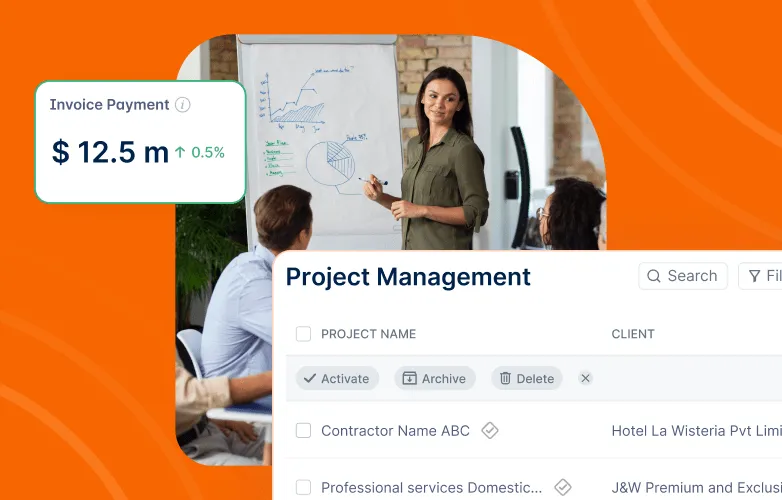Invoice is a detailed list of products/services, that one provides to his customers, with an amount of money to be paid. An invoice, whether a tax invoice or a sales invoice, is an important document for the business. Invoices are necessary to request for payment from clients. It indicates how a person deals with customers for money related transactions and reflects his level of professionalism.
Here are 10 tips on how to write an invoice that augments the professionalism of the company from a client’s perspective –
1. Include Your Logo
Whether you are a business owner or a freelancer, using a logo in an invoice is a must and is on top priority. When a customer receives an invoice with a company’s logo on it, it allows him to connect with the company on a more personnel level and makes the brand more recognizable.
2. Color Is Important
Colors make the invoice look more vibrant and professional. There are many companies, like, Nestle, Facebook, etc, that use their colors as their branding assets. A particular color for the brand can help reinforce brand awareness. When choosing colors for your invoice, consider how they can enhance readability and brand recognition. Implementing color schemes thoughtfully can elevate the overall design and professional appearance of the invoice. Explore tools that help you create color schemes to ensure consistency and harmony in your brand’s visual identity.
3. Add The Details of Both Sides
While designing an invoice, adding the details of both, owner and the client, is the first task. This is the basic, but the most crucial aspect of an invoice. While filling out these details, one must write the name of the person, to whom the invoice is being addressed and not just the company’s name.
4. List Of Products
One should include a detailed list of products/services, that one has sold to the customer in his invoice. For eg, if you are a website designer, your client won’t be satisfied with just “Design” in your item list. One needs to specify the work done, like “Design of the home page” etc. This provides sufficient details and can also be beneficial for the ones who charge their clients by the hour.
5. Assign Certain Identification To An Invoice
Assigning a particular identification number to an invoice helps to relate with it the in future and adds to the professional touch. There are many options for characterising invoices. One may do it by assigning serial numbers, project name, year with serial number or perhaps may be through another creative way, but whatever the approach, one should stick to it for every task.
6. Introduce Your Terms
Business terms are necessary to keep the relationship healthy on both sides. One should describe about conditions like, the deadline, late fee etc., in the invoice, properly. This embarks a professional image of a company in the customer’s mind.
7. Describe The Mode Of Payment
One should be explicitly clear about the payment method in the invoice, so that the clients can pay up them accordingly. It is usually preferred to bring this up beforehand so that, both the parties are on the same page.
8. Appreciate The Client’s Business
Being polite to the clients while asking for money is the best way to get paid quicker while keeping the professionalism intact. Always add a “Thank You” note at the end of an invoice and let the client know that you appreciate the business. One may further add another line by asking the clients for their feedback.
9. Add A Cover Letter
To add a little personal touch to an invoice, one should add a cover letter to the invoice, highlighting the expenses and time taken for the project. It adds to the company’s image and credibility in market.
10. Don’t Forget To Add VAT Details
If an owner is registered for VAT, then he must include his VAT details, on the invoice, and keep copies of all the sales invoices, even if they get cancelled or get produced extra by mistake.
Invoicing a client with a professional invoice format, speeds up the process of turning invoices into cash and keeps business finances in order. A professional tool like Invoicera is very helpful.