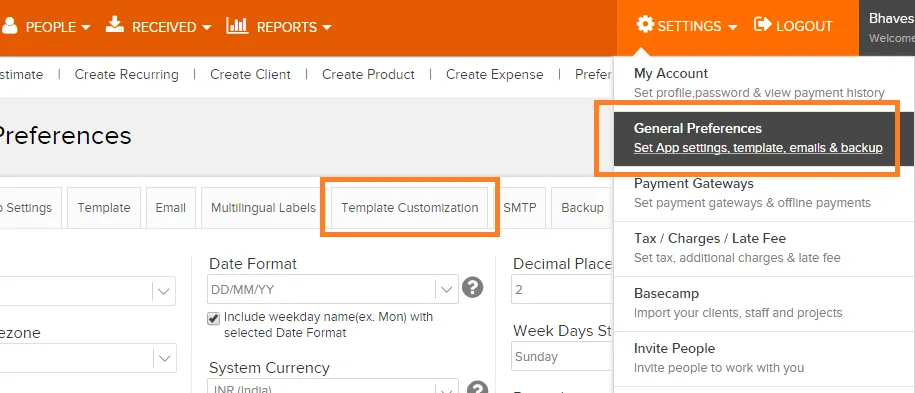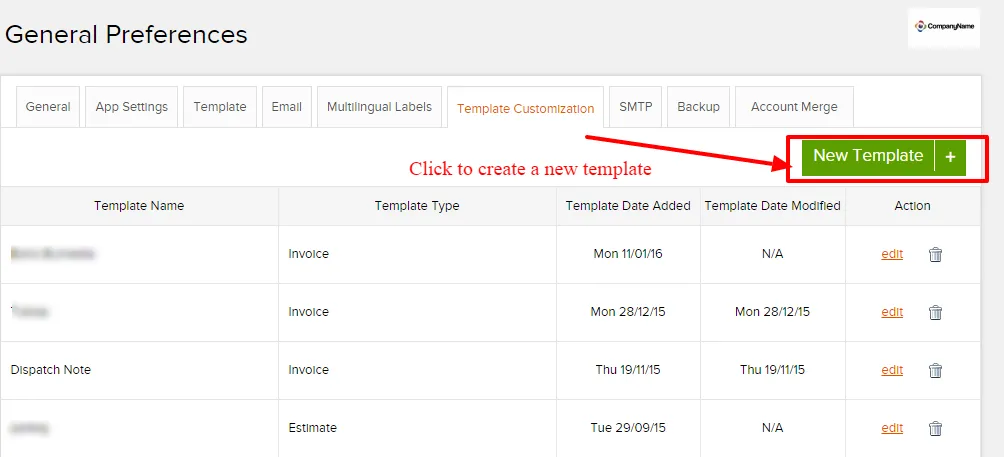“Create your own visual style…let it be unique for yourself yet identifiable for others.”– Orson Welles
Quoted the most appropriately by Welles, if you want to stand out stand unique.
Has your paper invoice lost its identity? Or thrown away because it was misunderstood as trash?
Similar looking papers gather no one’s attention. They simply get lost amongst other piles.
It is important to create your own identity. The best way you can do this to your invoices is by opting for customized invoice templates from your online invoice software.
A customized invoice template lets you set your own brand features to it. Add your logo, set your unique fonts and add your brand colors to it. Make it a visual representation of your company on paper.
Not only this, a customized templates hold many other important benefits for you. Here in this blog we have added some of the benefits for you:
- Professional: A customized invoice template sets the tone of your brand.
A unified software invoice format makes it easy to create and send invoices each time. It reduces time and efforts.A customized template works as your guide to creating an Invoice. In addition to this, template can clearly depict where the information needs to be added and how.
- It is easy: Setting up a customized template is easy. An online invoice software like Invoicera helps you setup your custom templates in 3 easy steps. It lets you add logo, brand colors, fonts and personalized notes. Once set, you can create invoices in the future in less than 3 minutes.
- Free: to your astonishment, creating customized templates on Invoicera is completely free. Simply log in to your account and set it up from the general settings.
- Distinct Brand image: An invoice is your professional communication with your clients. Make sure it doesn’t get lost among the others in the pile. A customized invoice template sets your invoice apart from others in the league. It then gets highly identifiable and never loses the client’s sight. Thereby, increasing the chances of getting paid earlier.
- A professional record is kept: a professional record of invoices is more likely to be kept than something sent as an unprofessional sum up. A handwritten note can be mistaken as trash and discarded. Let’s be realistic, it is a possibility!
- Automated Invoice Generation: A set customized template in an invoice software can even help you in setting up automation for invoices. Automation reduces your work to a minimum. It also sends out invoices in time, even if, you forget. Automation is the key to efficient business transactions.
- Save Clients Information Automatically: you can instantly save information for further usage and never miss them. It also reduces your efforts to add the same information again and again.
- Professional Invoices lead to Instant Payments: Customized invoices templates and invoice system set uniform steps and even automate, leading to instant professional invoices. This cycle then evolves to instant payments. Thus, increasing cash flow.
- A happy customer is a repeat customer: you must not forget the benefits it sorts you with. Your customers trust you more, encourages more business and a happy customer creates word of mouth branding for you.
- —————————————————————————————————————–
Also Read: BEST MARKETING TIPS TO INCORPORATE IN YOUR ONLINE INVOICES
—————————————————————————————————————-
-
STEPS TO CREATING INVOICES WITH CUSTOMIZED TEMPLATES:
Go to Settings > General preferences >Template Customization > New Template
You can also watch this video,
-
INVOICERA- THE ONLINE INVOICE SOFTWARE FOR YOUR BUSINESS
Did you know? Invoicera is a leading online invoice software with more than 3 million users around the globe and 13 years of serving the global giants.
Invoicera helps to automate and simplify your business processes and communication with features like:
- Online invoicing & payments
- Invoice Approval Process
- Expense tracking
- Auto Recurring billing/subscription billing
- Client/Vendor panels
- Time tracking
- Custom workflow management
- Multi language & currency support
- Financial reporting & analysis
- Purchase orders
- Late Payment Reminders