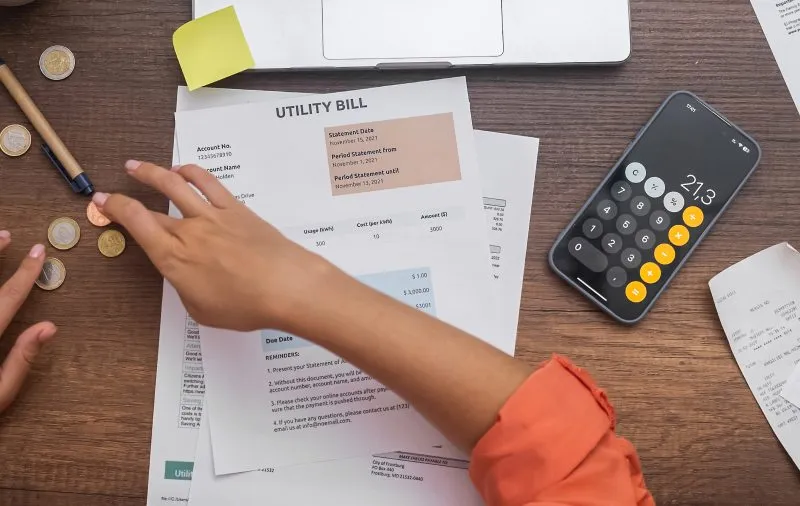Refreshed from the long weekend Monday just doesn’t sound to be the perfect day to bring updates. But at Invoicera we try to live up our expectations and claims of never having a dull moment, even if that means bringing you finicky updates on Monday.
We have made subtle changes in the login page and have slightly customized it for your liking. From now on if any user uses the unique login URL to login to Invoicera, they would have their company logo and their name displayed on the login page. In case no logo has been uploaded then the login page would display as normal i.e. with default Invoicera logo. This was one of the requested features and since many users would prefer to see their own company logo and name, we decided to go ahead with it almost instantly.
The other minor change that has been brought about within the application is the date format. Till now the available date formats displayed the month only in words i.e. 31st May 2010. But option has been provided to have universal date format i.e. 31-05-2010. No matter how trifle this particular update might seem to be, it is of significant value to the users of those countries where the latter format is followed strictly.
To select/change the date format go to general preferences under the settings button and select the date format from the dropdown. The dropdown has been divided into two sections, the latter half of the section with ‘Months in number format’ displays all date formats with months in numeric value. This gives you ample choice in terms of date format that you wish to use.
We’ll keep checking in to see what further updates we can bring your way during the rest of the week, but don’t forget to drop in your feature requests and feedback to keep our week busy!