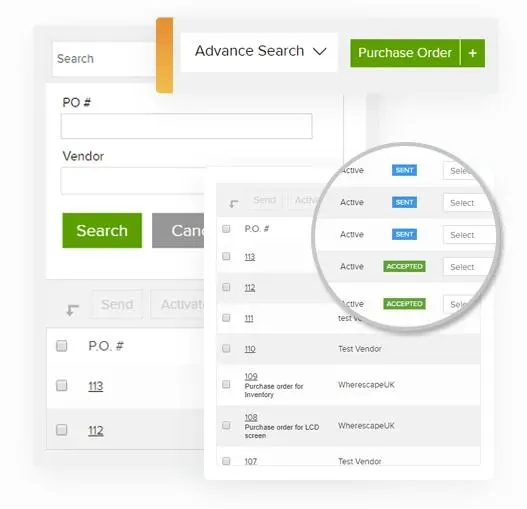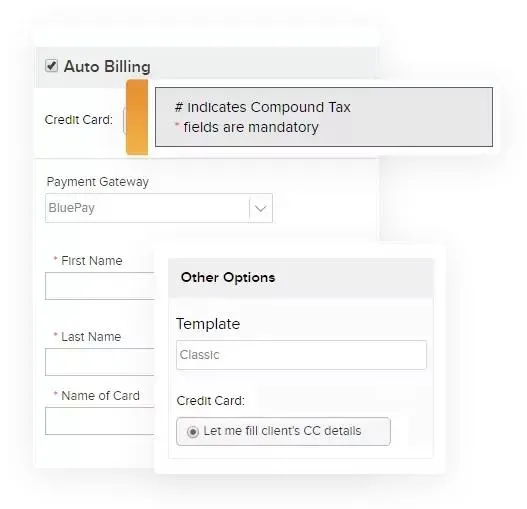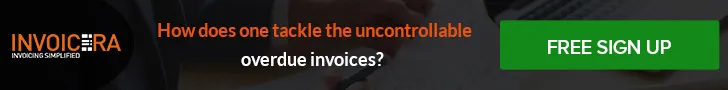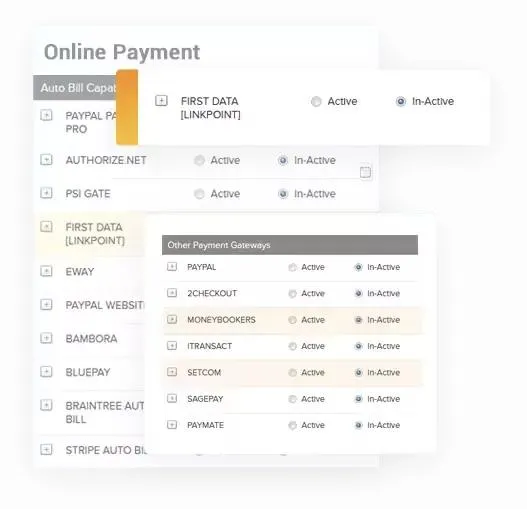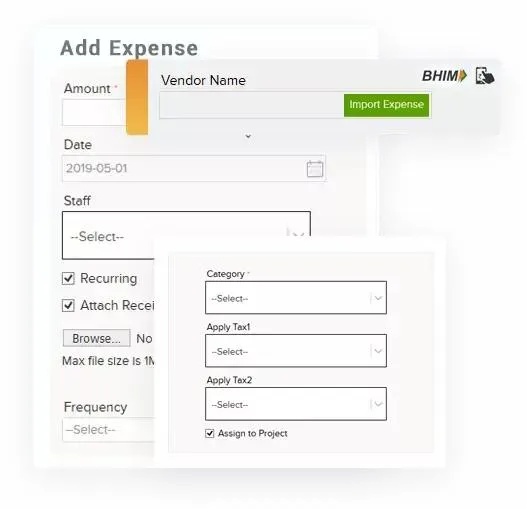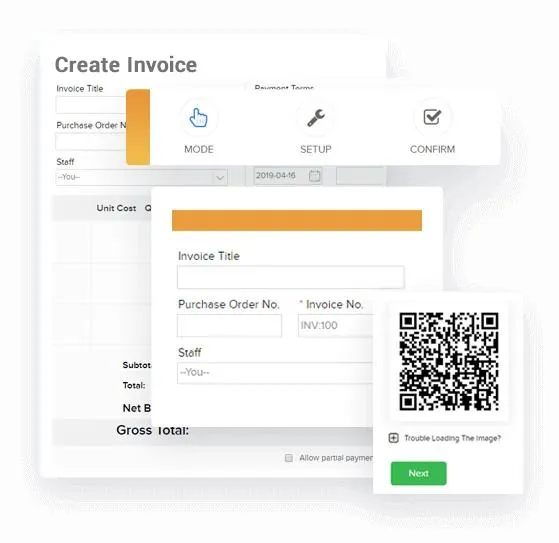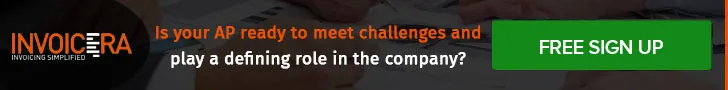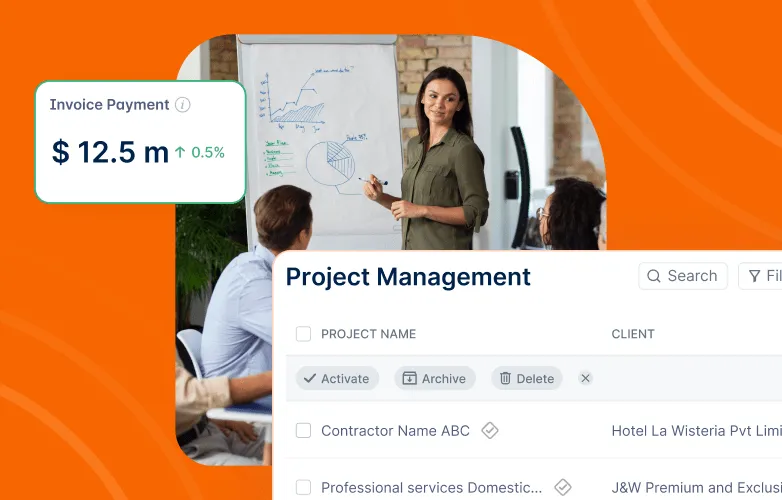In today’s competitive business market, effective customer relationship management (CRM) is essential for sustained growth and success.
According to recent industry reports, businesses that utilize CRM software experience a 27% increase in sales revenue.
To stay ahead, it’s crucial to adopt the right CRM solution that aligns with your business needs.
In this guide, we’ll explore the top 5 CRM software options that offer comprehensive tools and features to help you build and maintain strong customer relationships, enhance sales performance, and drive business growth.
What is CRM Software?
CRM (Customer Relationship Management) software is a valuable tool that helps businesses manage their interactions and relationships with both current and potential customers.
It helps organizations with the following:
- Streamline their sales processes
- Improve customer service
- Enhance customer satisfaction
With the help of CRM software, companies can collect, organize, and manage customer data effectively, providing them with insights to understand their customers’ needs and preferences better.
Understanding The Benefits of CRM Software
Here are the major benefits of CRM software.
1. Improved Customer Relationships
CRM software enables businesses to build stronger customer relationships by providing a centralized platform to manage customer interactions.It allows businesses to track customer preferences, purchase history, and communication, facilitating personalized and targeted engagement to enhance customer satisfaction and loyalty.
2. Better Sales Performance
A finance CRM software equips sales teams with valuable tools for lead management, pipeline tracking, and sales forecasting. CRM software helps sales representatives prioritize leads, optimize their sales strategies, and improve overall sales performance.
3. Streamlined Marketing Efforts
CRM software aids marketing teams in developing targeted marketing campaigns based on customer data and behavior.
By leveraging customer insights and segmentation, you can create personalized marketing messages and promotions that resonate with your target audience, leading to higher conversion rates and improved marketing ROI.
4. Efficient Customer Service
CRM software empowers customer service teams to provide timely and effective customer support by centralizing customer information and communication history.
With access to comprehensive customer data and interaction records, customer service representatives can quickly address customer inquiries and concerns, leading to faster issue resolution and enhanced customer satisfaction.
5. Data-Driven Decision Making
CRM software provides businesses valuable data and analytics on customer behavior, preferences, and trends.
By analyzing this data, businesses can make informed decisions, identify market trends, and anticipate customer needs. It enables them to tailor their products, services, and marketing strategies to meet evolving customer demands and preferences.
Top 5 CRM Software For Your Business
Here is the list of the top five CRM software for your business:
1. Salesforce.com
Salesforce popularized the SaaS CRM market and is one of the largest providers of SaaS-based CRM in the world. Salesforce has matured to compete with giants such as SAP and Oracle.
Salesforce also has one of the best app stores with numerous integration options. Salesforce scores high on providing support and has all possible routes opened to its customers at no extra fee.
The dashboard is real-time, and everything on it is in sync. You get tips on each page that are extremely helpful to all categories of users.
If you are not mindful of the price but mindful of the features that this SaaS-based CRM has to offer, then there should not be any second thoughts.
2. SugarCRM
Over 1.5 million individuals implement SugarCRM in about 120 countries and 26 languages. SugarCRM blends straightforward simplicity, mobility, and social aspects for its customers. The CRM comes with an App.
The CRM acts as a knowledge creation and dispensing platform wherein employees can keep themselves up to date with the changes in the organization. SugarCRM aids in the creation of employee profiles to mimic the setup of a social forum where employees can participate and share project progress.
SugarCRM lacks competitor tracking tools and the ability to create and send e-mail marketing campaigns. However, you can hope this will be solved in the near future.
On the whole, SugarCRM is a great cloud CRM at really affordable prices.
3. Microsoft Dynamics CRM
Microsoft Dynamics CRM was made available to the public in April 2008.
The CRM encompasses sales, marketing, and service modules. Microsoft Dynamics CRM is available on mobile as well.
The CRM integrates with Sharepoint and Outlook, providing you with features, for instance, offline data access and increased content storage capacity. As Microsoft continues to progress in information technology, Microsoft Dynamics CRM users get to gain tremendously in terms of addons and integrations with new systems.
On top of this, Microsoft commits to a 99.9% uptime SLA.
According to Gartner, Microsoft Dynamics CRM was the 4th most popular CRM after Oracle, SAP, and Salesforce.com in 2013.
4. Oracle RightNow
RightNow Technologies was acquired by Oracle in 2011 due to Oracle’s plans to foray into mid-market CRM solutions. The deal was approximately $1.5 billion.
The acquisition shrunk the tri-competition between Oracle, Salesforce.com, and RightNow to Salesforce.com and Oracle. The novelty of this CRM is its heavy focus on CX (customer experience).
This approach is reflected in their products – RightNow Web Experience, RightNow Social Experience, Contact Center Experience, and RightNow Engage.
The CRM cognomen seems to give them an upper hand in attracting customers.
Notably, RightNow Technologies has been at the forefront of studying consumer behavior, and hence its products revolve around these.
It now is among the top 5 CRMs in the world.
5. Oracle CRM on Demand
Oracle CRM on Demand competes with the likes of Sugar CRM, Microsoft Dynamics CRM, Salesforce.com, etc; which means Oracle CRM on Demand has already been making serious vibrations in the CRM battlefield.
As enterprise markets are being choked, the Oracle CRM targets small and midsize customer segments.
Primarily derived from Siebel On Demand after Oracle acquired Siebel Systems, this is a SaaS-based product and comes packed with various alternatives for deployment.
Oracle CRM on Demand does not just stop at marketing, sales, and services suites but extends to related offerings. Extra emphasis is given to intelligence gathering and interpretation, wherein advanced analytics is employed.
These are the five best CRM software tools for your business.
An important part of the sales cycle is taken care of when you have an invoicing system that coherently integrates with your CRM.
Invoicera fulfills all your invoicing requirements, whereby it automates a multitude of your activities estimation, invoicing, and task management.
Invoicera: Online Invoicing Software
Invoicera is an online tool that helps you create and manage your invoices. It’s like a digital assistant that makes it easy to keep track of your bills and payments.
With Invoicera, you can send professional-looking invoices to your clients and make sure you get paid on time. It’s a handy way to stay organized and keep your business running smoothly.
Here is the list of the most advanced features of Invoicera:
1. AR & AP Management
Invoicera’s AR & AP Management feature helps you keep track of the money you owe and the money owed to you. It’s like a money manager that reminds you when bills are due and helps you stay on top of your finances.
Key Benefits:
- Organized Finances
- Timely Reminders
- Better Cash Flow
2. Subscription Billing
With Invoicera’s Subscription Billing, you can easily manage recurring payments from your customers. It’s like having a subscription manager that automatically sends invoices at regular intervals, making it convenient for both you and your clients.
Key Benefits:
- Automated Billing
- Convenient for Customers
- Regular Income
3. Online Payments
Invoicera’s Online Payments feature allows your customers to pay their bills directly through the software.
It’s like having a secure cashier that makes transactions easy and hassle-free for everyone involved.
Key Benefits:
- Convenient Transactions
- Secure Payments
- Faster Processing
4. Expense Management
Invoicera’s Expense Management feature helps you keep track of your business expenses. It’s like an expense tracker that records all your spending in one place, making it easier to manage your budget and finances.
Key Benefits:
- Better Budgeting
- Expense Tracking
- Tax Compliance
5. Online Invoicing
Invoicera’s Online Invoicing feature lets you create and send professional-looking invoices to your clients.
It’s like having a virtual billing assistant that makes your business look more professional and helps you get paid faster.
Key Benefits:
- Professional Invoices
- Faster Payments
- Brand Image
Closing Thoughts
Choosing the right CRM software is crucial for the success of your business.
By considering the unique needs of your company and the specific features offered by each CRM, you can make an informed decision.
Whether enhancing customer relationships, improving sales processes, or streamlining communication, investing in a reliable CRM can significantly boost your productivity and help your business thrive in today’s competitive market.
FAQs
Ques: Can I track my expenses using Invoicera?
Ans: Yes, you can easily track your expenses with Invoicera’s expense management feature. It allows you to record all your business expenses, categorize them, and generate detailed expense reports, providing you with a clear overview of your spending.
Ques: Does Invoicera support multiple payment options?
Ans: Yes, Invoicera supports various payment options, including online payment gateways, credit cards, PayPal, and more. This ensures convenience for your clients, allowing them to choose their preferred payment method and facilitating timely transactions.
Ques: Is Invoicera suitable for small businesses?
Ans: Absolutely, Invoicera is designed to cater to the needs of businesses of all sizes, including small businesses. Its user-friendly interface, customizable features, and cost-effective plans make it an ideal choice for small businesses looking to streamline their invoicing and billing processes.