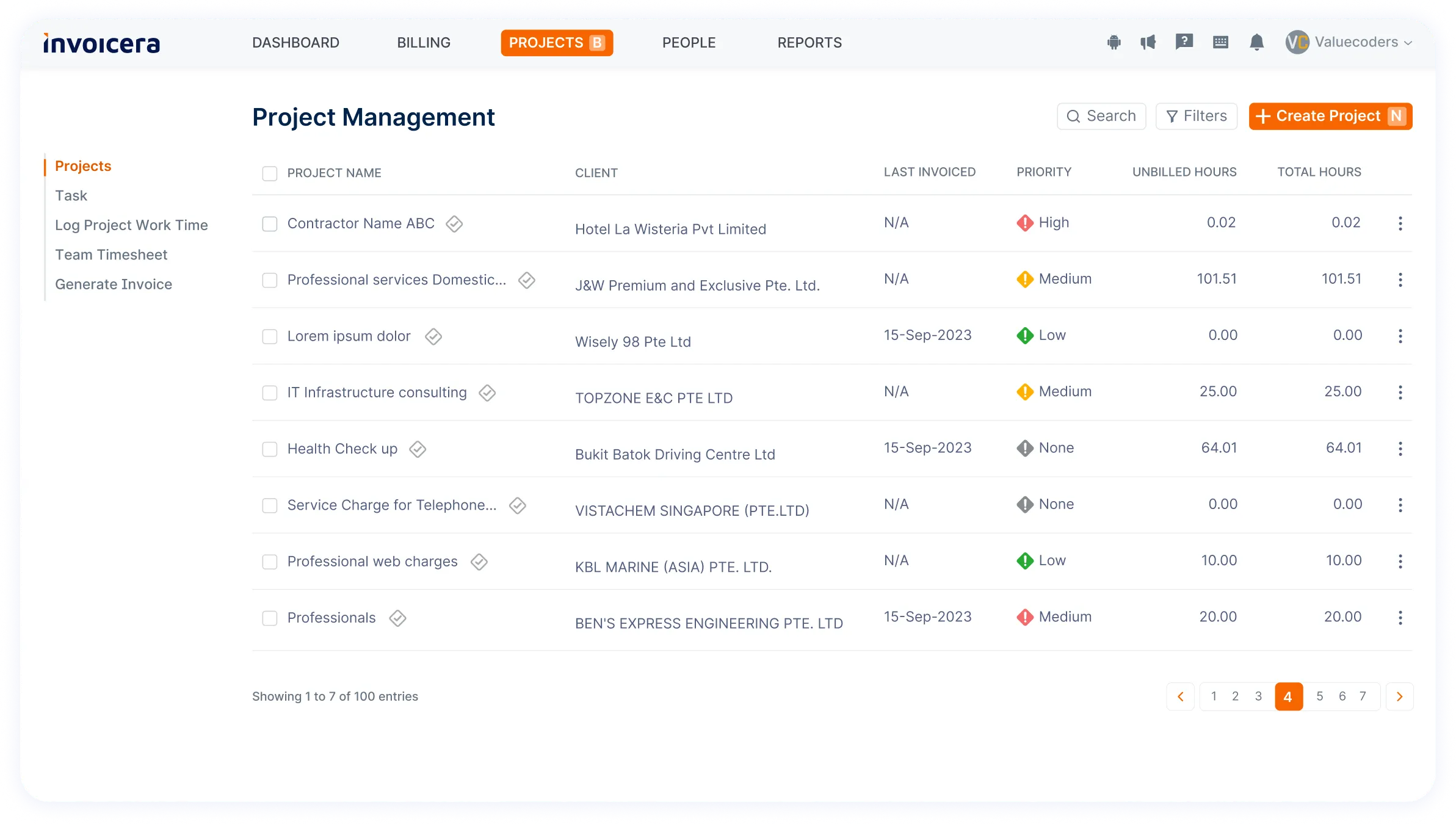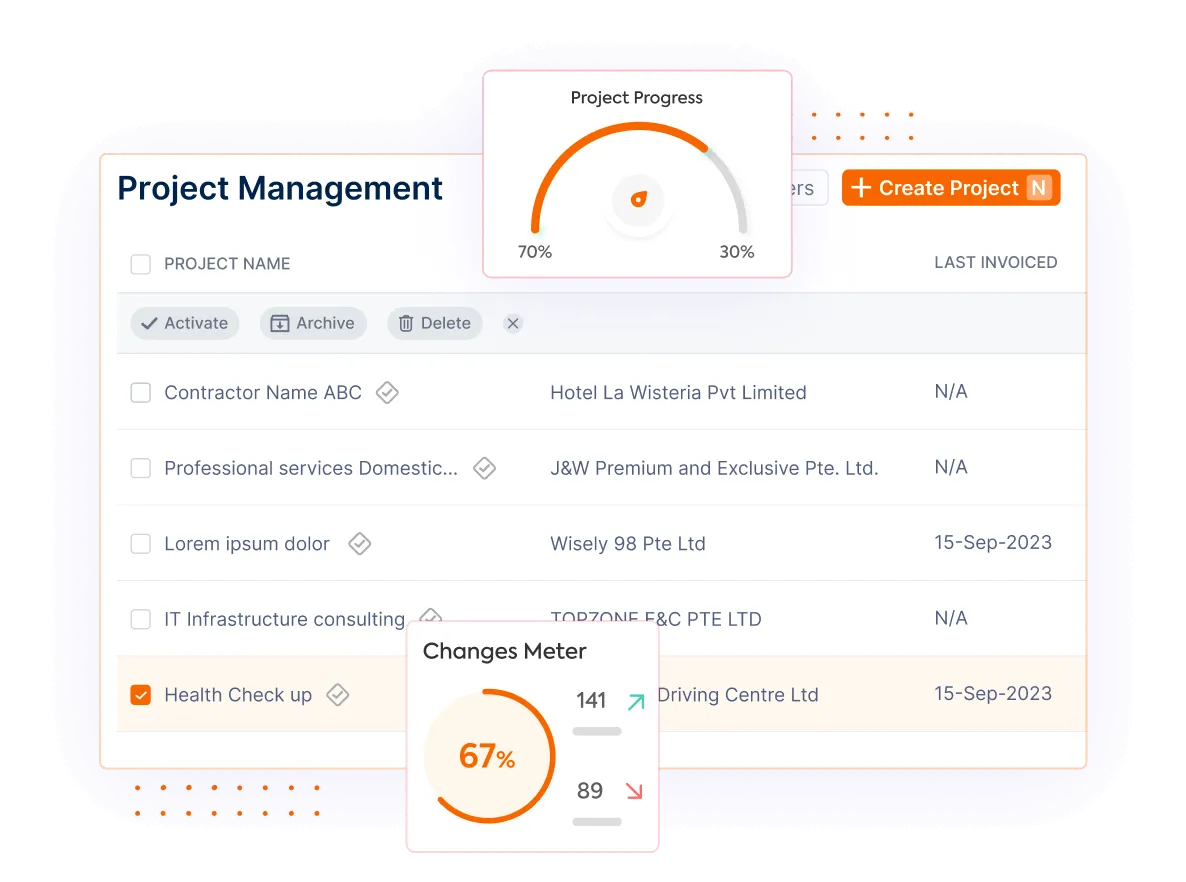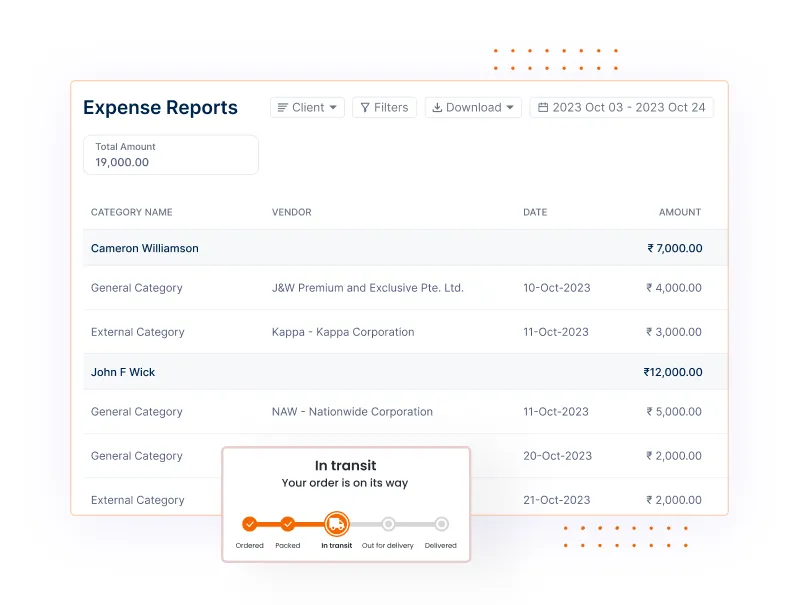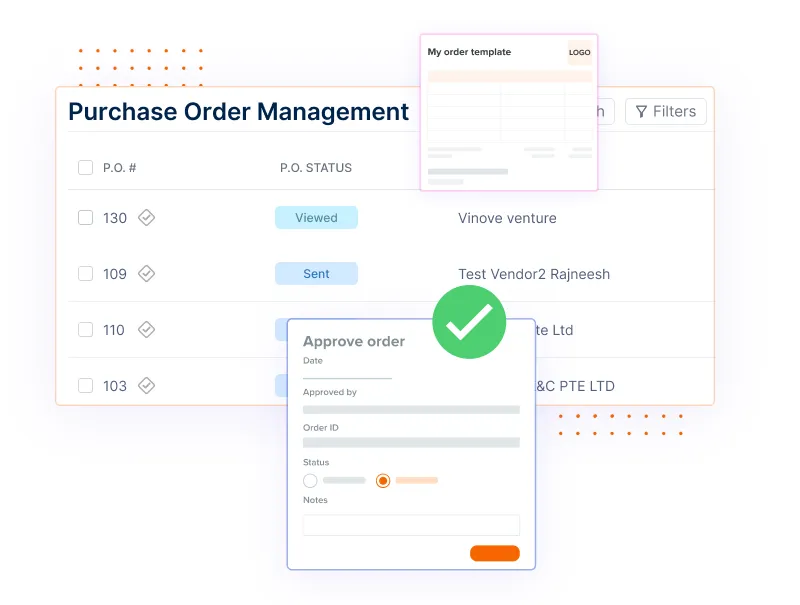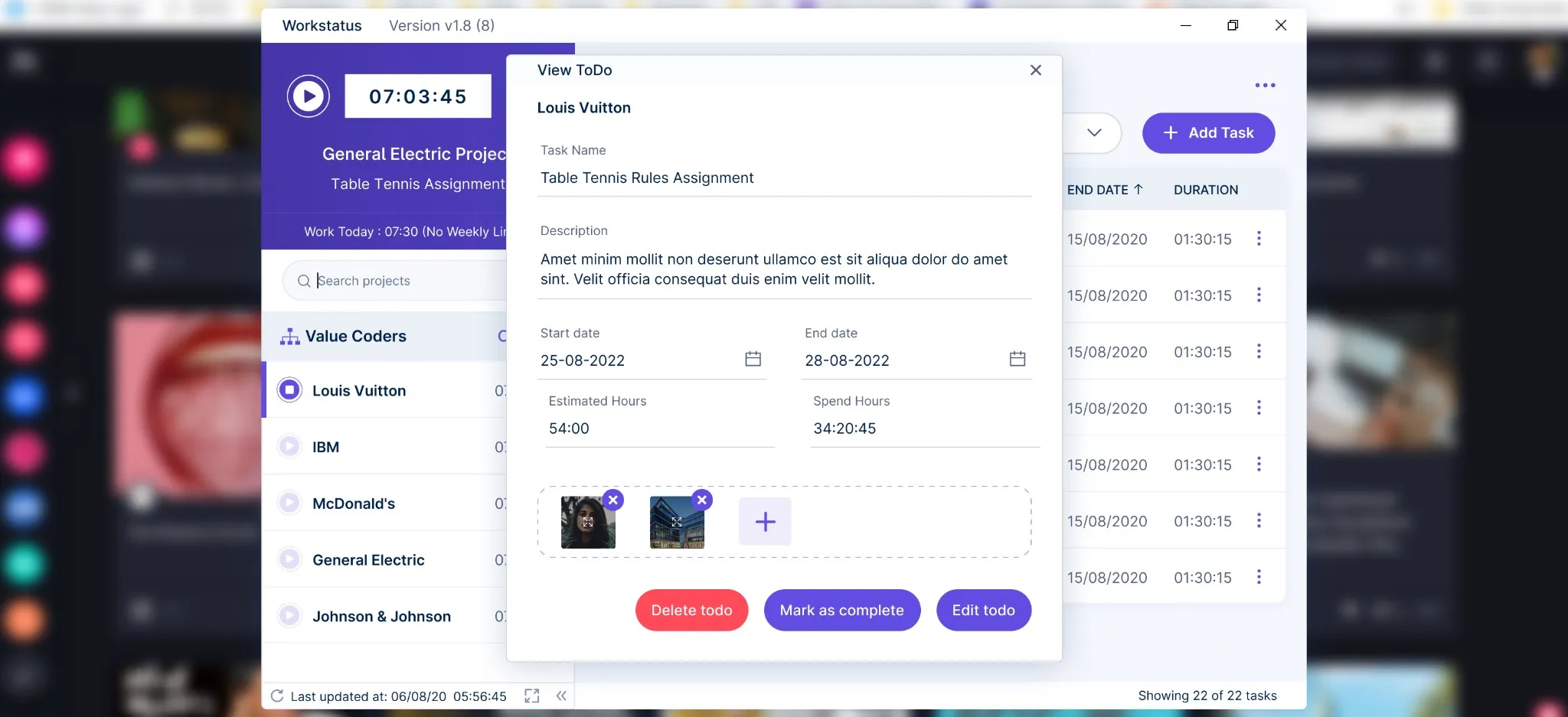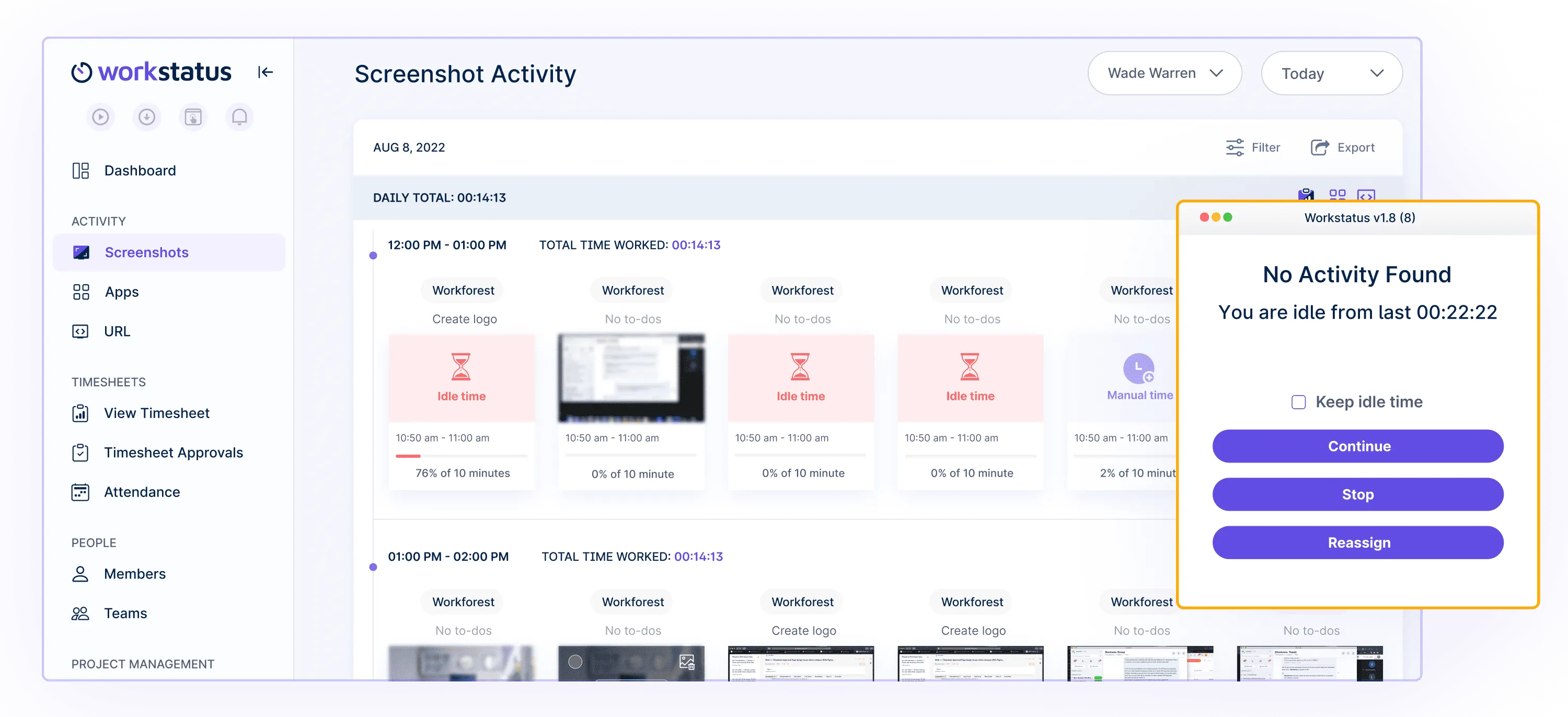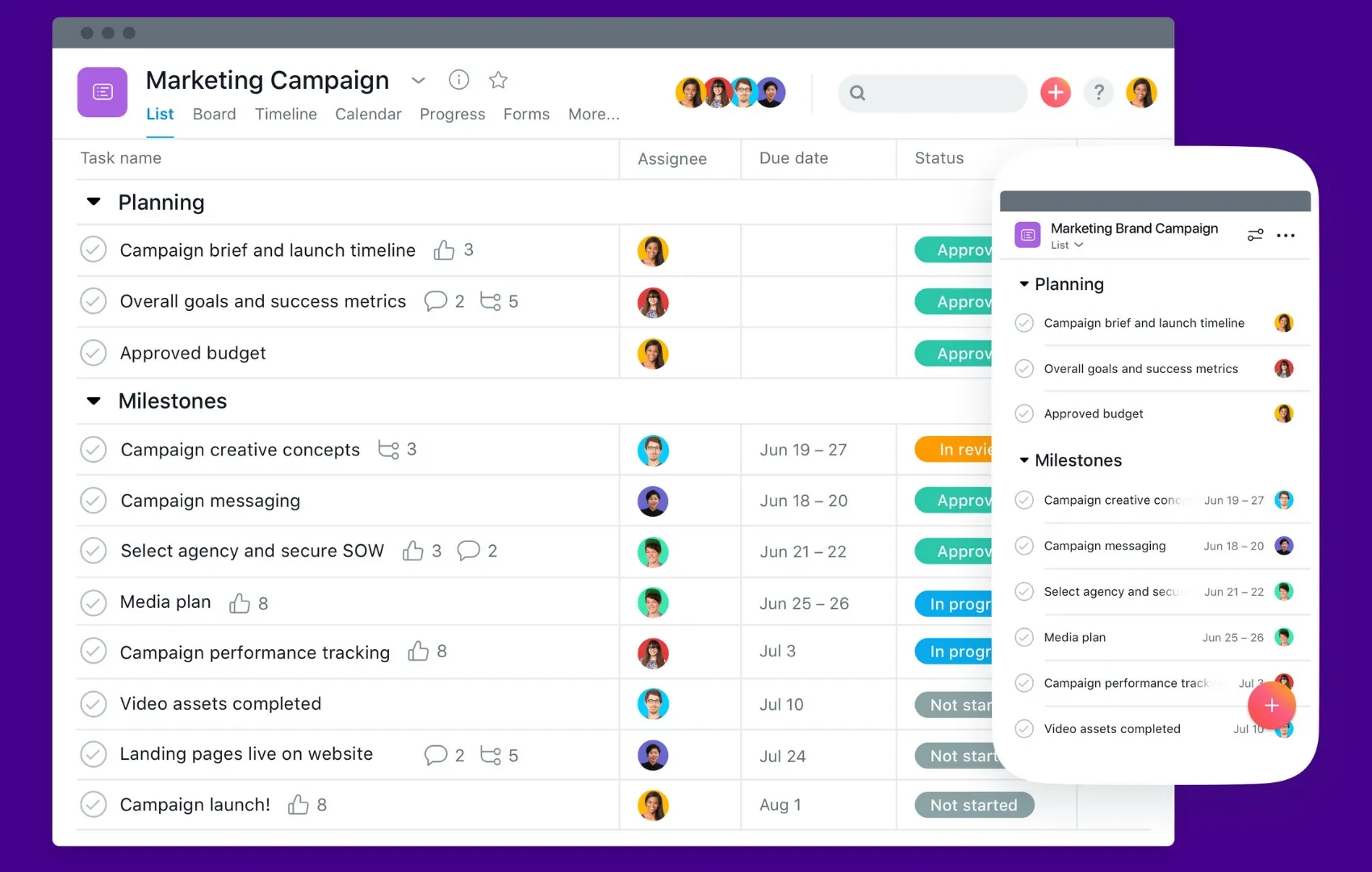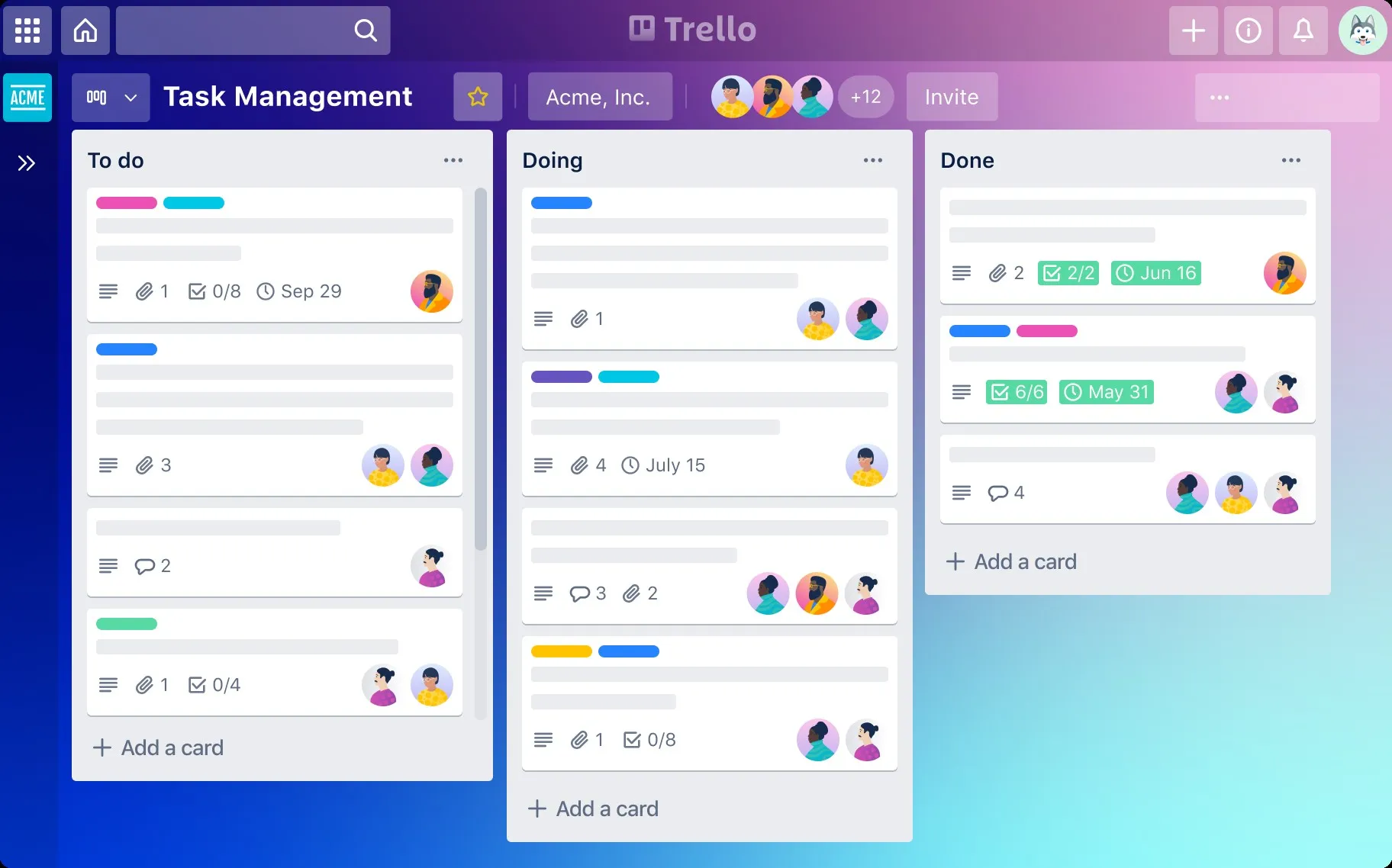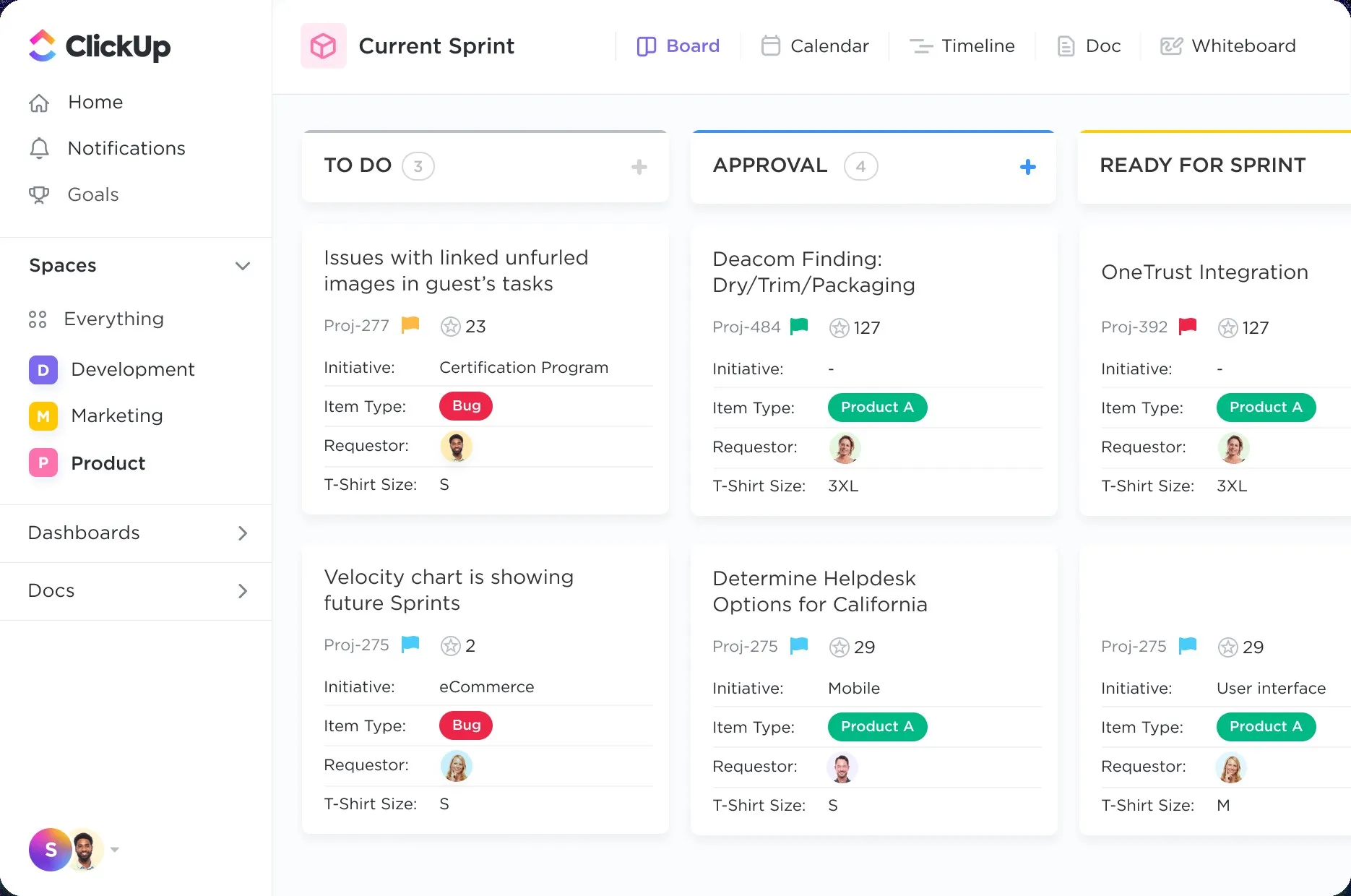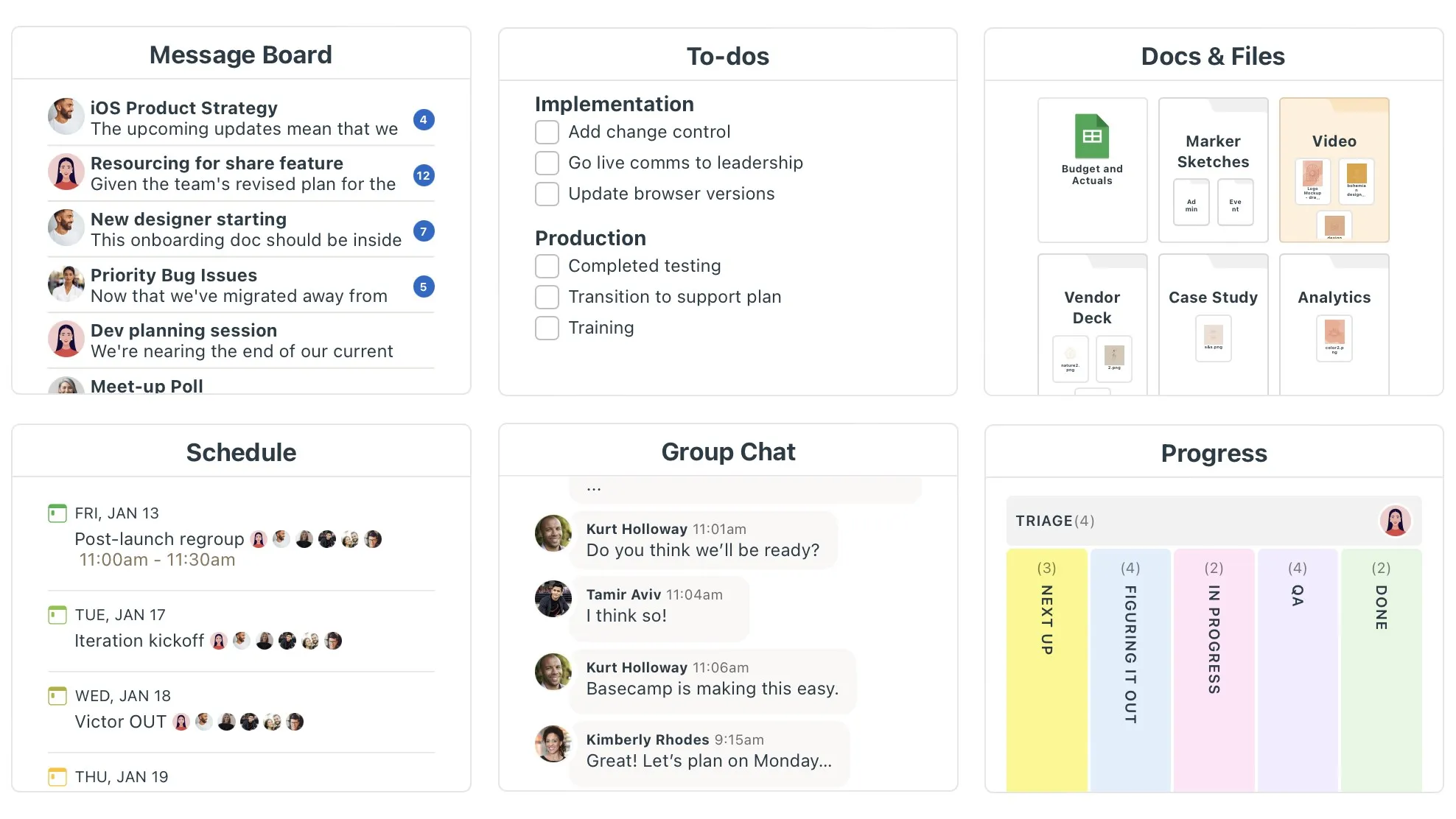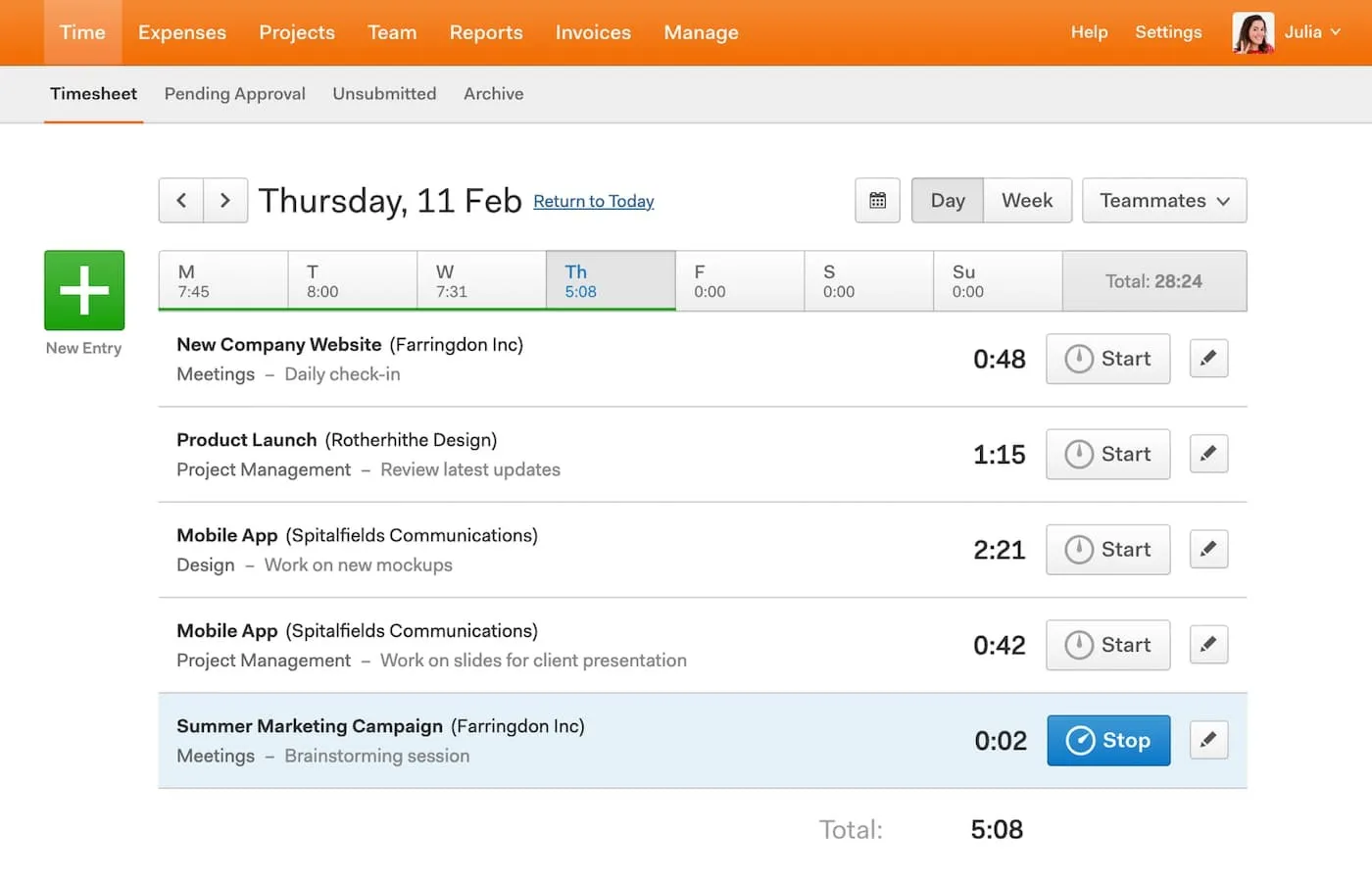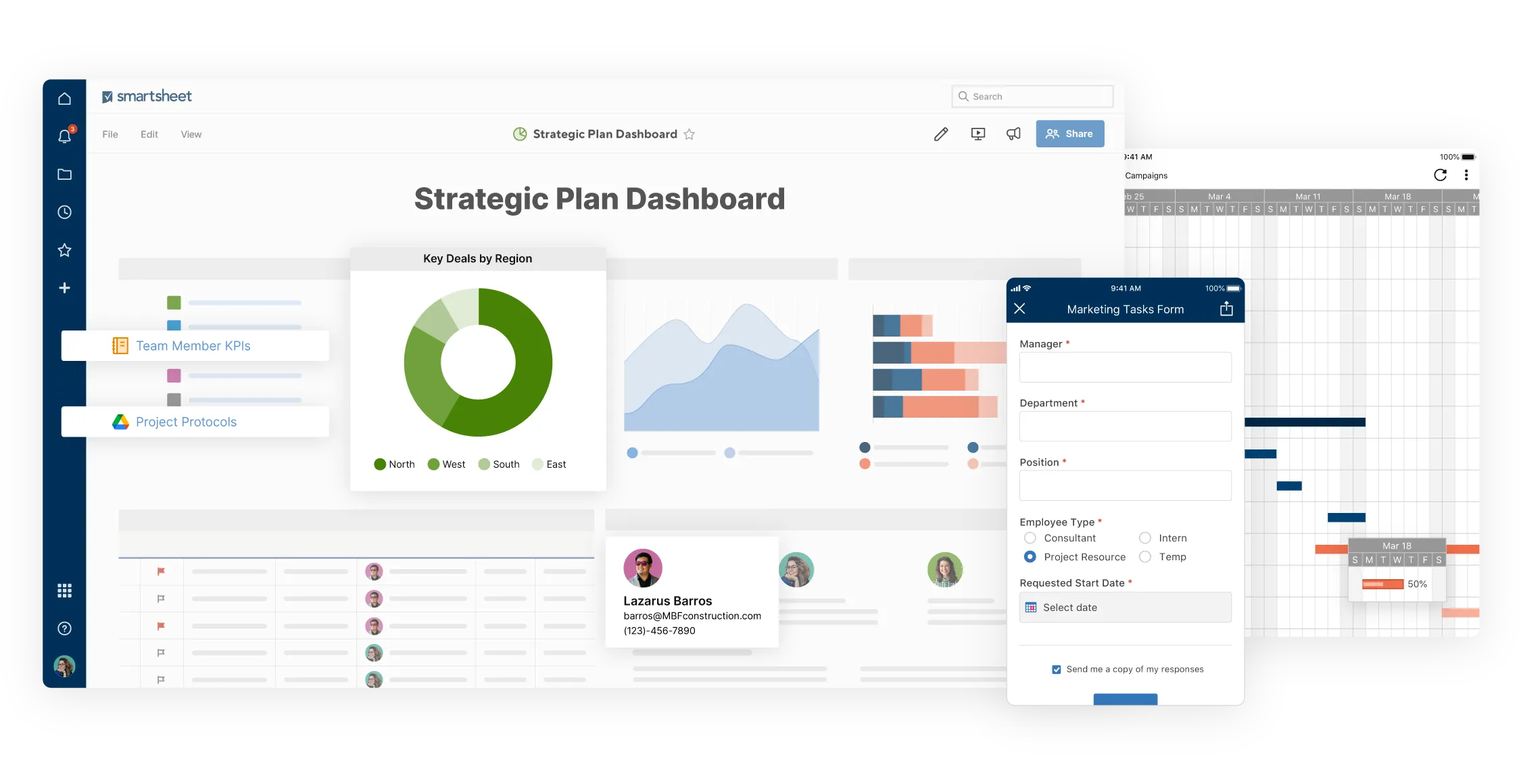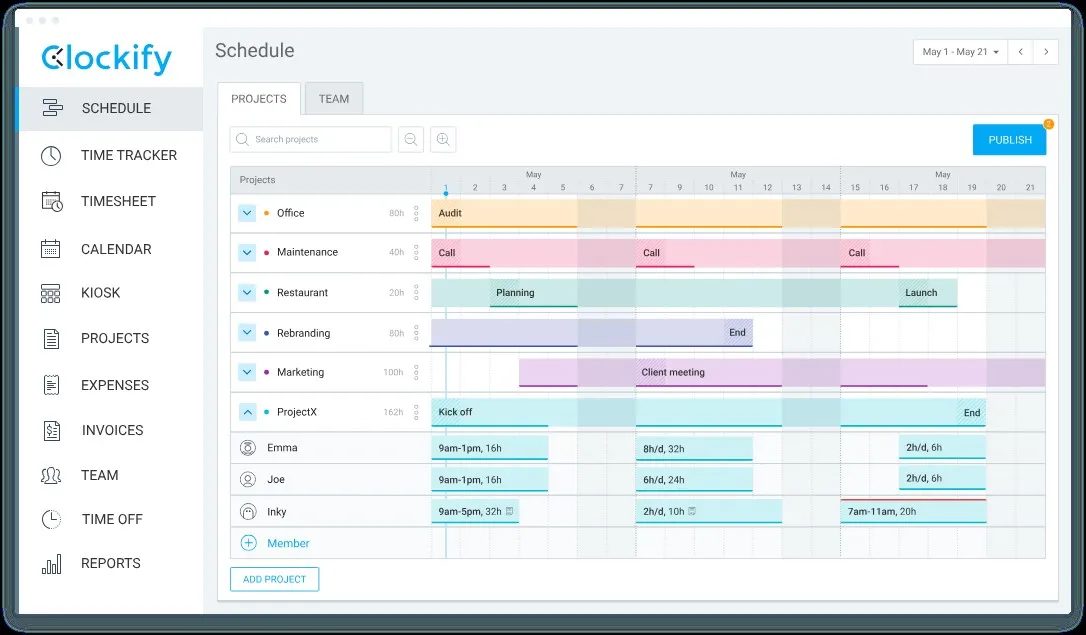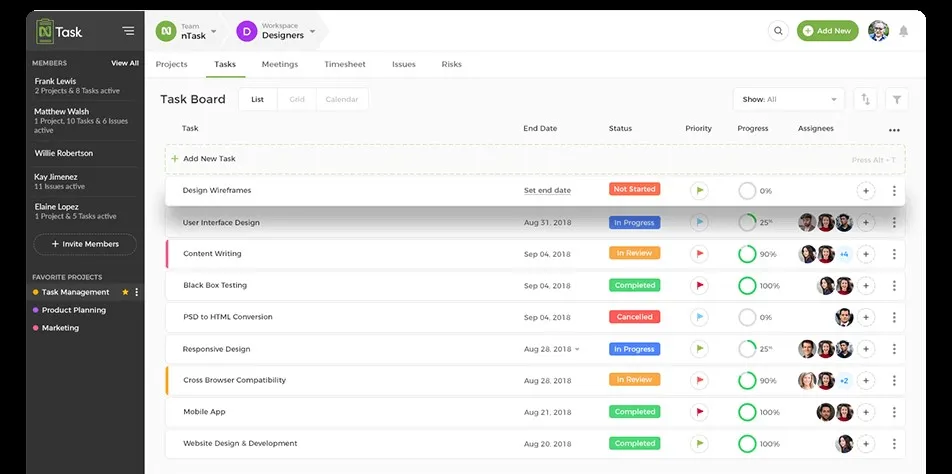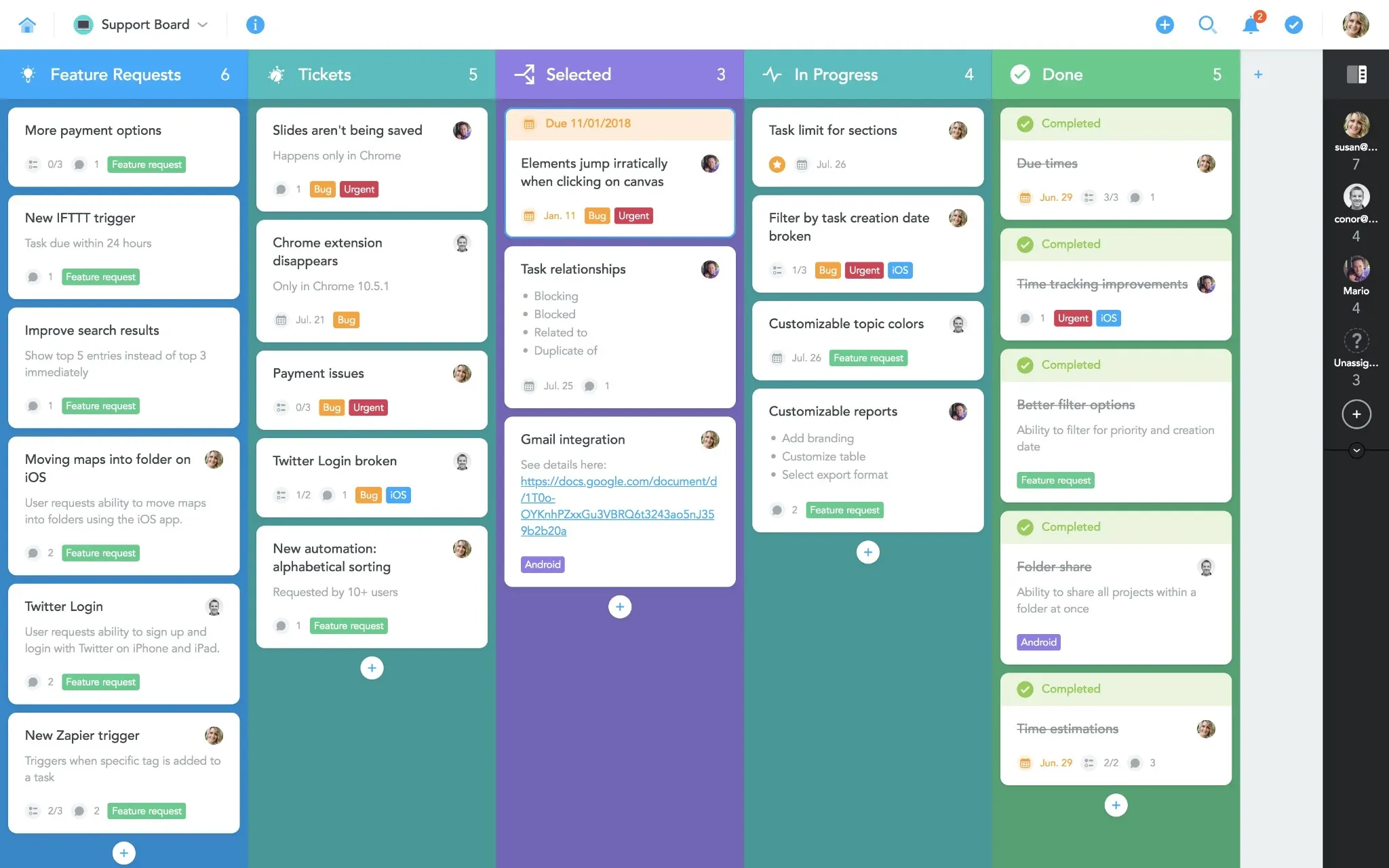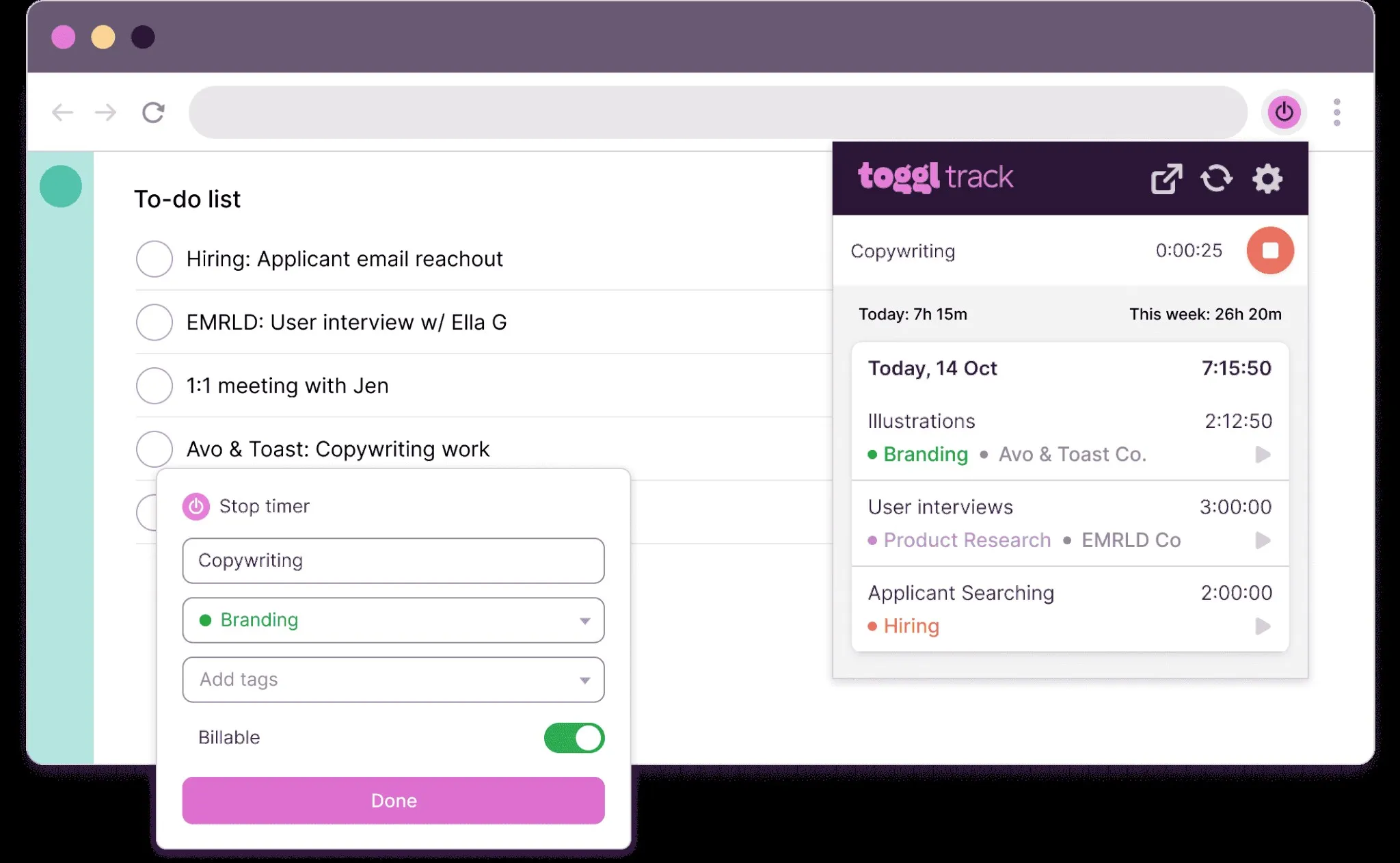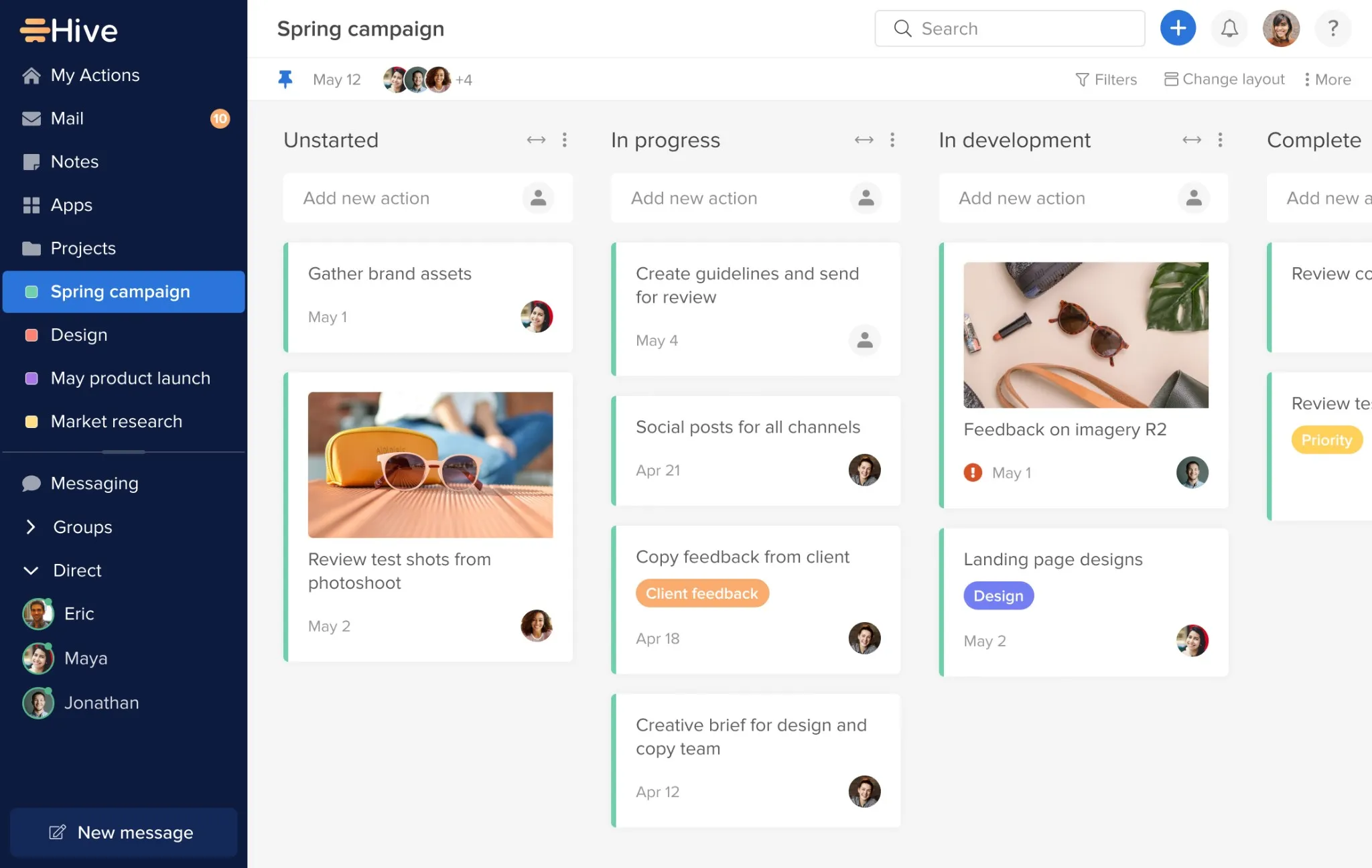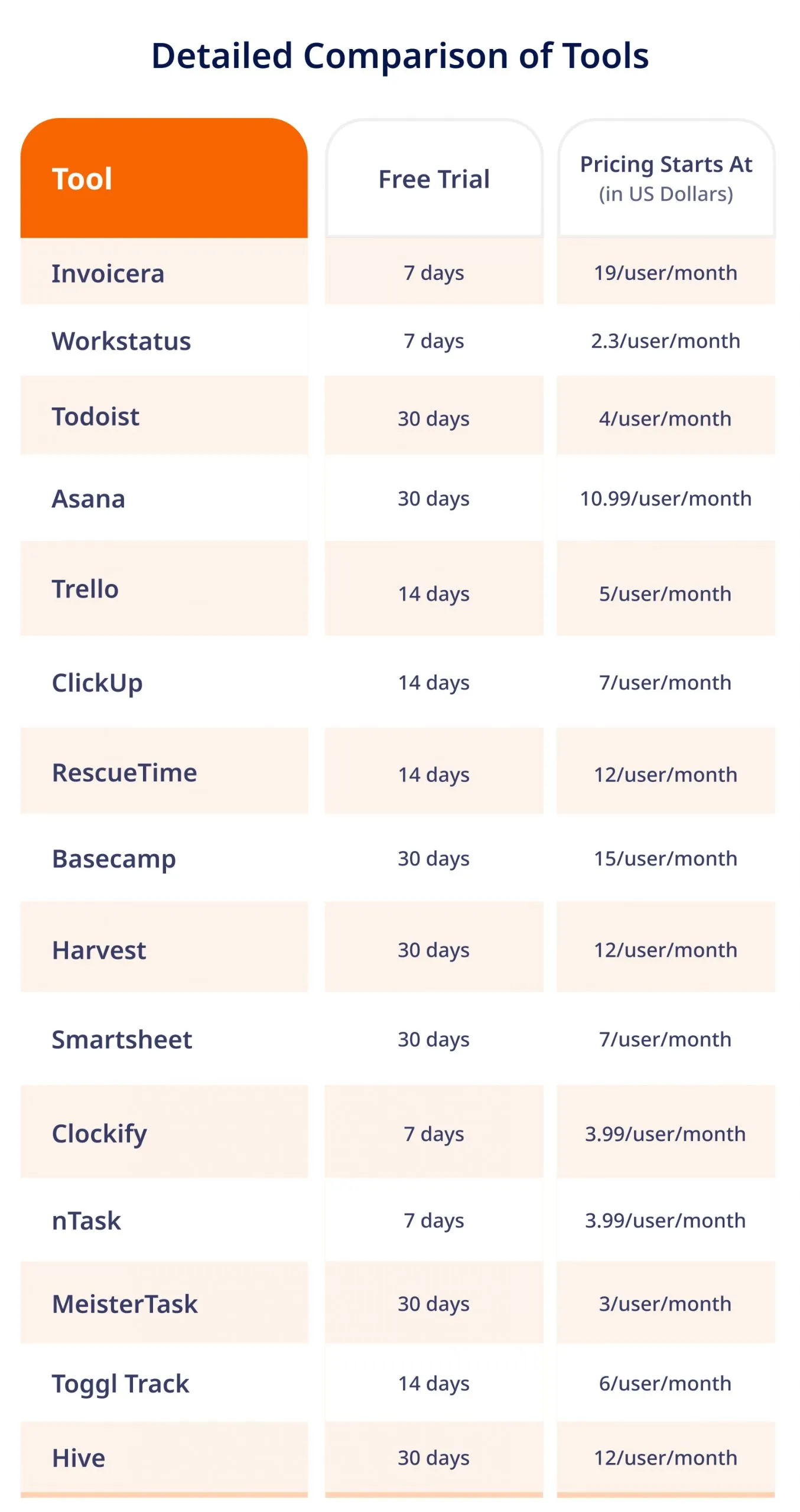Introduction
Finding the right task management app is like discovering the magic wand for efficiency—it’s the key to unlocking your productivity and paving the way to success.
Managing tasks in the right way is really important to increase productivity.
But remembering and handling multiple tasks manually seems like a daunting task. This thought leads to the need for tools that can automate task management.
According to recent studies, professionals spend an average of 3 hours daily on tasks that could be easily automated or streamlined with the right tools.
Thus, we have created a list of the top 15 task management software for 2024, covering their features, pricing, pros, and cons.
Let’s first briefly discuss task management apps and how they can benefit your business.
What Is A Task Management App?
Task management solution facilitates daily task organization and increases productivity. These applications function as central hubs from which you can create, allocate, and monitor tasks for various projects.
A leading task management tool, Invoicera, is aware of how crucial efficient job management is to companies. It facilitates task management in addition to invoicing with capabilities for task creating, assigning, and tracking. Efficiency within the organization and workflow are enhanced by this integration.
Whether you’re a freelancer handling many projects or an organization managing varied teams and assignments, task management software like Invoicera aims to simplify the intricacies of daily duties, increasing efficiency and enabling easier operations.
How Does Task Management App Benefit Your Business?
These apps help businesses with enhanced productivity, smoother workflows, and better collaboration.
- Streamlined Operations: Task management apps streamline processes by providing a centralized platform to allocate, track, and complete tasks. This fosters clarity and accountability within teams, reducing confusion and overlapping efforts.
- Enhanced Productivity: With features tailored to prioritize tasks, set deadlines, and categorize assignments, these apps empower employees to focus on crucial tasks, boosting overall productivity and output.
- Improved Collaboration: Successful businesses thrive on collaboration at their core. Task management apps facilitate seamless communication among team members, enabling them to share updates, discuss projects, and work collectively towards common goals, irrespective of geographical boundaries or time zones.
- Optimized Resource Allocation: These apps enable businesses to allocate resources judiciously by providing a clear overview of ongoing tasks and their respective timelines. This aids in better resource management, preventing overloading of teams and optimizing work distribution.
- Pro tip: Invoicera, an all-in-one business management solution, integrates powerful task management functionalities within its suite.
With Invoicera, businesses leverage the advantages of seamless task allocation, time tracking, and real-time updates, consolidating invoicing, project management, and task handling into one unified platform.
Top 15 Task Management Apps For 2024
As 2024 unfolds, the search for optimal task management apps intensifies. We explore the top 15 picks, highlighting their innovative features and adaptability to cater to diverse user needs and preferences.
1. Invoicera
Invoicera isn’t just about generating invoices; it’s a robust task management powerhouse that elegantly combines invoicing functionalities with task tracking, making it a one-stop solution for businesses aiming for streamlined operations.
It seamlessly integrates time tracking, expense management, and client communication, all within a single platform, simplifying managing tasks and invoices.
Features
Invoicera offers a diverse range of features meticulously crafted to meet the varied demands of businesses. Its task management capabilities go beyond the basics, offering:
- Task Tracking & Management: From creating tasks to assigning them, monitoring progress, and setting deadlines, Invoicera centralizes task management, ensuring a clear overview of every project’s status.
- Time Tracking Integration: Seamlessly track time spent on tasks and projects, facilitating accurate billing and providing insights into resource allocation.
- Expense Management: Capture and manage expenses effortlessly, associating them directly with tasks or projects for better financial oversight.
- Client Collaboration: Foster effective communication and collaboration with clients through Invoicera, allowing them to track project progress and provide feedback in real-time.
- Invoicing Capabilities: Create professional invoices directly from completed tasks, streamlining the billing process and ensuring accuracy.
Pros:
- All-in-One Solution: The integration of task management with invoicing streamlines workflows and reduces the need for multiple software solutions.
- User-Friendly Interface: Invoicera boasts an intuitive design that effortlessly guides users through its array of features, ensuring easy navigation and utilization.
- Comprehensive Reporting: Detailed reports provide insights into project progress, expenses, and invoicing, aiding in informed decision-making.
Cons:
- Learning Curve for Advanced Features: Although the fundamentals are easy to grasp, becoming proficient in the more advanced features might demand dedication and time.
2. Workstatus
Workstatus emerges as a comprehensive tool that not only manages tasks but also offers an extensive array of features designed to enhance team collaboration and project tracking. This platform goes beyond simple task management, providing a robust ecosystem for businesses to monitor productivity, track time, and foster seamless communication among team members.
Features
Workstatus stands out due to its diverse range of features, including:
- Task Management & Allocation: Simplify task handling by assigning, prioritizing, and tracking tasks across teams, ensuring clarity in project responsibilities.
- Real-time Productivity Monitoring: Gain insights into team productivity through real-time monitoring, allowing for prompt intervention and optimization of workflows.
- Time Tracking & Analysis: Detailed time tracking features enable accurate billing, project costing, and performance evaluation, offering transparency and accountability.
- Employee Activity Monitoring: Monitor employee activities without compromising privacy, facilitating better resource utilization and ensuring adherence to project timelines.
- Customizable Reports: Generate customized reports on various metrics, aiding in data-driven decision-making and enhancing overall efficiency.
Pros
- Holistic Project Oversight: Workstatus provides a bird’s eye view of ongoing projects, team activities, and task progress, ensuring streamlined project management.
- Data-Driven Insights: Robust reporting and analytics empower businesses with actionable insights for improved productivity and resource allocation.
- Comprehensive Collaboration Tools: The platform offers multiple collaboration features, including chats, file sharing, and team calendars, fostering seamless communication.
Cons
- Lot of features: Multiple features in this app can sometimes lead to confusions in navigating.
Workstatus serves as a powerful ally for businesses aiming to not only manage tasks effectively but also optimize team productivity and project outcomes through comprehensive monitoring and collaboration tools.
3. Todoist
Todoist offers a streamlined approach to task and project management, functioning as a user-friendly online to-do list accessible across devices. Its simplicity makes it an ideal choice for individuals and small teams seeking efficient task handling.
However, for more complex project needs like Gantt charts or Kanban boards, considering alternative project management software might be beneficial.
Features
- Subtask and Recurring Task Creation: Empowers users to break down tasks into subtasks and set up recurring tasks for better organization.
- Commenting on Projects and Tasks: Facilitates communication and collaboration by allowing comments on projects and individual tasks.
- Favorites for Easy Access: Enables users to mark key projects, labels, or filters as favorites for quick reference.
- Prioritization Levels: Provides options for setting task priority levels, aiding in efficient task management.
- Todoist Karma: Rewards users with points for completing tasks and maintaining streaks, encouraging productivity.
Pros
- Intuitive and easy-to-use interface
- Offers a generous free plan with numerous accessible features
- Seamless synchronization across multiple devices
Cons
- Advanced features like unlocking task duration may require a business workspace add-on.
- Lacks certain complex task management functionalities
4. Asana
Asana is a task management tool that strikes a unique balance between adaptability and structure. With a customizable and user-friendly interface, it empowers users to tailor their work views to specific preferences.
The “My Tasks” feature auto-prioritizes tasks based on due dates, while its versatile layout supports various workflow styles. Asana streamlines work with efficient
search and filtering functions, and fosters focused productivity through its “Focus Mode.”
Features
- Project timelines and calendars
- Ready-to-use workflow templates
- Task dependencies management
- Automation rules for streamlined operations
- Seamless integrations with 100+ apps
- Workload view for team workload management
Pros
- Generous free plan available indefinitely
- User-friendly interface complemented by extensive resources
- Access to ready-made workflow templates for quick setup
Cons
- Timeline view limitations are confined to paid plans
- Limited access for external contributors
Asana’s unique approach to blending flexibility and structure makes it a compelling choice in the realm of task management tools.
5. Trello
Trello, a project management software, utilizes Kanban boards, lists, and cards to offer a flexible overview of projects and tasks. With its intuitive interface, Trello simplifies task management, optimizing time through its no-code automation features.
Trello’s collaborative nature allows for inviting new members to workspaces, task tracking, and efficient organization with color-coded labels. The platform seamlessly integrates with popular apps like Slack, Google Drive, and Microsoft Teams, ensuring a smooth workflow without switching from existing software.
Features
- Kanban board, timeline, table, calendar, and more
- Automate repetitive tasks to enhance workflow efficiency.
- Integration with over a hundred popular tools
- Access dozens of premade templates for various project needs.
Pros
- Flexible visualization options
- No-code automation for efficiency
- Extensive integration with popular tools
- Diverse range of premade templates
Cons
- Learning curve for new users
- Customization limitations
6. ClickUp
ClickUp is a small business task management software that boasts an efficient dashboard view and robust collaboration features. Its free version offers tools typically found in paid plans of other software, including goals, embedded emails, conditional automation, task checklists, custom task statuses, sprints, and 24/7 support. Additionally, ClickUp software provides native email functionality, various templates, and integrations at no cost.
Features
- Workload view: Get a comprehensive overview of workloads across projects.
- Team chat: Facilitate seamless communication among team members.
- Smart Notifications: Receive intelligent and timely notifications for task updates.
- Custom roles: Tailor roles and permissions to suit specific team needs.
- Dynamic Recurring Tasks: Easily manage tasks that repeat at different intervals.
- Assigned Comments: Assign and track action items within task comments.
- Docs & Notepad: Access integrated documentation and note-taking features.
- Customizable Board View: Personalize project views according to preferences.
Pros
- Comprehensive free version with advanced features
- Native email integration
- Diverse range of templates and integrations
Cons
- Potential learning curve for new users
- Interface may be overwhelming for some
- Limited mobile app functionality
7. RescueTime
RescueTime stands as a comprehensive time-tracking application that meticulously records and analyzes your online activities. From app usage to website visits, it provides valuable insights into your digital habits to enhance productivity.
This app is your ally in eliminating distractions and understanding your time allocation throughout the day, helping you optimize your workflow and focus on your goals.
Features
- Alerts and reminders to prevent excessive time spent on specific tasks
- In-depth reports and daily highlights to visualize your daily activities
- Time organization suggestions for enhanced productivity
Pros
- Alerts for time management
- Detailed activity reports
- Productivity improvement suggestions
Cons
- Learning curve for advanced features
- Limited free version features
8. Basecamp
Basecamp is a project management platform designed for remote collaboration, enabling virtual and in-person teams to streamline communication and workflows. It acts as a centralized space for essential notifications, message board creation, and secure file sharing among team members.
Features
- Centralized Communication: Basecamp offers a unified platform for team discussions, reducing fragmented conversations across multiple channels.
- File Storage and Sharing: Securely store and share files within the platform, ensuring easy access and collaboration among team members.
- Notification System: Distribute important updates and notifications efficiently to the entire team or specific members.
Pros
Upload documents over the cloud
High price
Cons
Layout and User Experience
No Gantt view or task dependencies are available
9. Harvest
Harvest is a versatile time and expense-tracking app that redefines your approach to time management. With robust time-tracking features, it offers clear visual reports on time allocation for you and your team. Compatible with various tools like Asana, Trello, and GitHub, it ensures seamless integration and precise tracking of billable hours. Accessible across iOS, Android, Mac, and Windows devices.
Features
- Billable Time Tracking: Harvest simplifies getting paid by meticulously tracking billable time, enabling the swift creation of invoices based on the tracked time for seamless client billing.
- Forecasting Functionality: Plan for the future efficiently with Harvest’s forecasting tools. This feature assists in ensuring adequate time allocation for planned projects, aiding in effective project management.
- Project Budget Overview: Instantly gauge the financial health of your projects with Harvest. Its interface allows for a quick glance at project budgets, aiding in monitoring and ensuring projects stay financially on track.
Pros
- Well-designed with an excellent user interface
- Robust reporting
- Flexible task management
Cons
- Can’t track time for multiple projects at once
- Invoicing is tough
10. Smartsheet
Smartsheet emerges as a versatile task management software akin to a familiar spreadsheet interface. Celebrated for its rapid ascent in the realm of business applications, it presents an ideal choice for those comfortable with Excel yet seeking relief from complex formulas.
Smartsheet effortlessly handles calculations across multiple sheets, offering a respite from intricate computations while providing custom branding options and project-specific color themes.
Features
- Project Management: Comprehensive tools for managing projects, including task scheduling, tracking, and calendar management.
- Time and Expense Management: Features for timesheets, time tracking, expense monitoring, and file sharing, ensuring efficient resource allocation.
- Gantt Charts & Budgeting: Visual representations through Gantt charts aid in project visualization, along with robust budgeting capabilities.
- Email Integration & Lead Management: Integration with emails and lead management functionalities for enhanced communication and workflow streamlining.
- Critical Path Highlighting: Identifying tasks critical to project completion dates facilitating vigilant oversight of essential milestones.
Pros
- Abundant project templates & resources.
- Seamless sheet-to-sheet linking.
- Easily customizable dashboards.
Cons
- Limited integrations on the Premier plan
- Delayed updates affecting real-time visibility
11. Clockify
Clockify stands as a favored time-tracking software trusted by a vast user base exceeding two million individuals. As a widely acclaimed time tracker and timesheet application, Clockify seamlessly records work hours across diverse projects.
Its versatility shines through its availability for an unlimited number of users at no cost, accessible via browsers or installable on mobile devices and computers for unparalleled convenience.
Features
- Free, Limitless Accessibility: Clockify offers its full suite of features, including an unlimited number of users, without any charge.
- Precision-Packed Timesheets: Experience highly accurate timesheets equipped with advanced functionalities for comprehensive tracking.
- Insightful Reports and Visualizations: Gain valuable insights and grasp data trends through detailed reports and visual representations.
- Cross-Platform Accessibility: Utilize Clockify seamlessly on iOS and Android devices through its dedicated mobile app. Additionally, its browser extension, compatible with Google Chrome, Firefox, or Microsoft Edge, offers a suite of functionalities such as auto start/stop, reminders, and a Pomodoro timer.
Pros
- Useful for remote-based employees for payroll purposes.
- Project/client structuring
- Great Chrome extension for accurate time tracking
- Free & low-priced product
Cons
- Desktop app doesn’t work properly
- freemium version is weak
12. nTask
nTask stands as a versatile task and project management tool that seamlessly aids in overseeing project development, team collaboration, and risk assessment. Its intuitive interface and minimalist design ensure a smooth onboarding experience for new users. Moreover, its accessibility across multiple platforms enhances its usability and availability for teams on the go.
Features
- Task Management: nTask excels in efficient task organization and monitoring.
- Risk Management: The application offers robust risk assessment features, aiding in proactive management.
- Project Management: nTask provides comprehensive project oversight, facilitating seamless coordination among team members.
- Team Management: Its features support effective team collaboration and communication.
- Gantt Charts: Users benefit from visual project timelines, enhancing planning and execution.
- Kanban Boards: The inclusion of Kanban boards offers a visual representation of tasks, optimizing workflow management.
Pros
- Easy to use
- Good customer support
- Affordable
Cons
- Difficult to use Gantt charts features
13. MeisterTask
MeisterTask stands out as a highly intuitive task management tool, offering extensive customization options for views, projects, and tasks, tailored to suit diverse team workflows. Its collaborative features are notably robust, fostering seamless cooperation across teams through Kanban-style project boards.
Features
- Versatile Project Management: MeisterTask offers comprehensive project management capabilities encompassing scheduling, task tracking, and workflow management.
- Robust Collaboration Tools: The platform’s robust collaborative features, including Kanban-style project boards, task automation, mentions, and tagging, streamline teamwork across diverse teams.
- Integrated Time and Resource Management: Efficiently manage time and resources with integrated tools for time tracking, bug tracking, and resource allocation within projects.
- Extensive Integration Capabilities: MeisterTask’s broad spectrum of integrations, spanning CRM integration, email integration, file sharing, and external integrations, enhances its adaptability to various workflows and systems.
Pros
- Easy to collaborate on a project
- Assign task to yourself
- Email replies to notifications
Cons
- No Gantt charts feature
- Less features in free version
14. Toggl Track
Toggl Track simplifies time tracking and manual entry, allowing users to organize entries by team, client, project, or tags. Users can enrich their entries with descriptive notes for future reference.
For team management, the app facilitates project collaboration by centralizing everyone’s time logs. Detailed reports offer insights into time allocation. Paid subscribers benefit from Toggl’s tailored insights on time optimization.
Key Features
- Streamlined Time Tracking: Effortlessly monitor task durations and add manual entries, ensuring organized records by project, client, or team.
- Comprehensive Insights: Detailed reports unveil time distribution, aiding in identifying areas for productivity enhancement.
- Cross-Platform Accessibility: Access Toggl Track seamlessly across iOS, Android, and MacOS, offering flexibility through mobile, desktop, and browser extensions for synchronized tracking.
Pros
- Helps monitor both new and recurring projects
- Excellent time-tracking capabilities
- Tracking time and managing projects even without internet access
Cons
- Need for improved visualization of recurring tasks
- Minor bugs when switching between workspaces
15. Hive
Hive stands out as a comprehensive productivity solution, transcending mere task management by enabling seamless collaboration for teams of all sizes. Renowned for its robust project management capabilities, remote work facilitation, and powerful team collaboration tools, Hive redefines productivity software.
Key Features
- Diverse Project Layouts: Hive offers a versatile range of project layouts, including Kanban, Gantt, Portfolio, Calendar, and Table views, catering to various team preferences for effective project organization.
- Effortless Task Creation from Communication Channels: Generate and allocate tasks straight from meeting notes and emails, ensuring swift integration into your ongoing workflows.
- Assignment Flexibility: Assign tasks to both internal team members and external collaborators, ensuring streamlined communication and collaboration across all involved parties.
- Precise Time Tracking and Resource Management: Efficiently monitor time spent on tasks and manage resources, optimizing team productivity and project timelines.
- Clear Communication and File Management: Facilitate team communication by enabling comments on tasks and effective file attachment and organization, ensuring comprehensive project documentation and seamless collaboration.
Pros
- Flexible and scalable
- Powerful reporting and analytics tools
- Many third-party integrations
Cons
- Learning Curve for Advanced Features
- Limited Customization
Detailed Comparison of Tools
What Makes Invoicera Exceptional?
Invoicera isn’t just a task management app; it’s your ultimate productivity ally.
You can effortlessly sort tasks, handle projects, and monitor time, all within a unified platform thanks to its intuitive interface and powerful features.
Its versatility caters to individuals, freelancers, and businesses alike, empowering you to streamline workflows, collaborate efficiently with teams, and gain valuable insights into your productivity.
From customizable task lists to automated invoicing, Invoicera is a comprehensive solution that simplifies your work life, enabling you to focus on what truly matters—achieving your goals.
How To Select The Best Task Management App?
Selecting the best task management app hinges on understanding your needs. Consider these key factors:
- Define Your Needs: Outline what features are essential for your workflow—prioritization, collaboration, reminders, etc.
- User-Friendly: Look for an intuitive interface that suits your work style for smoother interaction.
- Compatibility: Ensure the app works across your devices (web, mobile, desktop).
- Customization: Seek apps that allow customization to match your unique workflow.
- Integration: Choose apps that integrate with your other essential tools.
- Collaboration Tools: For teams, prioritize apps with features supporting teamwork.
- Security: Opt for apps with robust security measures to protect your data.
- Trial and Support: Test the app through trials and check for quality customer support.
Conclusion
The year 2024 brings many task management apps, each with unique benefits. These apps keep evolving, introducing innovative features that boost productivity.
They cater to various needs, whether you’re a freelancer or part of a team, aligning with specific work styles. Integration is seamless, merging task management with invoicing and other functions for smoother workflows.
Collaboration is key – these apps simplify teamwork, aiding group projects for shared success. What’s great is the personalized approach; users pick apps that suit their style, enhancing productivity.
There’s a promise of continuous enhancement – these apps keep getting better.
Among them, Invoicera stands out. It offers an all-in-one solution, efficiently managing tasks and integrating invoicing, transforming how users handle work and finances.
FAQs
Can I prioritize tasks within these apps?
Yes, most apps allow you to prioritize tasks by setting levels of importance or creating different categories for urgent tasks.
Are these apps secure for storing sensitive information?
Majority of task management apps give priority to safeguarding your data through various security measures, such as encryption and secure authentication.
Can I try these apps before committing to a subscription or purchase?
Yes, many apps offer free trials or basic versions for you to test before deciding on a subscription or purchase.
Invoicera offers a 7-day trial to check its features.