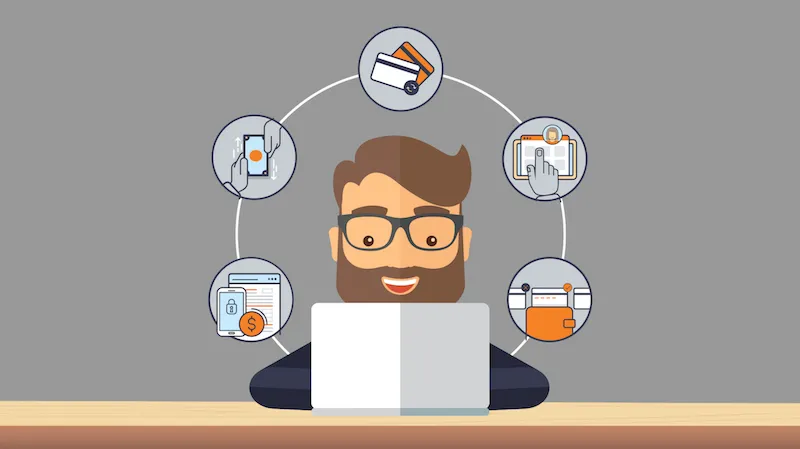A Recurring Payment, also known as subscription billing or automatic payment, is an automatically processed money transfer that regularly repeats as per a predefined schedule. Businesses frequently create recurring payments to collect fees for memberships, subscriptions and other services. Customers must authorize recurring payments by signing a one-time authorization form.
The most convenient method to take recurring payments online is with an all-in-one payment management system that manages both purchases and billing, as well as data security measures to safeguard your customers’ information.
The following are the top recurring payment processing software tools:
- Invoicera: Best subscription and invoice solution for businesses. Accept subscription payments online, hassle-free.
- Invoicely: It provides a simple and affordable way to accept recurring payments
- Wave: Popular recurring and accounting software among individual users
- Zoho: Best platform to manage memberships and subscriptions
Understanding The Working of Recurring Payments
Recurring payments are a way of automating the payment of a fixed amount of money regularly. They are often used to pay bills or other regular expenses, such as rent or mortgage payments.
How to set up recurring payments for customers:
Step 1: The customer selects a subscription plan and provides their payment information (e.g., credit card).
Step 2: The payment processor (e.g., PayPal, Stripe) charges the customer’s card on a recurring basis as per the schedule set by the merchant.
Step 3: The merchant updates their records to indicate that the subscription has been renewed.
Step 4:The payment processor sends an email receipt to both the customer and merchant.
Step 5:If there are any changes or cancellations, the merchant notifies the payment processor, who updates their records accordingly.
Step 6:The payment processor refunds any cancelled subscriptions promptly and issues credits as appropriate.
Step 7: Finally, both parties receive an end-of-month summary.
Benefits Of Automating Recurring Payments
1. Save Time & Avoid Overdraft Fees
Using automated payments will save you time and money. When you sign up for automatic payments, your company won’t have to spend hours processing checks. Additionally, automatic payments can be set up to pull funds directly from your customer’s account on a specific date. This allows them to pay bills on time and avoid costly late fees. If a client skips out on a payment, there are a few steps to rectify it; simply stop future charges until they resolve their issue. This also helps keep your credit rating in good standing with your bank or payment processor by avoiding overdraft fees.
2. Never Miss A Payment Again
Automated payments save you a lot of time and headaches. We’ve all been there when we forget to pay our bills and don’t realize it until it’s too late – and then you have to spend a lot of time making that payment, as well as paying any late fees. With automated payments, your subscription will never be missed. Recurring Billing Companies allow you to make all recurring payments online in just one place. Your customers can even login with their credentials and make monthly purchases if they want! The entire process makes billing simple for everyone involved. You won’t ever have to worry about missing another payment or accidentally forgetting about a transaction again!
3. Make The Most Out Of Your Budget
One way to ensure that you’re using your funds wisely is by automating recurring payments. Many companies and services offer programs that automatically withdraw money from your bank account each month. Set up a schedule that works with your paycheck to help ensure that you don’t run out of money. Make sure that a little extra is going into savings or an emergency fund – anything else can go toward paying down debt or furthering investments and savings goals. A steady, automatic amount coming in will help pay bills on time while maintaining your budget.
4. Keep Customers Coming Back For More
The more your customer engages with your company, products and services – the greater their sense of loyalty. This allows you to keep them coming back for more each time. If you can create a positive experience with each purchase – your clients will remain loyal for years to come. In addition, automating payments gives your customers peace of mind that their accounts are kept up-to-date regularly and in an organized fashion so that there is no delay in receiving products or services (which also creates trust within them).
5. Receive Better Customer Support
The thing about recurring payments is that you don’t have to go through a lengthy checkout process every time. Since people are familiar with their payment, they’re more likely to find what they need without much trouble. And when issues do arise, they can quickly provide feedback with minimal effort. You can take advantage of these helpful customers by creating a private community or forum in which they can support one another and even offer suggestions on how to improve your product/service. Additionally, it may even be possible to save time and resources by outsourcing your customer support team—but only if you have enough recurring payments coming in.
Getting Started With Accepting Recurring Payments
1. Invoicera
Invoicera is easy to use, has a user-friendly interface, and provides a wide range of features making it a perfect choice for enterprises of all sizes. It integrates with a variety of payment gateways so you can accept payments by PayPal, 2checkout, Stripe, Razorpay, etc.
Plus, Invoicera makes it easy to create and send invoices, track payments, and manage expenses. It also offers a variety of invoice templates that can be customized to match your branding and allows you to create estimates and quotes that can be converted into invoices when work is completed.
Invoicera is an excellent recurring billing software because it is easy to use and has a user-friendly interface. It also provides an array of features that make it an ideal solution for businesses of all sizes. Some of the features that make Invoicera a good choice for recurring billing include:
- Billing templates: This feature allows businesses to create custom invoices with their logo and branding.
- Automatic billing: The software can be set up to bill customers on a predetermined schedule automatically.
- PayPal integration: The software integrates with PayPal so businesses can easily accept payments online.
- Customizable reports: Businesses can generate detailed reports on all aspects of their billing activity.
To set up recurring payment in Invoicera, go to the Auto billing section of your account, where you can create a new recurring billing plan or edit an existing plan.
You’ll need to enter some basic information about your plan, including the customer’s name, the amount of each payment, and the frequency.
Pricing:
- Free Trial: 15 Days
- Starter: Free Forever
- Pro: ₹2499/Year
- Business: ₹9,999/ Year
- Infinite: ₹19,999/Year
Special Highlights
- Create and send professional invoices in minutes
- Get automatic receipts and
- Get paid faster with online payments
- Manage your expenses and keep track of your budget
- Get real-time insights into your AR and AP
2. Invoicely
Invoicely is a cloud-based invoicing and billing software that helps small businesses manage their invoices, payments, and budget. With Invoicely, you can create unlimited invoices, receive online payments, and track your expenses. Plus, you can also customize your invoice templates to match your branding.
Pricing:
- Free Plan
- Basic Plan: $9.99
- Professional Plan: $19.99
- Enterprise Plan: $29.99
Special Highlights
- Automatic invoice reminders
- Create professional-looking invoices
- Get instant online payments from anywhere
- Manage all your finances in one place
- Easy to create an invoice online
3. Zoho
Zoho is a popular recurring billing software. It allows businesses to automate their payments and billing processes. It also offers a wide range of features, including customizable invoices, online payments, and reporting tools.
Zoho’s recurring billing feature allows you to set up automatic payments for your subscription plan. This means that you don’t have to worry about renewing your subscription every month – Zoho will take care of it for you!
Pricing:
- Basic Plan: $49/month
- Standard Plan:$99/ month
- Professional: $249/month
Special Highlights
- It covers all aspects of business, from CRM and sales to project management and accounting.
- Easy to use
- Simple and intuitive interface
- Custom reporting
- Email integration
4. Wave
Wave is cloud-based accounting software that helps businesses manage their finances. With Wave, you can create invoices, track expenses, and run reports.
Wave also offers a recurring billing feature that allows you to set up automatic payments for your customers. This can be helpful for businesses that offer subscription services or need to collect payments regularly.
Pricing:
- Free
Special Highlights
- Create recurring invoices with complete flexibility
- Add custom messages
- Flexible scheduling
Top Automated Recurring Billing Software Tools Compared
| Key Features | Best For | Pricing | |
| Invoicera | ● Easy to brand your invoices
● Simple to manage subscription billing online
● Estimate management
|
Enterprises of all sizes and Freelancers | ● Free Trial: 15 Days
● Starter: Free Forever ● Pro: ₹2499/Year ● Business: ₹9,999/ Year ● Infinite: ₹19,999/Year |
| Invoicely | ● Quick invoicing
● Manage multiple businesses
● Accepts online payments |
Freelancers and small business | ● Free Plan
● Basic Plan: $9.99 ● Professional Plan: $19.99 ● Enterprise Plan: $29.99 |
| Zoho | ● Multiple integration options
● Recurring billing management |
Small business and Freelancers | ● Basic Plan: $49/month
● Standard Plan:$99/ month ● Professional: $249/month |
| Wave | ● Invoicing and receipt tracking
● Easy to manage recurring billing payments |
Small business owners | ● Free |
Closing Thoughts
So, there you have it – a comprehensive look at some of the best recurring billing systems on the market today. We hope this article has made you familiar with a better understanding of how automated recurring payments work and has shown you the many benefits of using them in your own business.
If you are willing to get started with accepting recurring payments from your customers, we recommend Invoicera as the best invoice management system that offers excellent features and an easy-to-use interface to streamline your subscription billing process for a smooth workflow.
Thanks for reading!