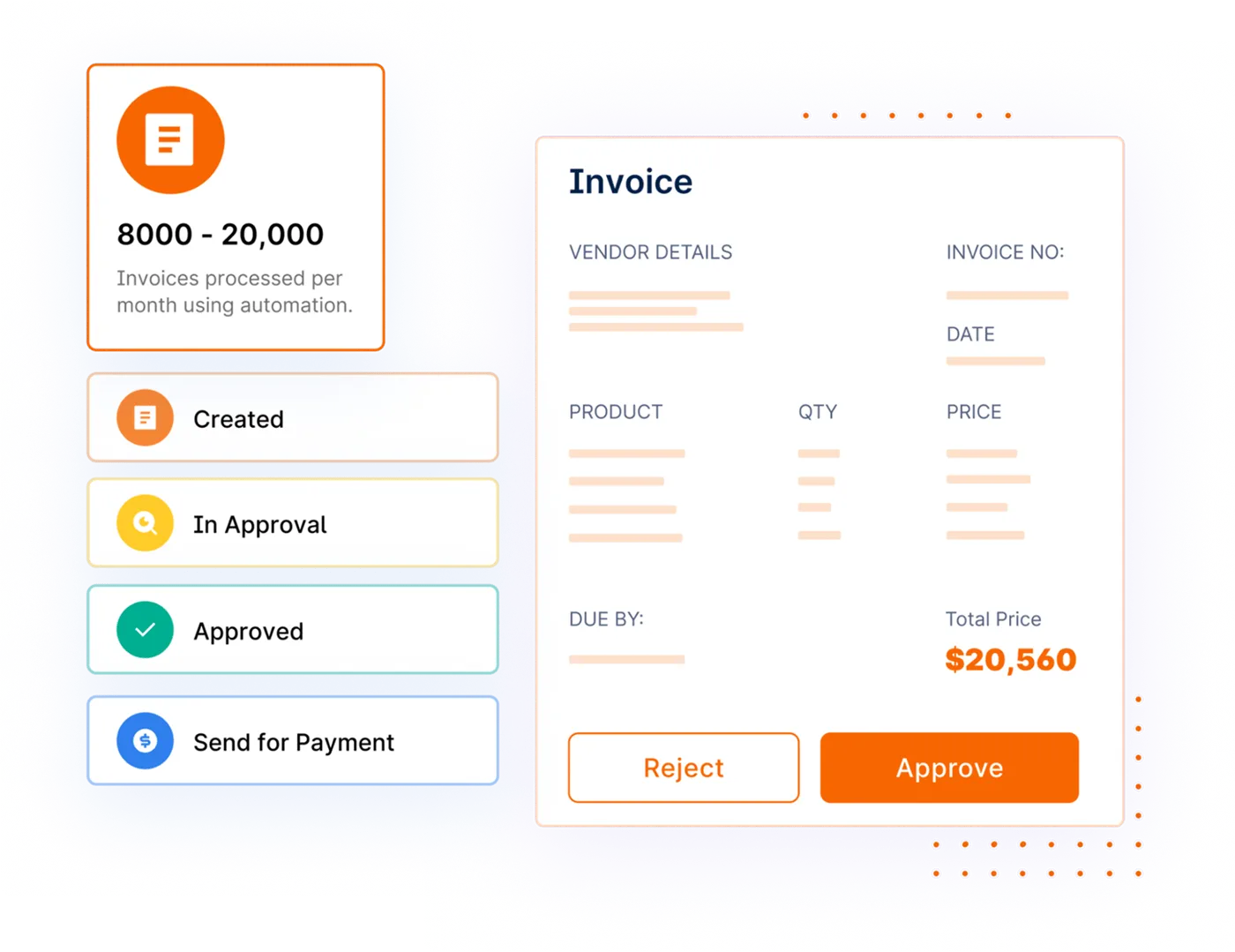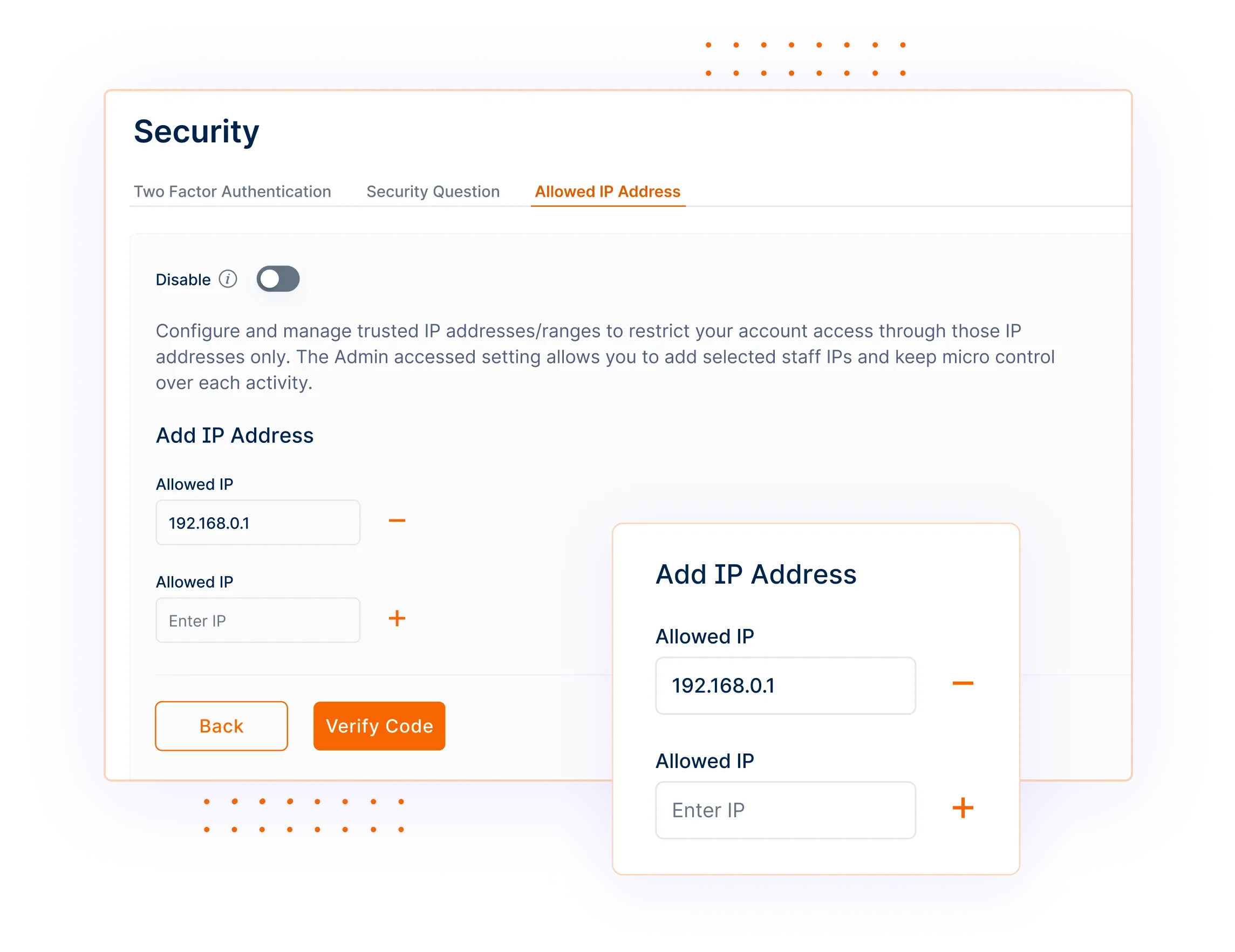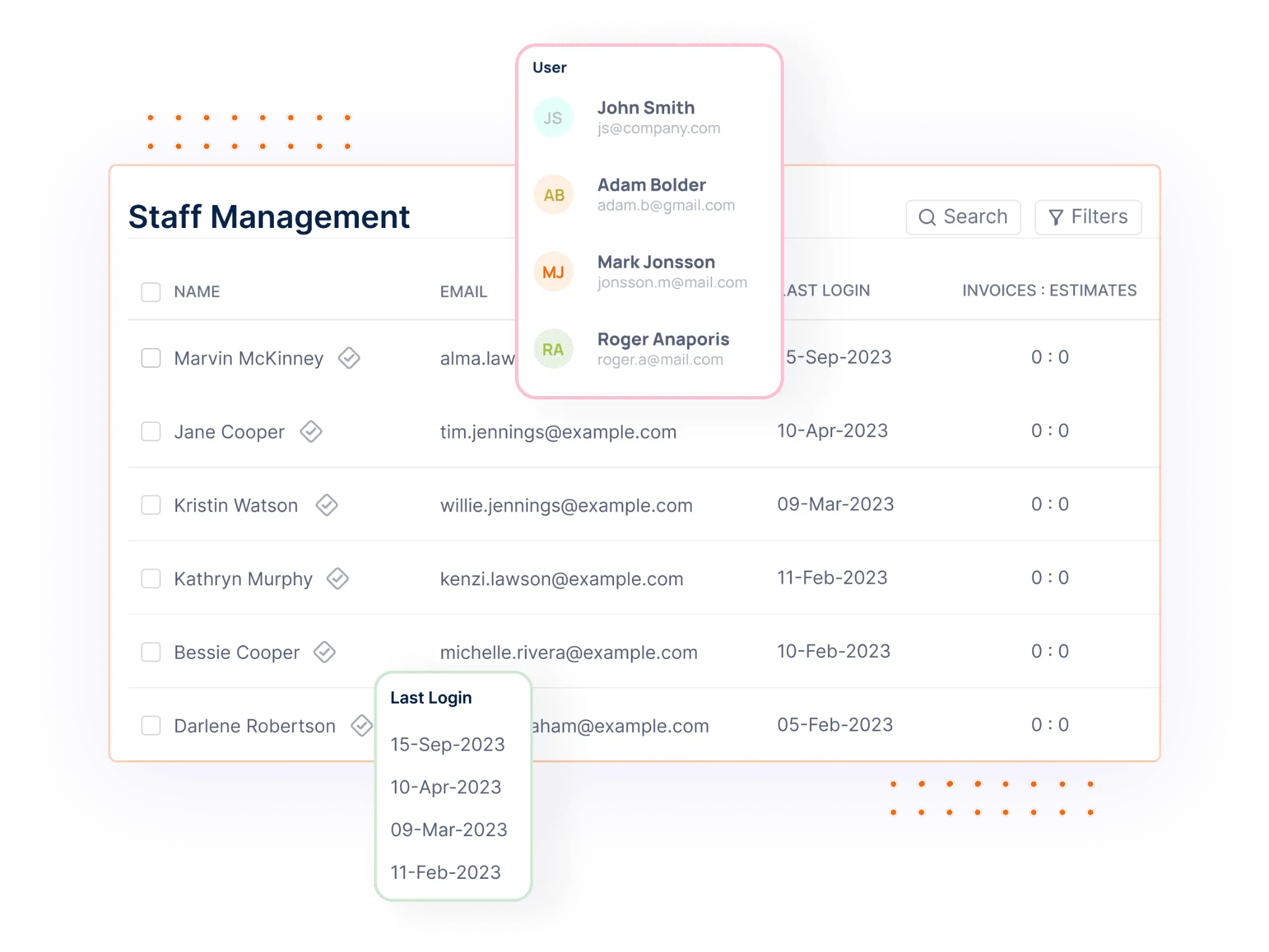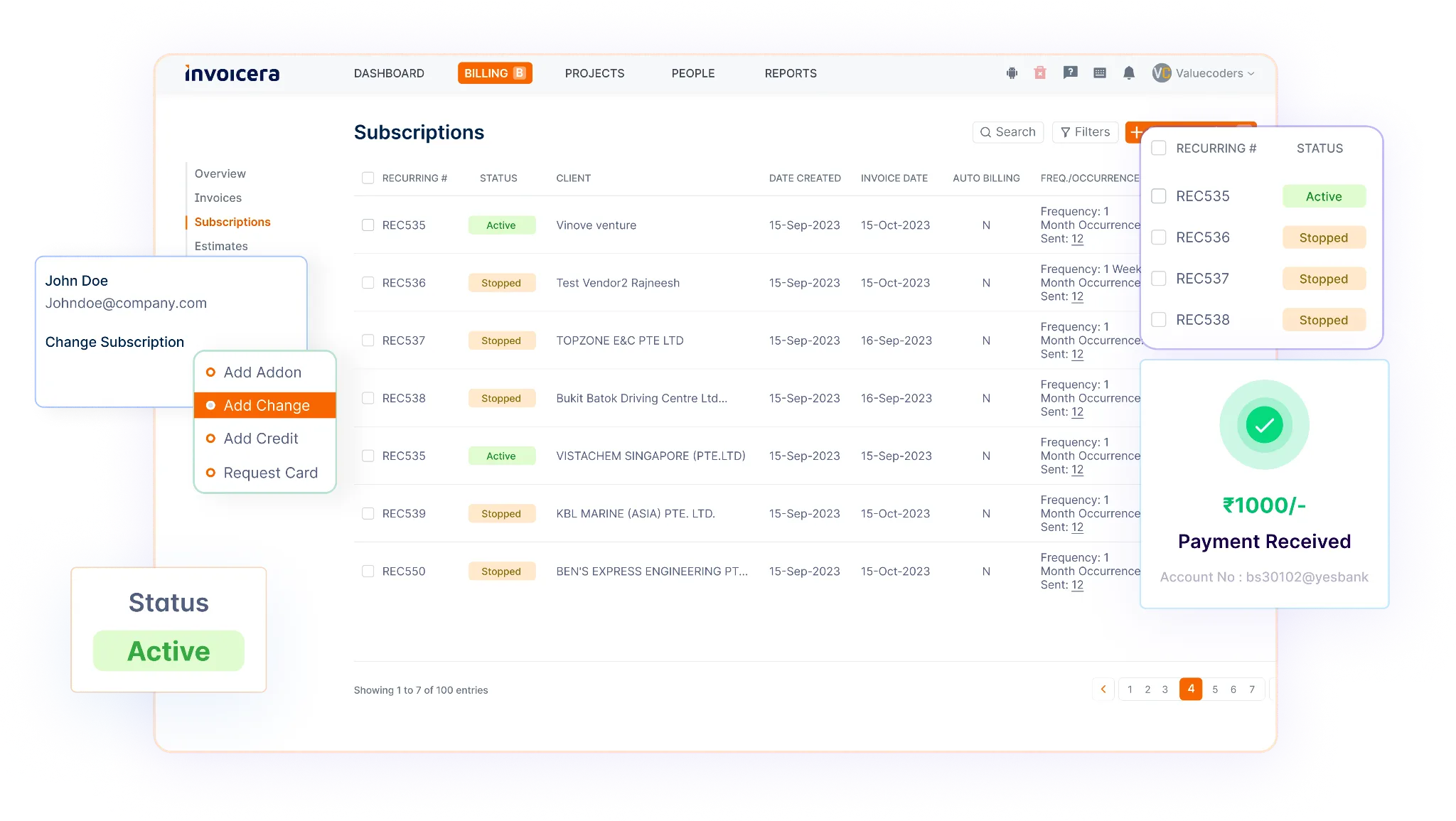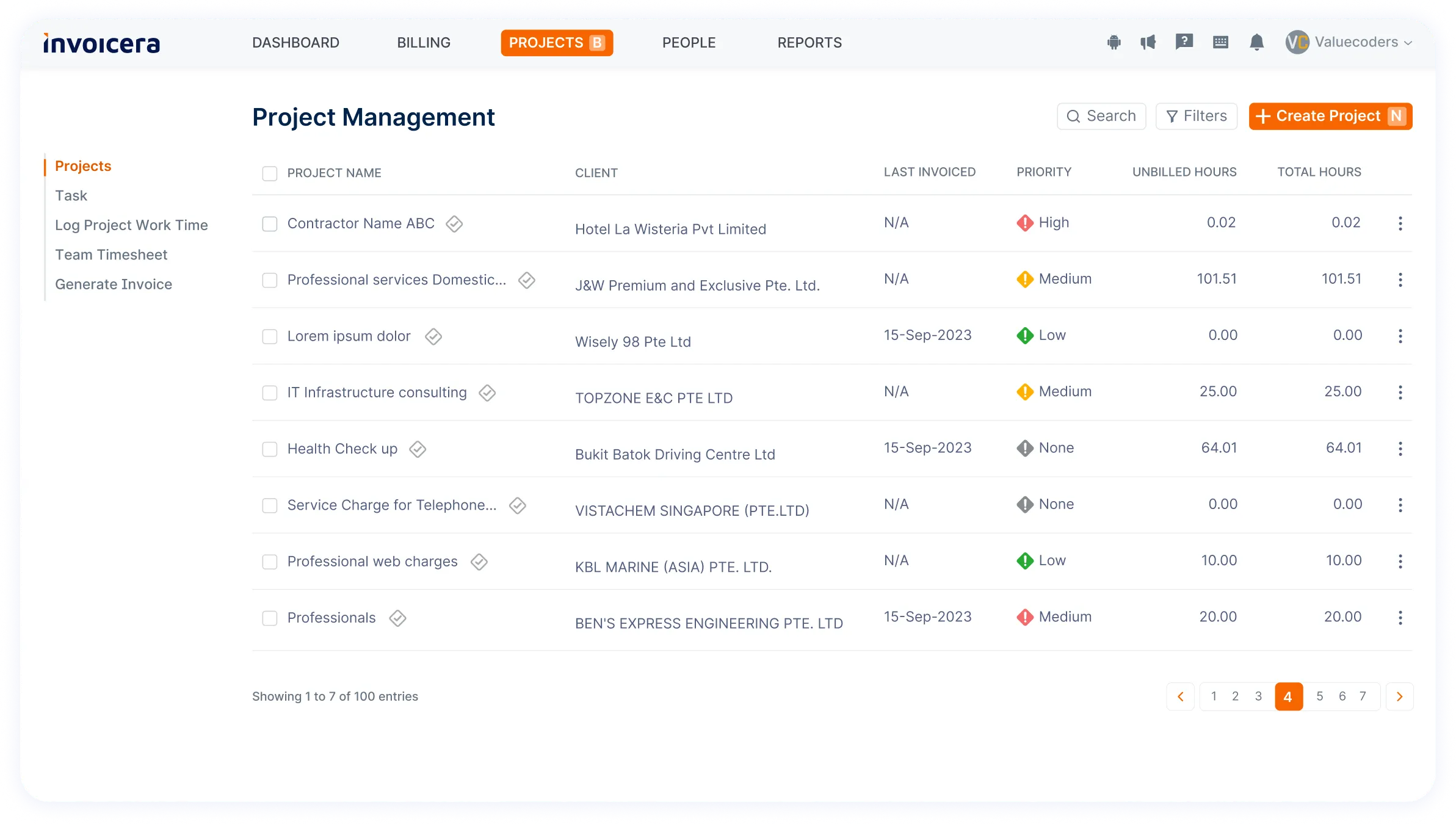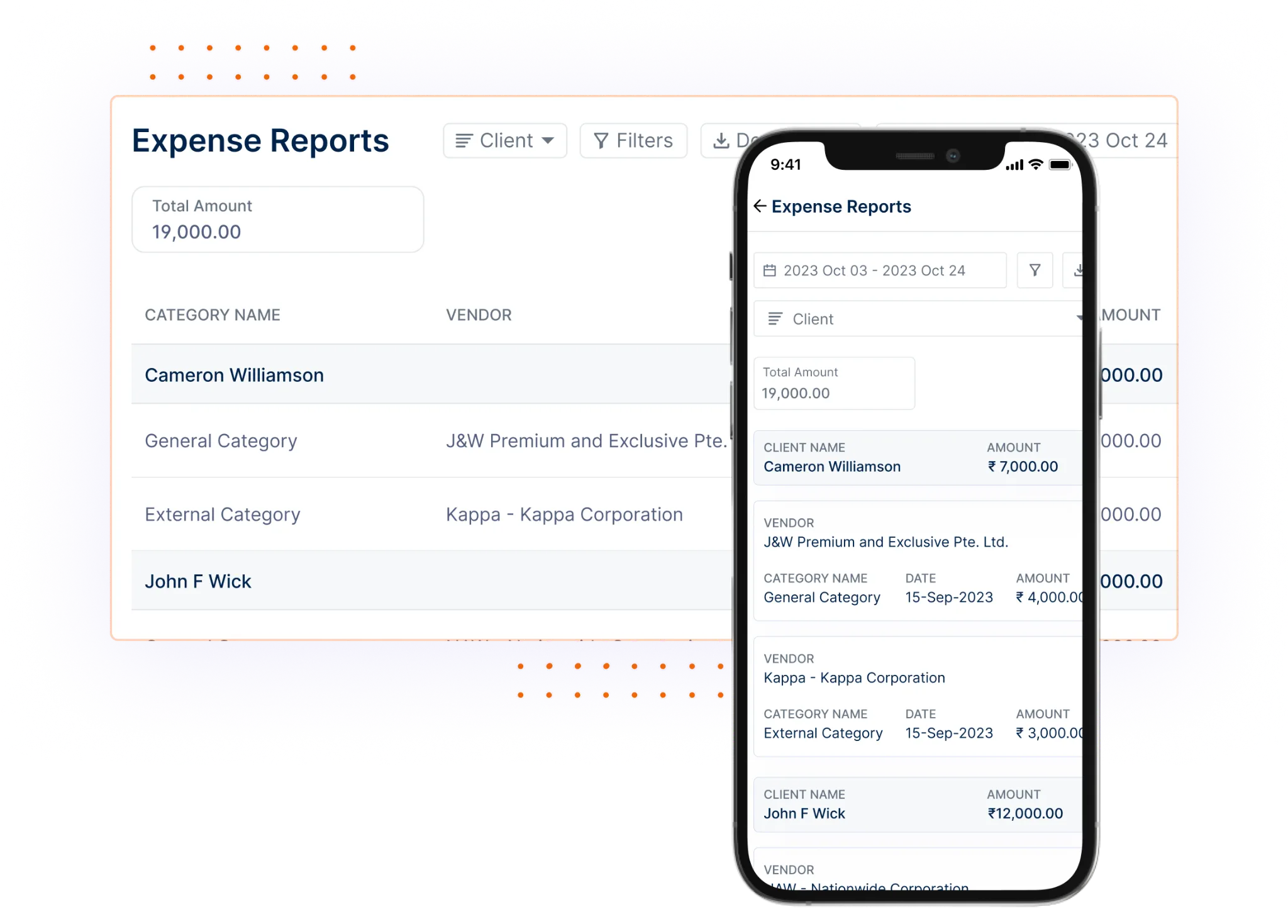Introduction
An invoice made in word or excel might have become your routine now, but how significantly cumbersome is it to keep going back and forth in sheets to create one invoice?
Imagine, to create one invoice, you start with
- Opening the word file
- Opening the entire excel to find records
- Tracking records row by row
- Finding proofs
- Confirming jobs from employees
- Find client details once again.
- Add details
- Add items
- Print invoice
- And mail
Isn’t all of this just too much? Usually, this process takes an hour and extra effort. Even if you have a pre-designed template saved in your word file, it still requires you to create everything from scratch.
Why An Online Invoicing Software Is Better?
Online invoicing software does all of this and more in no time. It quickly creates an invoice in 5 minutes that was taking you more than an hour.
How?
- All your data is pre-saved
- Data is saved automatically.
- Select data from the drop-down
- Taxes are calculated automatically.
- Entire project & milestone saved in the account
- Filtered reports for quick access
- Automated notifications
- Real-time tracking of invoices and payments
Along with this, you can even:
- Assign and track tasks
- Track employees time & productivity
- Save entire client communication.
- Complete visibility through filtered reports
Well, now you know the features of online invoicing software. It is now time to understand why you need online billing software.
Importance Of Online Billing Software
1. Improves the overall cashflow/payment process
Simply put. Invoices are created to get you paid for your job. But, the entire process of increasing or decreasing the invoicing process timeline depends on you.
A few factors that play a significant role in improvising your invoicing process are:
- Professional invoices with clear information get accepted 98% faster.
- Timely sent invoices to accelerate payments
- Get access to wider modes of payments
- Attach quick links to payment gateways when you make invoices online for quick actions.
- Send instant receipts for received payments for confirmation.
2. Online Invoice Software Automates Invoicing
Online billing software like Invoicera is designed with AI to automate. It is made to enhance the overall invoicing experience for organizations. It makes the processes easy, reliable, transparent.
There is nothing more complicated and frustrating in an invoicing process than following up and chasing clients for payments. An average of 2 hours is wasted every day on payment follow-ups. However, when you invest in a fully functional and diverse online billing software, you automate invoice creation for recurring invoices and payment reminders, too. By this, your chances of getting paid late are slim with a more professional approach.
Invoice automation is the best choice when you’re dealing with recurring invoices. Simply set up an invoice once with due intervals, and auto invoicing will send it out regularly with cross notifications in your inbox too.
3. Offers more powerful solutions than just Invoicing
Online billing software stores details about your products, prices, customers, and taxes, so you can create an invoice with just a few clicks every time you create it. It also gives you information that helps you identify where most of your revenue comes from, which customers pay consistently, and which products sell the most. Plus, customer credit card data is stored in a PCI-compliant manner, which means both you and your customers don’t have to worry about the information being secure.
With many online invoicing software options, your data is stored, managed, and processed in the cloud. In other words, your information is stored online instead of on your computer’s hard drive. So if your computer goes corrupt, you have nothing to worry about. All of your data will still be safe in the cloud, backed up on multiple servers, so your business data stays safe.
Also Read: Benefits of Online Billing Solutions For Business Owners
4. Accessible on the go with Mobile App
Sitting at home or running errands, never miss a single detail about your business, even while on the move. Access your invoicing account with our apps for iOS and Android devices. The UI on your mobile works exactly as you will experience it on your PC or laptop. You can easily bill your clients, track their payments, track employees, and even projects on the go. Simply download and set up the app to never miss any notifications.
5. Get access to Custom Billing Experience
Custom Invoicing software helps you in customizing your overall invoicing process, and not just invoices. With online billing software, you can customize invoicing, payments, workflow, reporting, and many other processes together. It gives you precise control over your workflow by accessing options from settings.
For an invoice template, the invoicing software allows you to customize colors, font, logo, flow, look, and sections in the template. More than 20 invoicing templates are available in the account for you to choose from and find the best-fitting invoice template for your business.
Introducing Invoicera: A Leading Online Invoice Software
Invoicera is one of the leading online invoice software in the market. The cloud-based invoicing and billing software has catered to more than 4 million users around the globe for the past 19 years. The software can be customized according to individual business needs and works for Enterprises, Small Businesses, and Freelancers.
The invoicing software offers many unique features customized to the specific business needs of freelancers, small businesses, and enterprises. It helps you to automate and simplify your business processes and communication with online invoicing and payments, expense management, recurring/subscription billing, client/vendor panels, time tracking, invoice approval process, multilingual & multi-currency support, staff permissions, financial reporting & analysis, purchase order management.
Features:
-
Invoice approval process/ customized approval process
Set up custom approval workflows for invoices. Define who needs to approve invoices and in what order. Ensure invoices go through proper checks before sending.
-
Two-factor authentication
Enable two-factor authentication to add an extra layer of security. Receive a code on your mobile to verify you are logging in.
-
Multiple business access
Manage multiple businesses or clients from one account. Switch between them easily without logging in and out.
-
14+ payment gateways
Connect popular payment gateways like PayPal, Stripe, Authorize.Net. Let clients pay how they prefer – credit card, bank transfer, mobile wallets.
-
3 layers account security
Keep your account and data safe with three security layers – passwords, two-factor authentication, and role-based access controls.
-
Staff management
Add team members and control what they can access. Set permissions for those who can create invoices, view reports, etc.
Track money owed to you (accounts receivable) and what you owe vendors (accounts payable). Stay on top of cash flow.
-
Multi-lingual compatible Invoices
Create invoices in 15+ multiple languages for global clients. Choose from pre-built language templates.
Services:
-
Online invoice software
Create professional invoices with a few clicks. Save time compared to typing in Word/Excel.
Automatically bill clients on a recurring schedule – monthly, quarterly, annually, etc. Cut out manual invoicing work.
-
Project management
Plan projects and set milestones and deadlines. Assign tasks to team members. Track time and bill accordingly.
-
Time tracking software
Log hours worked on projects/tasks using a simple timer. Bill clients based on tracked time.
-
Custom workflow management
Build your own processes for invoice approvals, client onboarding, expense reporting, etc. Automate manual tasks.
Record expenses, categorize them, and attach receipts. View spending reports to control costs better.
-
Enterprise Customized Invoicing solution
Get an invoicing system tailored to your enterprise’s unique needs. Custom features, integrations, workflows.
-
Multi-business Management
Easily handle multiple businesses from one account. Separate billing, staff, and reports for each business.
-
Third-Party Integration
Connect with apps you already use – accounting, CRM, payment gateways and more. Sync data between systems.
Conclusion
While traditional invoice templates served their purpose in the past, online invoicing software offers a game-changing solution that streamlines the entire invoicing process.
With features like automated data entry, real-time tracking, and seamless integration with other business tools, you can save countless hours and focus on growing your business. The ability to create professional invoices with just a few clicks, automate recurring billing, and access your account on the go makes online invoicing software an invaluable asset for businesses of all sizes.
So, why settle for the tedious manual invoicing of yesteryear when you can embrace the future with a platform like Invoicera?
Join the millions of satisfied users and experience the power of a truly efficient and hassle-free invoicing solution.
FAQs
Is online invoicing software expensive?
While online invoicing software requires a subscription fee, the time and effort saved often outweigh the costs, making it a worthwhile investment for most businesses.
Can I import my existing client and product data?
Yes, most online invoicing platforms offer data import options, allowing you to seamlessly transfer your existing client and product information.
What if I need support or have questions?
Reliable online invoicing platforms offer comprehensive support resources, including knowledge bases, tutorials, and customer support channels to assist you with any queries or issues.