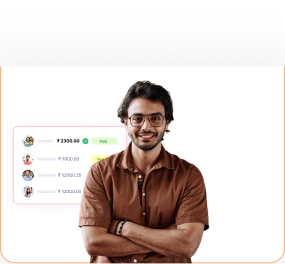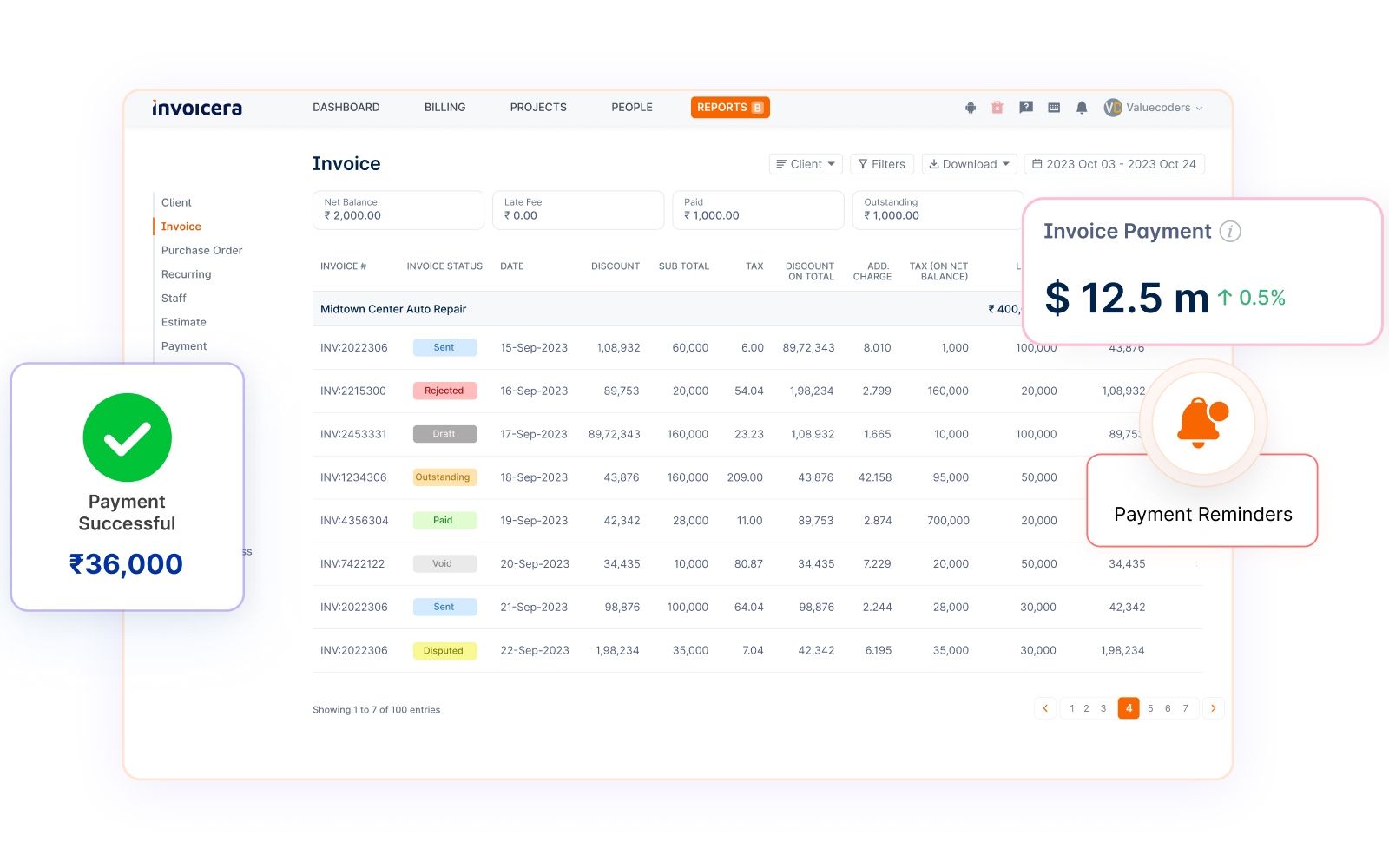Introduction
The invoicing process of a company is one of its most important tasks, as it is the systematic, professional and appropriate way to ask customers/clients for payments and bring cash to the company. Therefore, it deserves your utmost attention.
Even a single mistake, usually in manual invoicing, like errors in bills, non-addition of billable amounts, improper customers’ address, unclear records of the services or products provided, or forgetting to include a discount, offers, or late fee charges can lead to erroneous payments from your customers.
So, how to make flawless invoices?
You can make flawless and accurate bills by investing in a custom invoice workflow software. It will automate your whole billing process.
Benefits of the automated billing process will be clear to you with the following statistics:
- Invoice processing costs will be 91% less.
- Billing processing time will decrease by 46%.
- Late payments will decrease by 12%.
- Your staff will take 30% less time to respond to inquiries.
To get such advantages, all you have to do is to feed the custom billing workflow software with the necessary details like customers’ addresses, previous transaction records, usage details, and the like used in preparing invoices.
Moreover, for your better understanding, here’s how custom invoice workflow can help you make flawless invoices.
1. Involves Your Entire Project Team
The resources a project consumes must be known and mentioned as a billable amount in the bill. Therefore, how much time, how much money, and other variables a project took can be exactly told by those who worked on that project.
Custom invoice approval software allows such employees to check and approve the invoice so that no billable amount is missed. Upon approval from everybody, the invoice is automatically sent to the customer.
So, having such an efficient invoice approval system means you will earn a better ROI on every single penny for the resources that the project consumes.
2. It Eases Your Accountants’ Burden
After setting up an electronic invoice approval process, your accountant will not have to go again and again to every employee who worked on a project, as such employees can log in to the system to share their project expenses with the accountant.
It saves a great deal of time and effort, and your accountant gets rid of unwanted and unnecessary burdens like making a draft first, taking it to such employees, asking them for the project details, making changes in the rough bill, and so on.
When free from unnecessary workload, they become more productive, and the atmosphere of your workplace will have an air of peace, goodwill, and comfort.
Read: How Invoice Approval Software help increasing Employees Productivity
Let’s have a quick view of this blog over a video
| Like & Subscribe our channel for more insightful videos
3. It Keeps Track Of All Transaction Details
Apart from including every employee worked on a project to add every billable amount, this custom billing workflow software also keeps tabs on the usage of services, time, pending payments, particular package prices, the number of products, and the like and add them to the bill accordingly.
Doing so, it leaves no room for confusion and potential conflicts between you and your customers, as everything is transparent.
4. Adds Late Fees And Discounts To Invoices
Modern invoice approval workflow software automatically adds late fee charges or reduces the discounted amount from the bill.
On the other hand, manual invoicing often leads to bills without taking such considerations into account, which means less or more payment from your customers due to incorrect bills. Such mistakes either leave your customers miffed with you or make hamper cash flow, thus spoiling your cash flow management.
Therefore, going for a custom invoice workflow system is a wise course of action here.
5. Customizes Invoice-Making Process
You must remember that different companies have a different way of preparing bills like:
- Making a draft bill first, send it for approval, having received approval, send it to customers.
- Assigning different tasks to every member of the accounting department to make bills, receive draft forms, edit them, and send the final version of bills to the account department head for approval.
- The accountant goes to every employee who worked on a particular project to know the resources spent and put that on paper in the form of a final bill.
The three ways of invoicing process given above are the usual way of making bills when manually done. Such billing process consumes a great deal of time, effort, money (spent on papers). Despite that, the issues mentioned at the beginning make their own place in invoices, resulting in poor cash flow.
And, if your company has its own invoicing process like any of the three points given above, then you can easily customize the system to automatically to get all done, which means saving time and effort.
All your employees who have worked on a particular project (as mentioned above) can sign in and let the accounting department know all details related to the expenses on the project so that an accurate bill with all billable amounts can be generated and sent to the customer automatically.
Read About: Steps to A Faster Invoice Approval Process
Invoicera – Custom Invoice Approval Software
Managing invoices can be a hassle, especially if you’re dealing with a high volume of them. That’s where Invoicera comes in – our custom invoice approval software streamlines the entire process, making it a breeze.
Here’s how it works:
- Upload Invoices: Simply upload your invoices to the system, either manually or through seamless integration with your existing accounting software.
- Customizable Approval Flows: Set up custom approval flows based on your business’s unique needs. You can define rules for different invoice types, amounts, or departments, ensuring that each invoice follows the correct approval path.
- Automatic Routing: Once an invoice is uploaded, Invoicera automatically routes it to the appropriate approvers, eliminating the need for manual intervention.
- Centralized Dashboard: All your invoices are neatly organized in a centralized dashboard, giving you a bird’s-eye view of the entire process. You can track the status of each invoice, see who it’s currently with, and monitor any delays or bottlenecks.
- Notifications and Reminders: Invoicera keeps everyone in the loop by sending timely notifications and reminders to approvers, ensuring that no invoice falls through the cracks.
- Audit Trail: Every action taken on an invoice is meticulously logged, providing a comprehensive audit trail for your records.
With Invoicera, you’ll not only streamline your invoice approval process but also gain valuable insights into your spending patterns, enabling better financial planning and decision-making.
Say goodbye to the headaches of manual invoice approvals and embrace the power of Invoicera – your custom invoice approval software solution.
Sum up
Your clear understanding of how custom invoice workflow software can help you make flawless invoices is our intended goal. And, we also told you how it can benefit you with stats.
We told you that the custom invoice approval system can involve all employees who have worked on a particular project to share the billable amount details, be customized as per your company’s invoice process, keep tabs on all transaction details, and the likes.
In a nutshell, investing in a custom invoice workflow system will not go futile, as you will be able to save money, time, and effort, which can be given to something feasible.
FAQs
What is custom invoice approval software?
Custom invoice approval software automates the invoicing process, ensuring accuracy and efficiency by involving relevant employees and automating details such as billable amounts, late fees, and discounts.
Can Invoicera integrate with existing accounting systems?
Yes, Invoicera can integrate with existing accounting systems to streamline the process and ensure seamless data transfer.
Is it possible to track the status of each invoice?
Yes, a centralized dashboard allows you to track the status of each invoice, see who it’s currently with, and monitor any delays or bottlenecks.