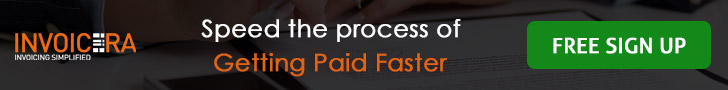Starting my own consulting business was something I was super excited about. It was my first venture and starting your own startup is always a good idea. Another part that was exciting for me was actually earning money from something I was good at. Everything was like a happy story but then came the horror. The issue that I was dreamed about. It was the payment terms or so to say receiving late payments from the clients. Creating and sending out paper invoices was another add-on for the already accumulated pile of work for me. My problems did not end here, but the actual part of following up for payments gave me more pain than I could even imagine.
After some serious trial and error, I wised up and got ultra smart with my invoicing, which increased my cash flow significantly. By Smart Online Invoicing I mean I was paid sooner, resulting in bombs of money in my bank account.
Curious about how I made money fast? Here are five ways online invoicing software can actually boost your business’s cash flow:
1. Define your terms and conditions clearly in your documents.
Establishing crystal clear and direct Terms and Conditions in every document is important. It gives you the power to avoid any chances of conflicts in the future. It protects both you and your client from playing with each other and maintains a high level of professionalism.
Your T&Cs should always answer these questions:
1. Do you require any payments upfront? If so, how much?
2.No. of days in which the payment is expected after the invoice has been issued.
3. If or not you will be charging late fees?
4. Will you provide early payment discounts?
5. Define your payment methods.
6. Answering the above questions and setting up these T&Cs will clearly establish expectations and job roles. Writing clear expectations and guidelines, while creating invoices with Invoicera, the best invoicing software reduces every possible chance of conflict.
2. Keep defined and short terms for payments.
It is important to set a specific time period for payment to avoid any issue in the cash flow. If you are a company that deals in services majorly, it is suggested to set your payment terms within 7 days than a cycle of 30 days. Also, the 30 days payment cycle is an outdated version. It is a drive of the past where the payments were made by cheques. With the advent of an online invoicing system, payment methods have become easier and faster. Businesses are now able to receive their payments 3 times faster than ever. You might only face the exception if you’re working with an enterprise-level business or government agency where there’s a series of activities due to their established payment policies.
In an ideal economic world, you are eligible to request a payment as soon as you complete your job. For example, if you’re a software engineer and went to an organization to rectify the errors. It is completely acceptable for you to ask for payments as soon as you complete your job. The mobile app of your invoicing software will make it easy for you to generate an invoice and get paid instantaneously.
3. What is the best time and frequency to bill clients?
As I stated above, in the current economic world you can invoice your clients and receive the payment immediately after you complete your job. After all, as the facts say, the longer you wait to invoice your clients, it is less likely that your invoice will even get paid. In fact, according to research, only 18% of invoices are paid if it exceeds more than 90 days.
Unfortunately, we are always confused about the correct time to invoice. So, when exactly should you invoice your clients? And how often?
There’s no one-size solution to this, but the best business recommendations are as follows:
If your invoice is weekly or bi-weekly, send out your invoices on the weekend when your clients’ inboxes aren’t flooded. You can easily automate your invoicing routine for this with an online invoicing system. Invoicera, the best invoicing software makes sure to automatically send invoices on the scheduled time to your client and let you indulge in more productive activities without much bother.
Must Watch this video for the Quick Review
Also, Like & Subscribe our Youtube channel to get notified for more business tips and tricks.
If you invoice monthly, be very strict with sending out your invoices on the first of the month, since these will be paid in 30 days. Setting up recurring billing with free invoicing software will always notify and send invoices to your clients in time.
If you do send out your invoices during the week, Tuesdays are the best day. It is always said to send out important emails and invoices just before and after lunchtime.
As for the frequency, either you should collect all of your invoices together or automate them with an online invoicing software so that send them all out easily- trust us, it’s a real time-saver.
Using an online invoicing platform like Invoicera will automatically follow up with clients for payments and notify them with a message for late payments. It acts as a partner that performs much of your jobs automatically and enables you to have much space for other productive activities.
Keeping aside the above methods, you can also determine the best time and frequency for invoicing clients by asking them when their pay cycle is and sync with that so that there is little lapse time between sending an invoice and getting paid.
4. Don’t hold credit for clients.
If the job that you are doing for your client requires you to gather services from other suppliers, vendors or freelancers, make sure you put the responsibility on a client and get the payment upfront. It is also recommended to ask your client for an advance or deposit so that after you are done with your job you can easily pay your vendors. It avoids any conflicts with your vendors and eradicates the hassle of chasing your clients for the same. With invoicing software like Invoicera, you can easily send out invoices in fractions of minutes without having to spend much time over one thing.
——————————————————————————————————————————————————————————————
Also Read: Switch to Online Payments- Advice of the Decade
——————————————————————————————————————————————————————————————
5. Automation is the key.
Even though a customized template with Invoicera makes the task of invoicing super smooth, automation in invoicing makes your job even more convenient. Whether you are a freelancer, small business owner or a large enterprise, you are always flooded with work, by automating the task of invoicing with online invoicing software you get to spend more time on your business and earn some extra profits. BINGO!
Reminders and follow up for payments are some of the key activities that automation with online invoicing software like Invoicera does for you.
6. Receive Payments 3 Times Faster With Online Payment Gateways.
With more than 30 online payment gateways integrated with Invoicera, the best invoicing software, allows you to receive payments online from around the world without the hassle of currency exchange or physical deposits. It helps you to boost your cash flow more than 3 times giving your business the chance to grow more in less time. While Invoicera allows you to receive payments online and easily from around the world, it also allows you to send invoices in any language your client prefers for better customer service and retention.
——————————————————————————————————————————————————————————————
Also Read: Get Paid on time with Automatic Recurring Payments
——————————————————————————————————————————————————————————————
ABOUT INVOICERA
Invoicera is online invoicing software that is specially designed to cater to the custom made needs of each type of enterprise, small business, and freelancer. The 13+ years old invoicing software is a complete package to cater to every aspect of business finances and invoicing. From invoicing to tracking expenses or managing staff, every single business aspect can be managed efficiently with this best invoicing software. The custom-made software for your business offers a 360* package for your business to invoice and manage every business cash flow. It makes calculating and analyzing every billable and non-billable expense super easy. 30+ online payment gateways help to receive payments from the global clientele hassle-free and cash flow super smooth. The additional features of grouping taxes or sending invoices in any language that your client prefers help retain the interest in the business and road to success a little less of a hassle.