Invoicing
Create invoices effortlessly, get paid faster, and smile bigger!
Explore
Clients can independently access invoices, payments, and project details, reducing administrative load.

Centralized platform for real-time interactions, ensuring clear communication, query resolution, and enhancing client satisfaction.

Customizable portal reflects your brand, leaving a lasting impression and projecting a professional image to your clientele.
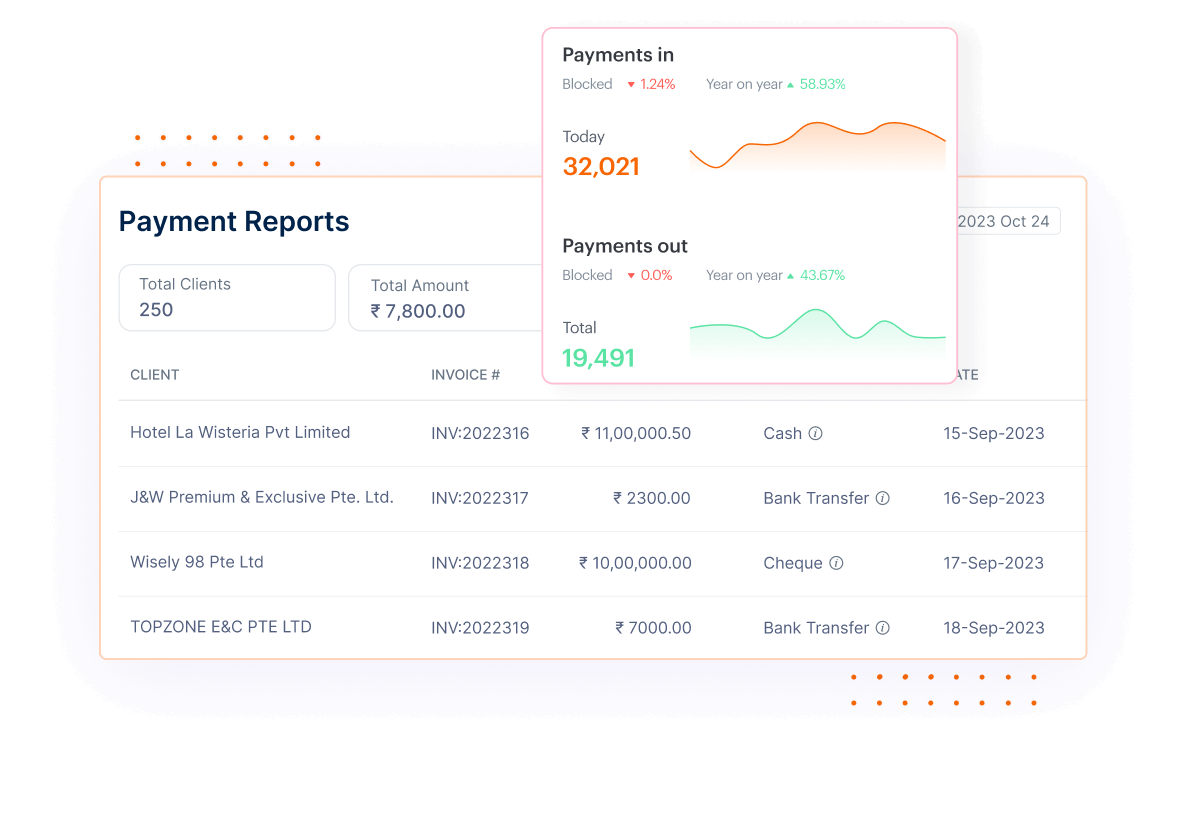
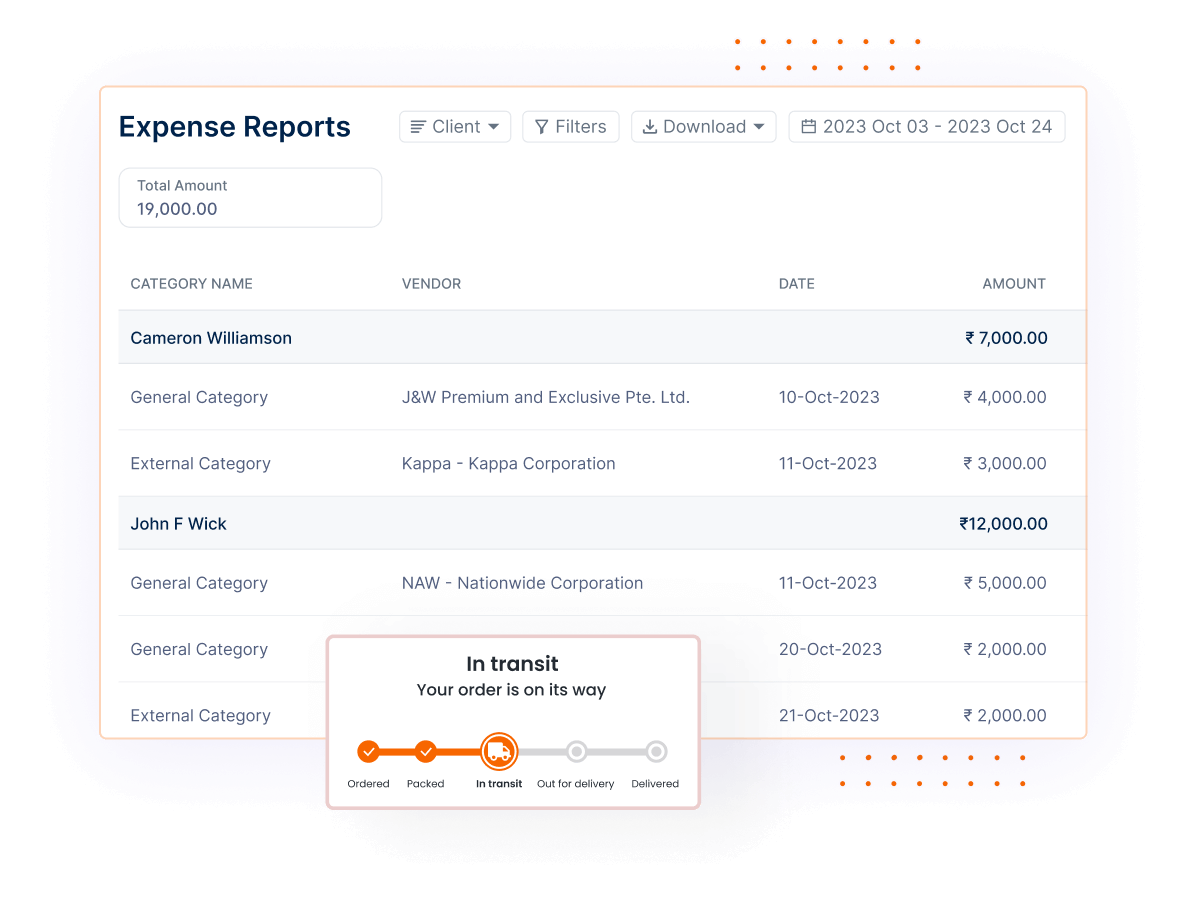
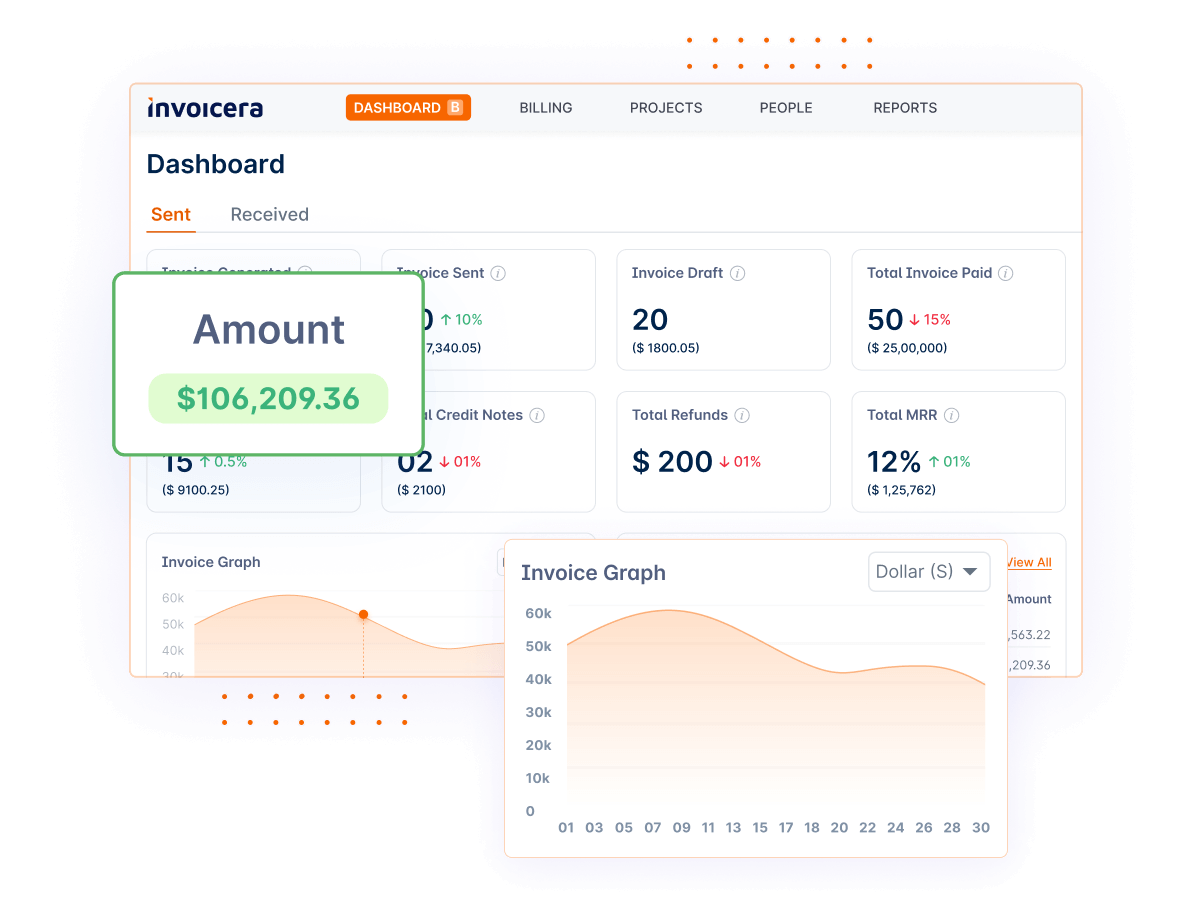
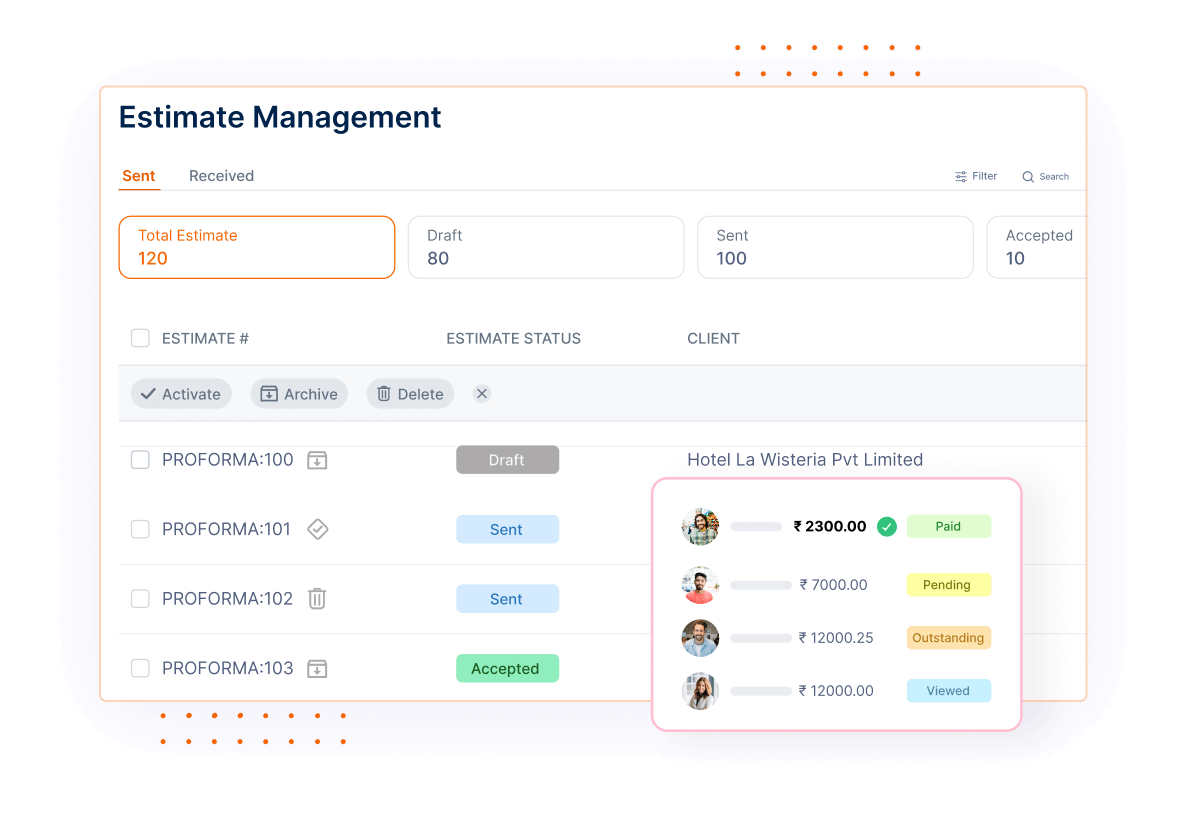
Create clear and organized financial summaries for easy tracking and analysis.
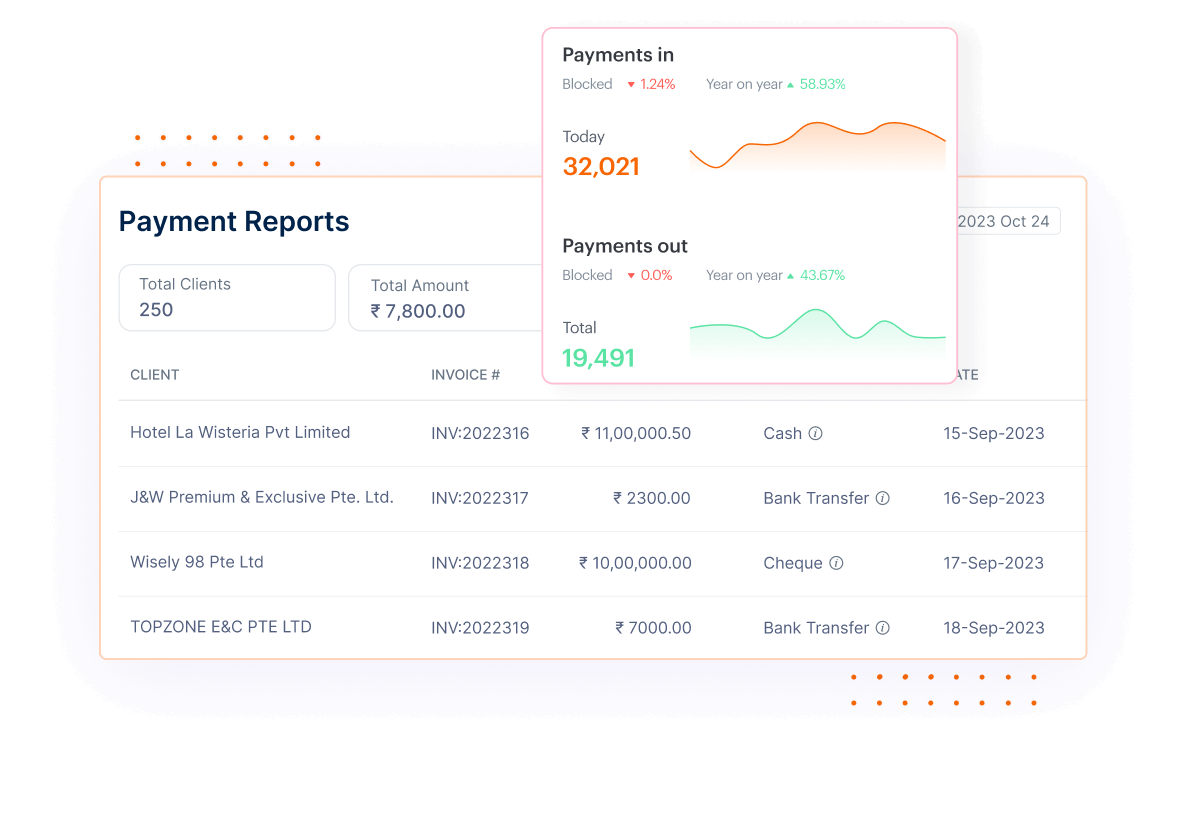
Keep track of all your expenses in a simple and organized manner.
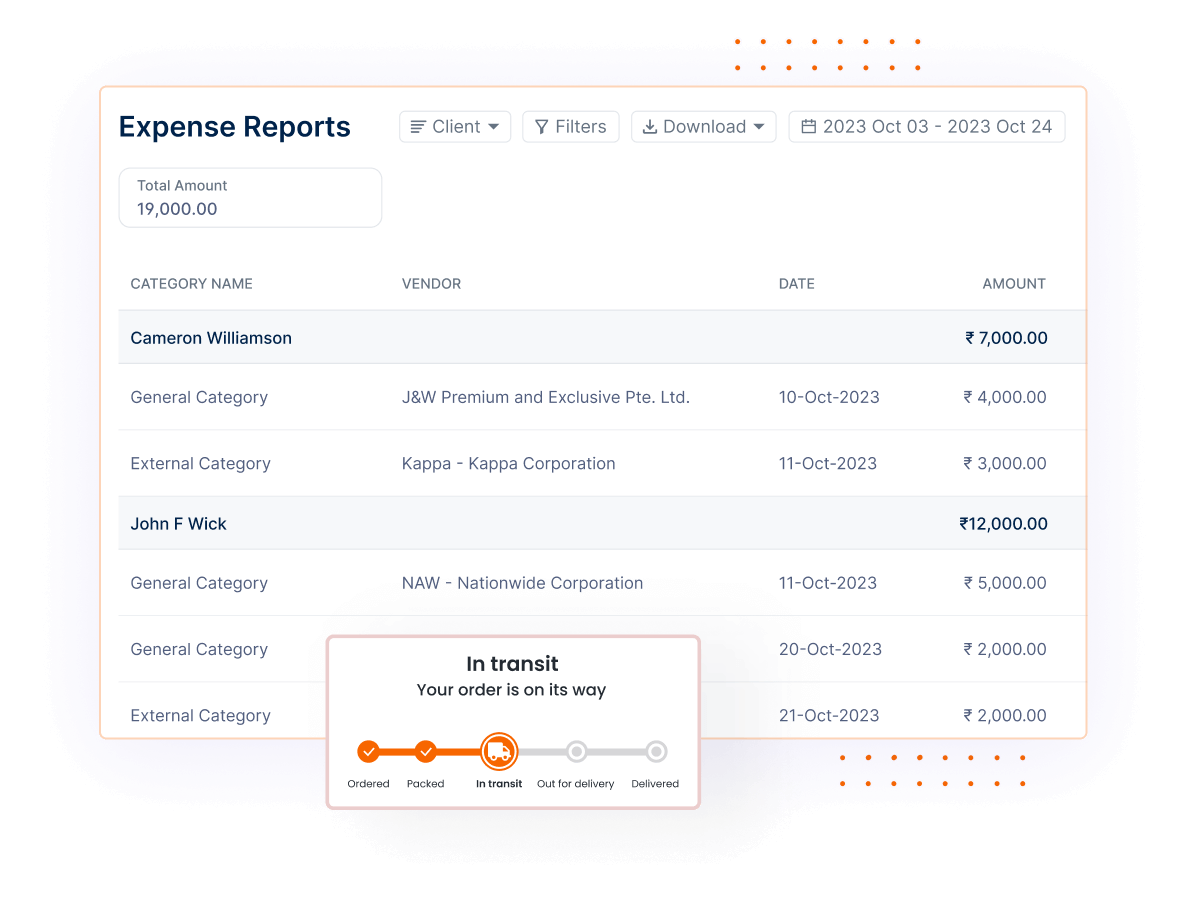
Tailor the workflow to suit your specific business needs and processes.
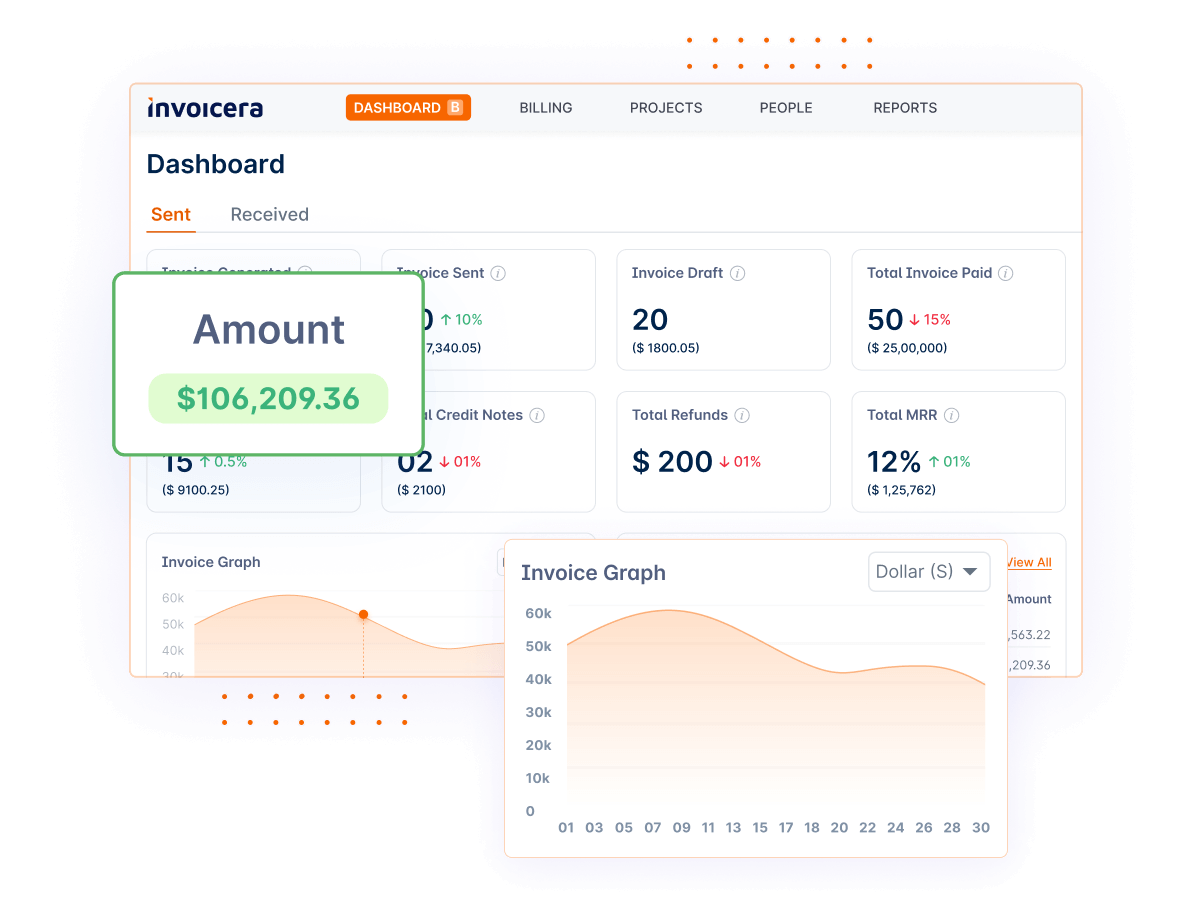
Easily create and manage estimates for upcoming projects and transadata backup and securityctions.
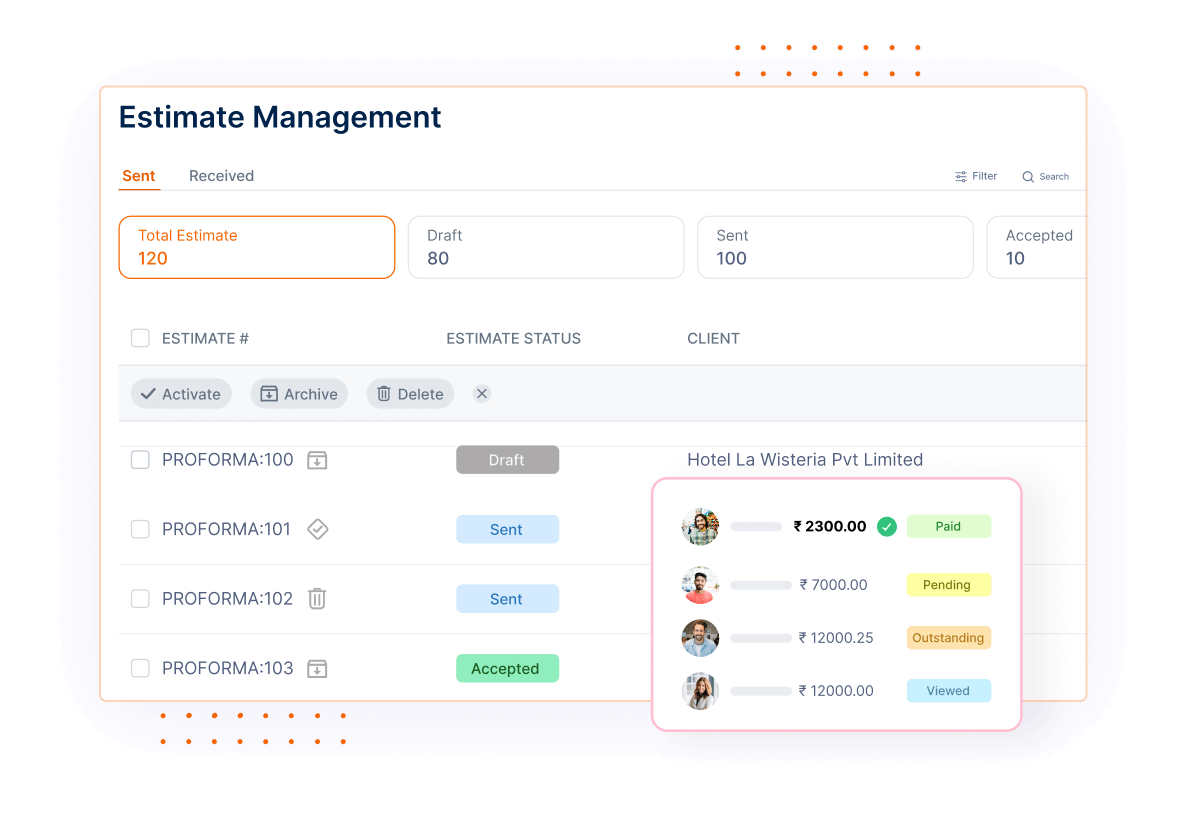
Maximize your productivity and get things done quicker in your client portal. Organize, communicate, and manage with speed and ease, making your workflow a breeze.
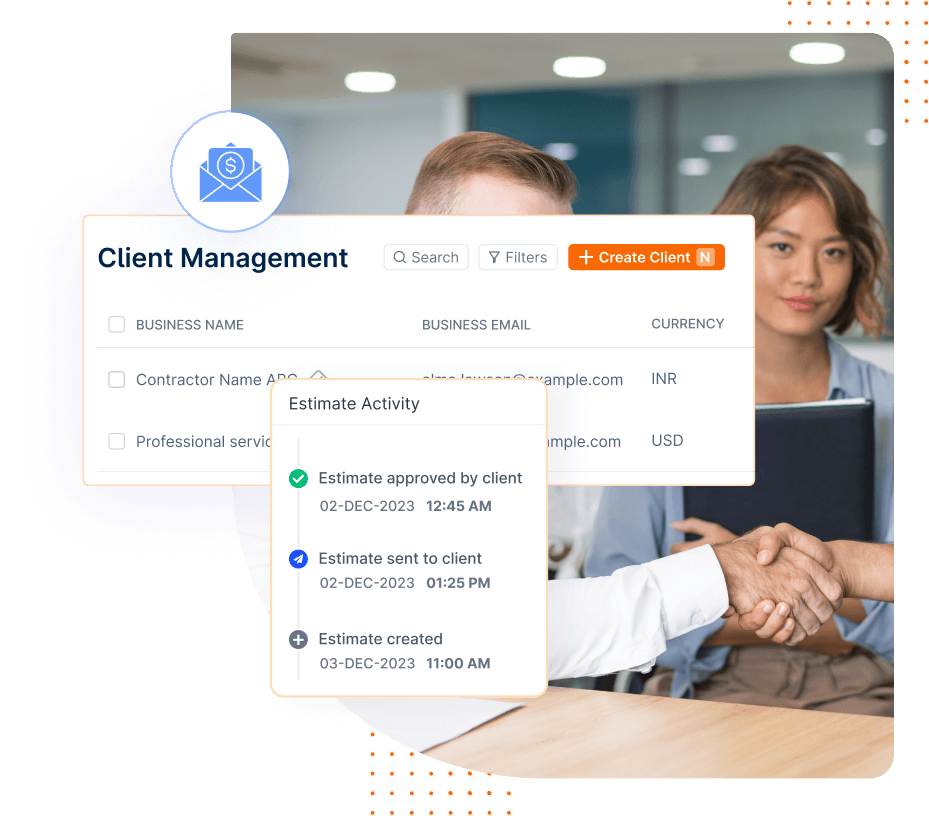
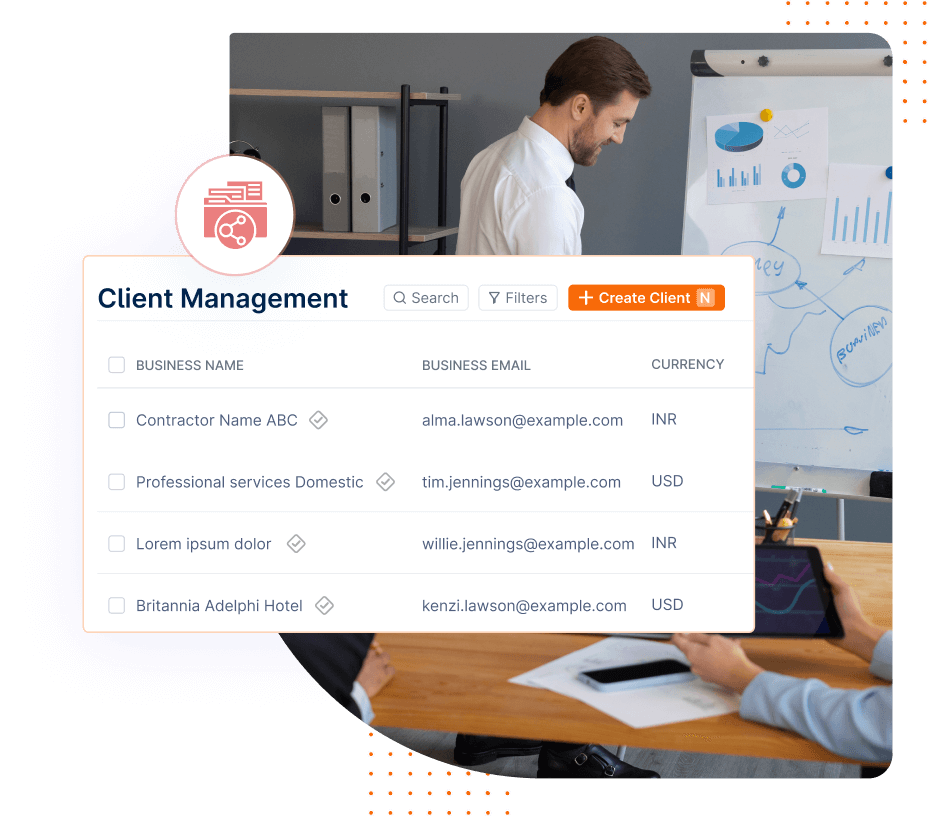
Easily manage all your clients in one dedicated client portal within Invoicera.
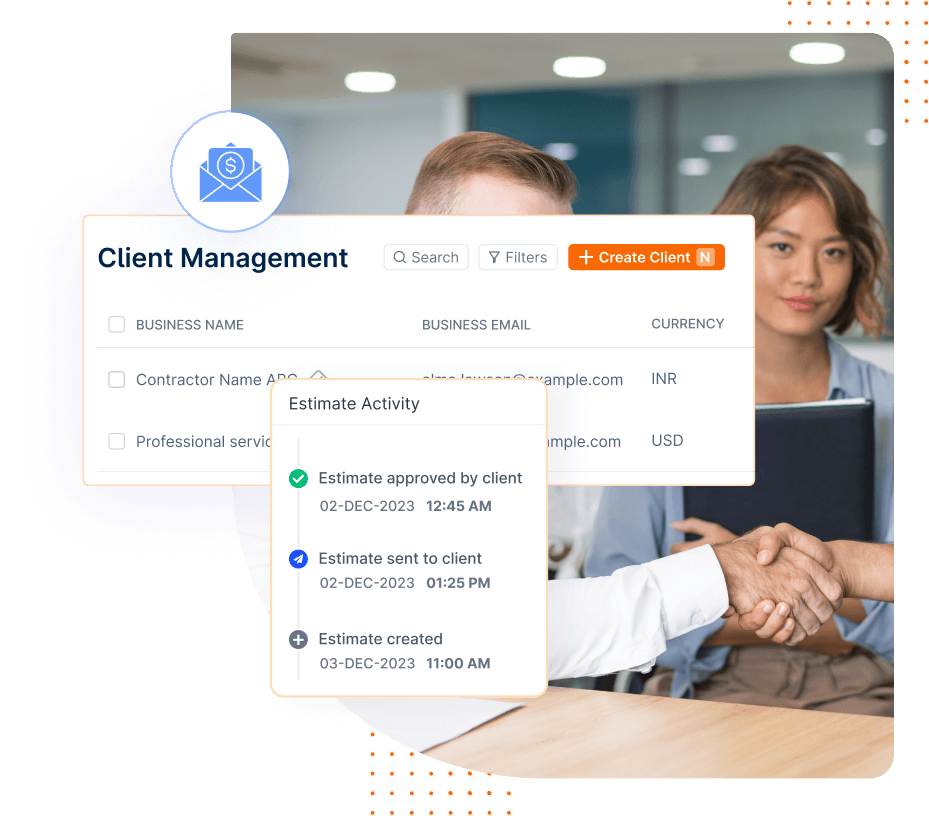
Streamline communication and securely share files directly through the dedicated Client Portal.
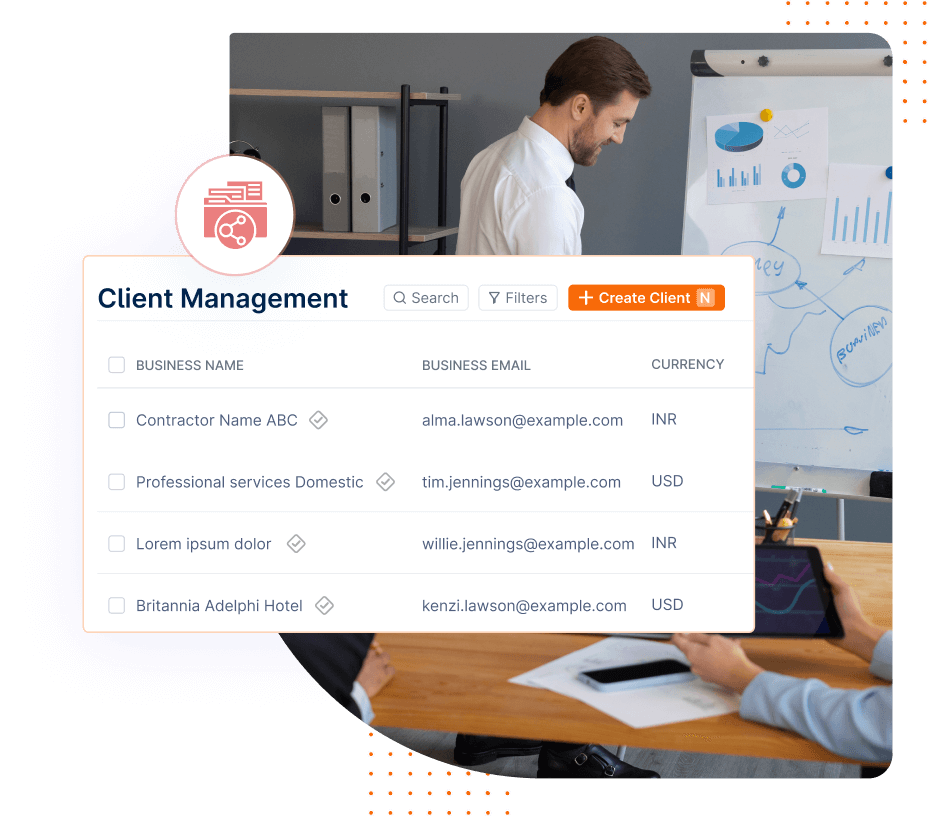
We leave no scope for data loss as we employ the most advanced technologies to give you top-notch security.
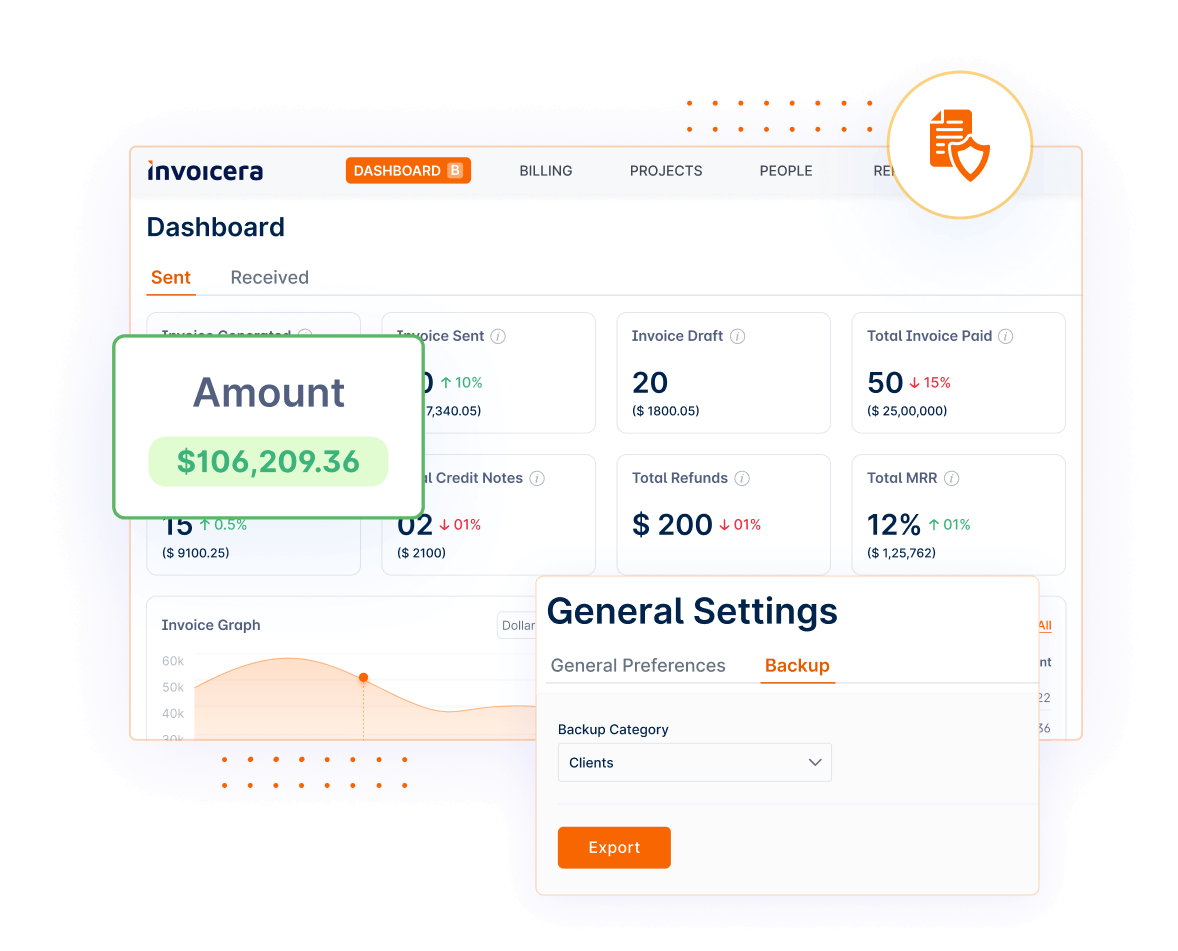
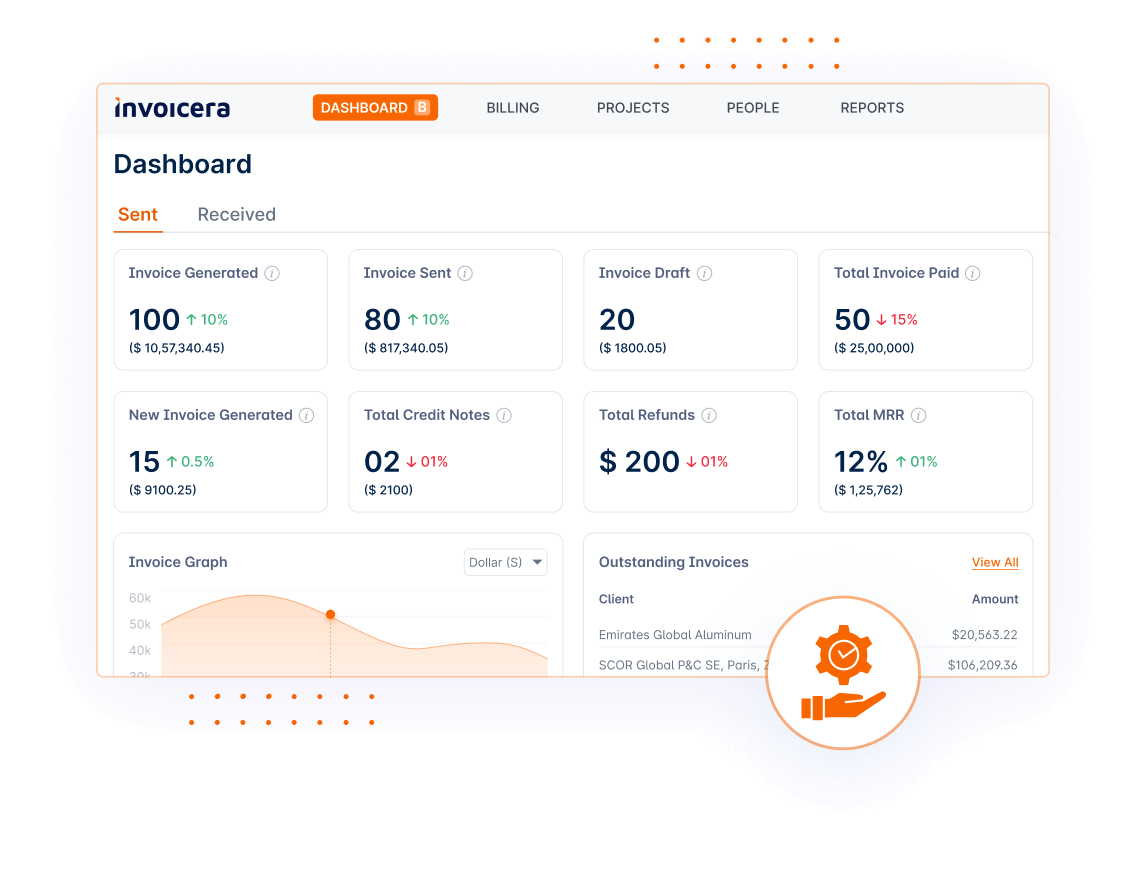
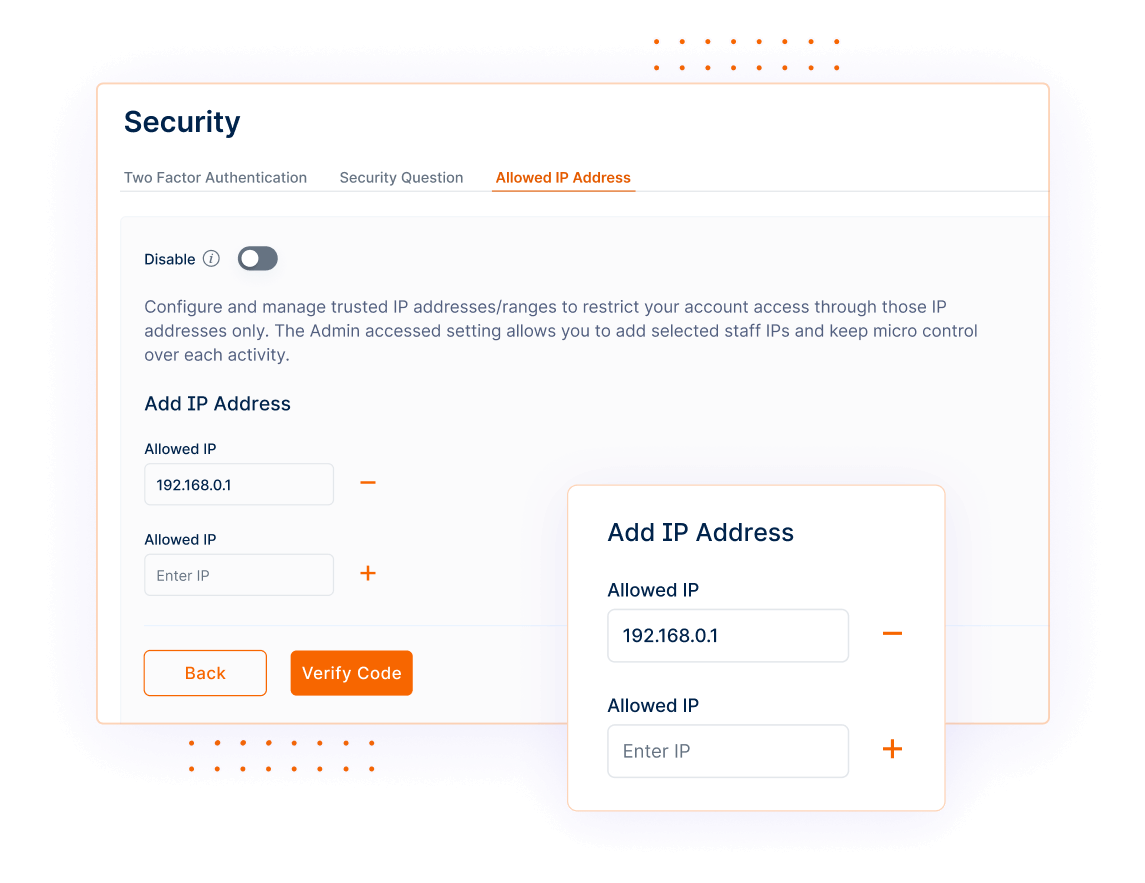
Use Invoicera’s data backup and security measures and shield your information from theft, loss, and unauthorized access.
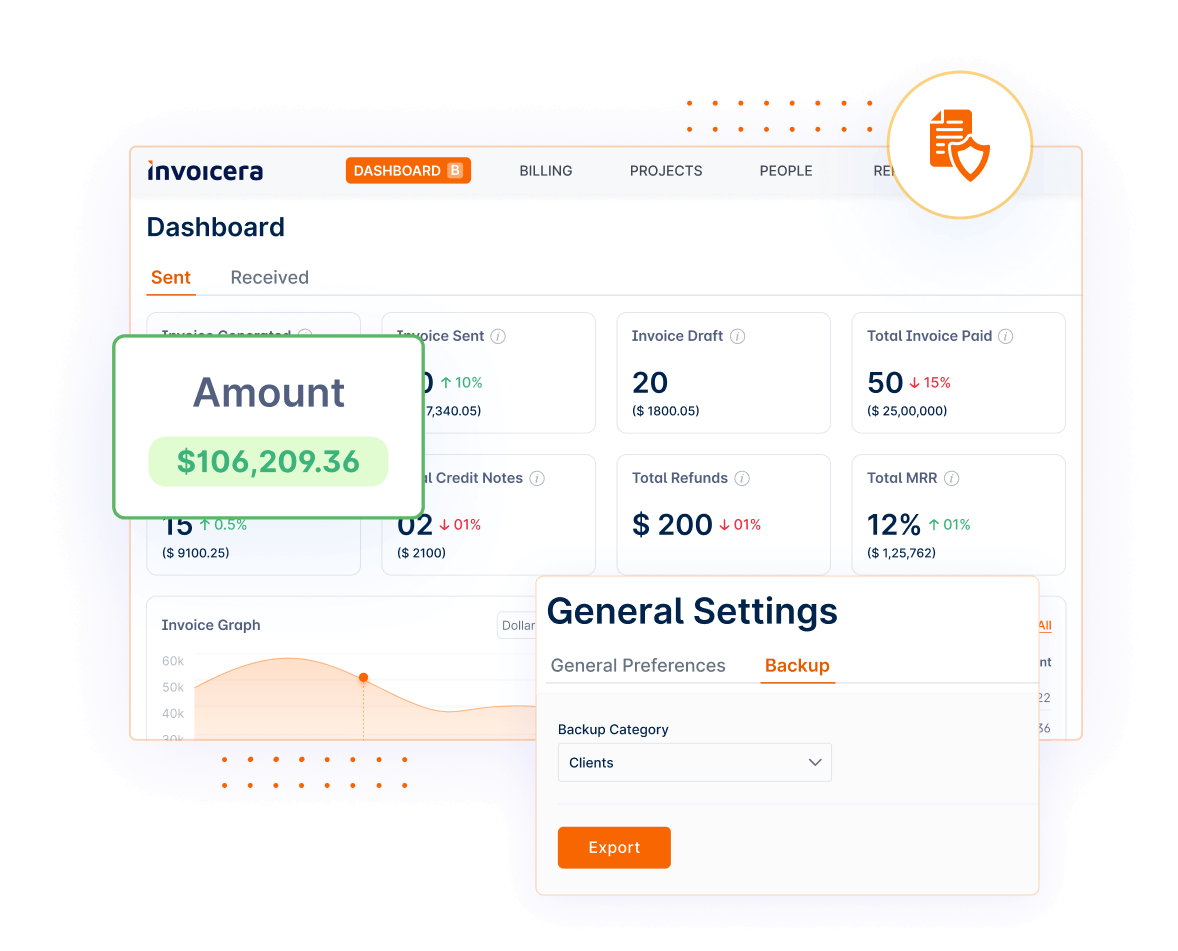
Speed up your payment cycle and ensure secure transactions through our integrated payment gateways.
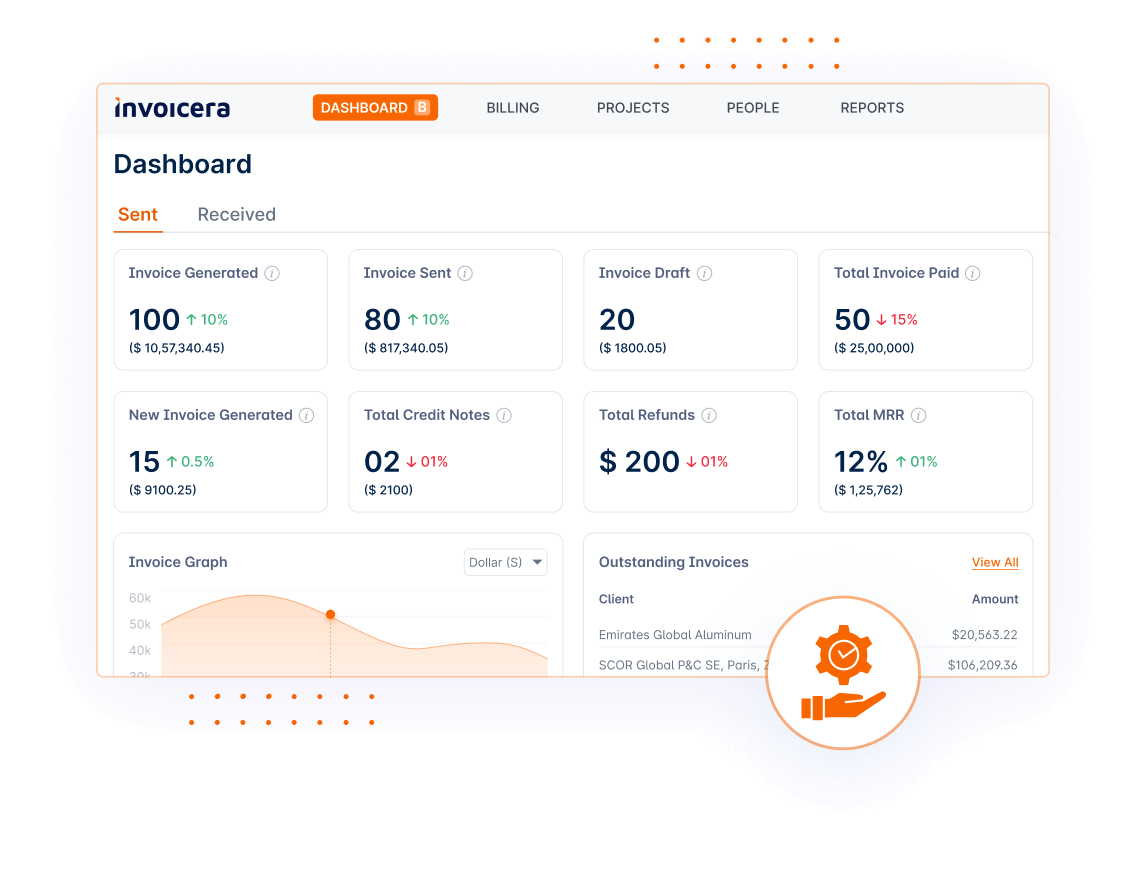
Fortify your account security by enabling end-to-end encryption and setting personalized security questions for login.
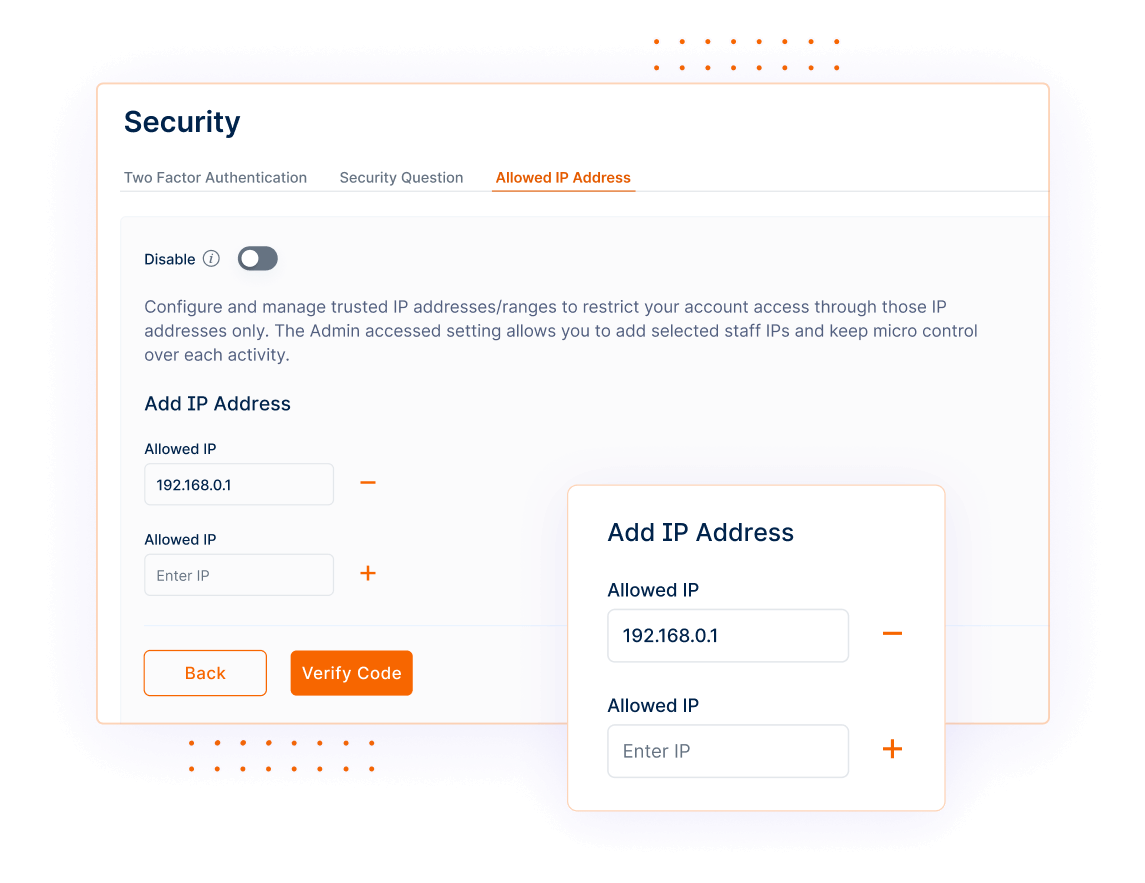
Smart financial decisions pave the way for smoother, and more productive operations in your business.
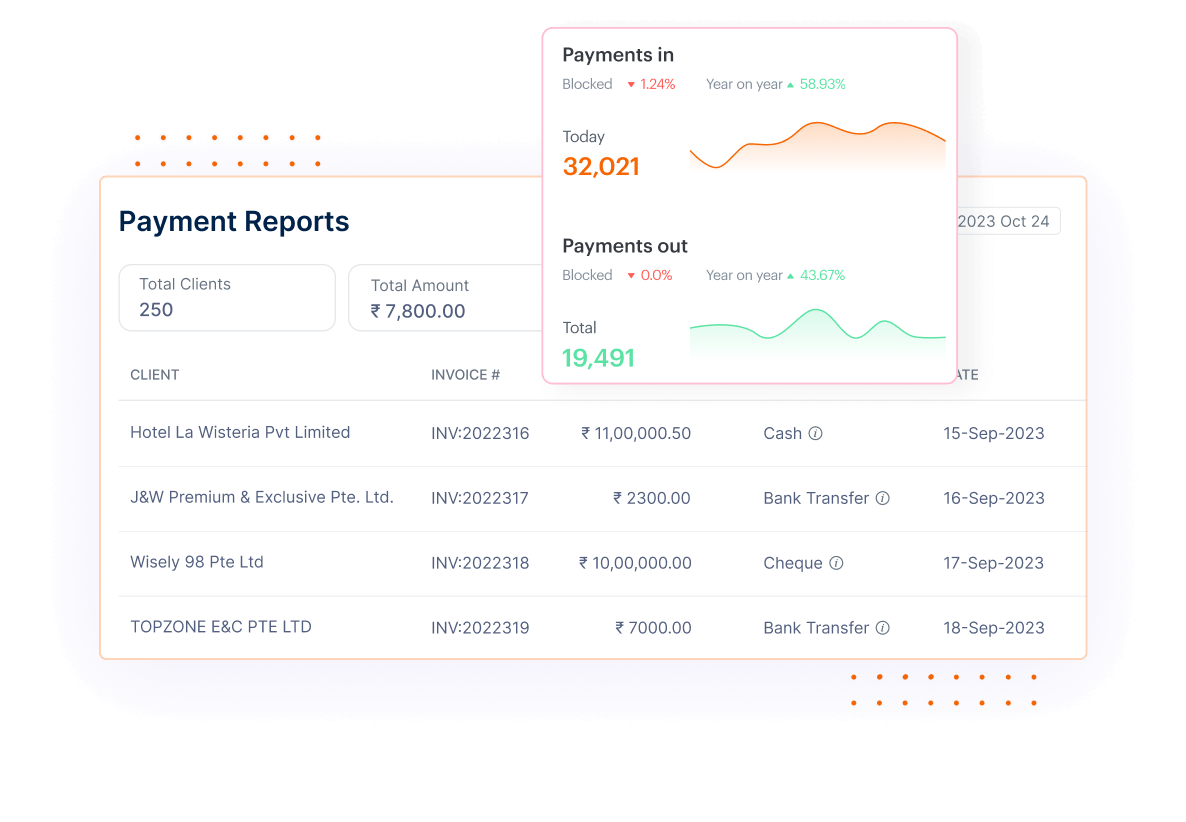
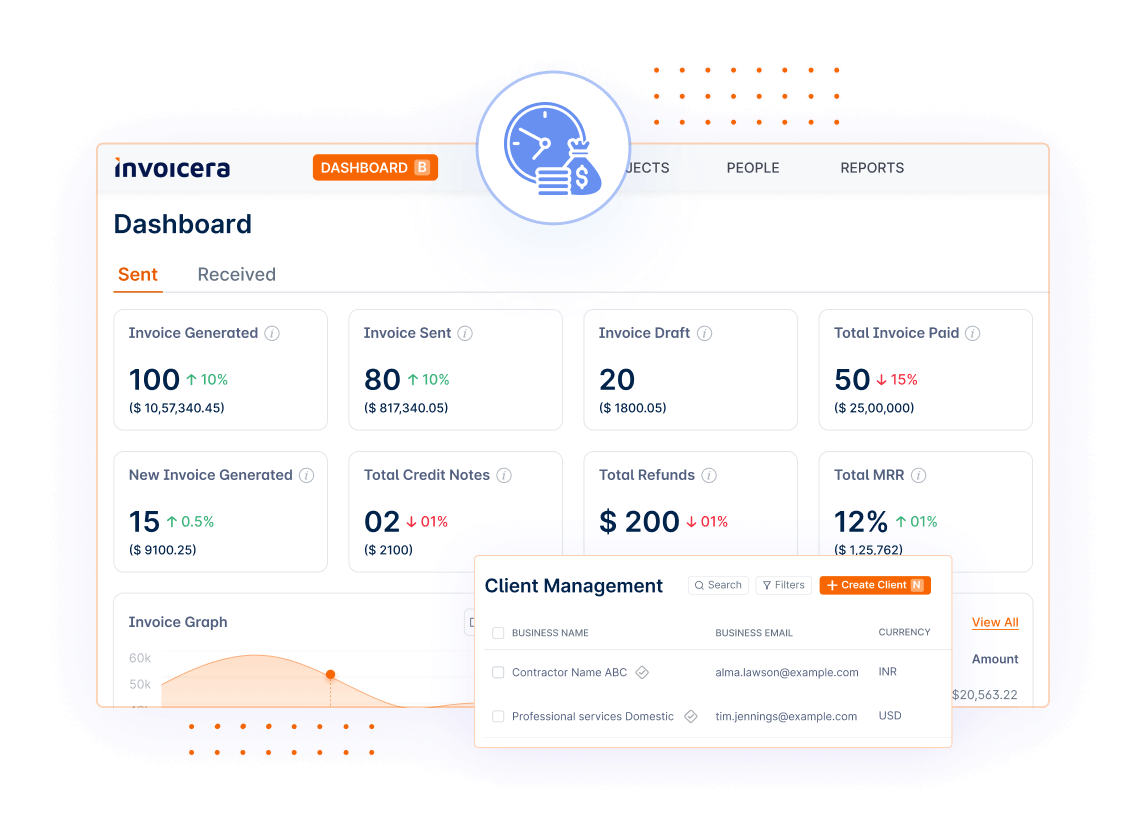
Easily access essential financial reports directly from your client portal, including invoicing, outstanding payments, taxes, and purchase orders.
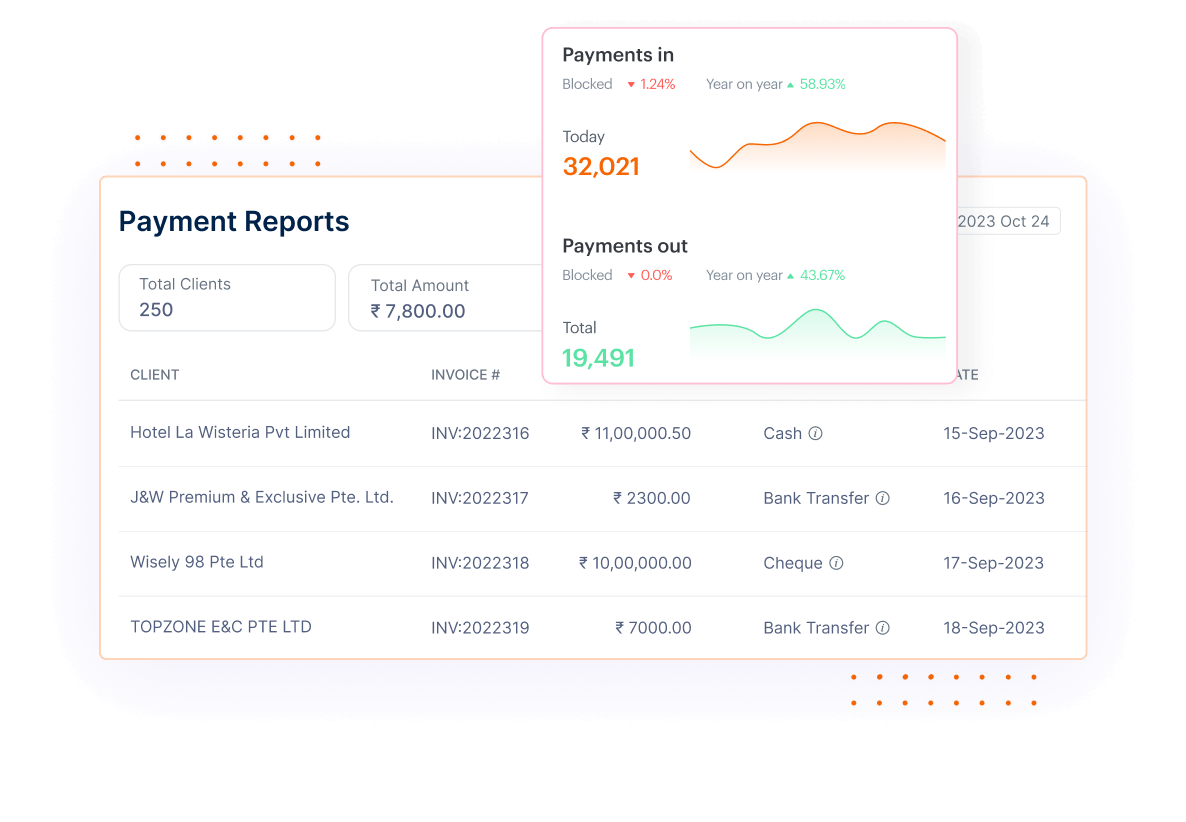
Make operations smooth and improve client service by saving time and effort spent on manual data entry.
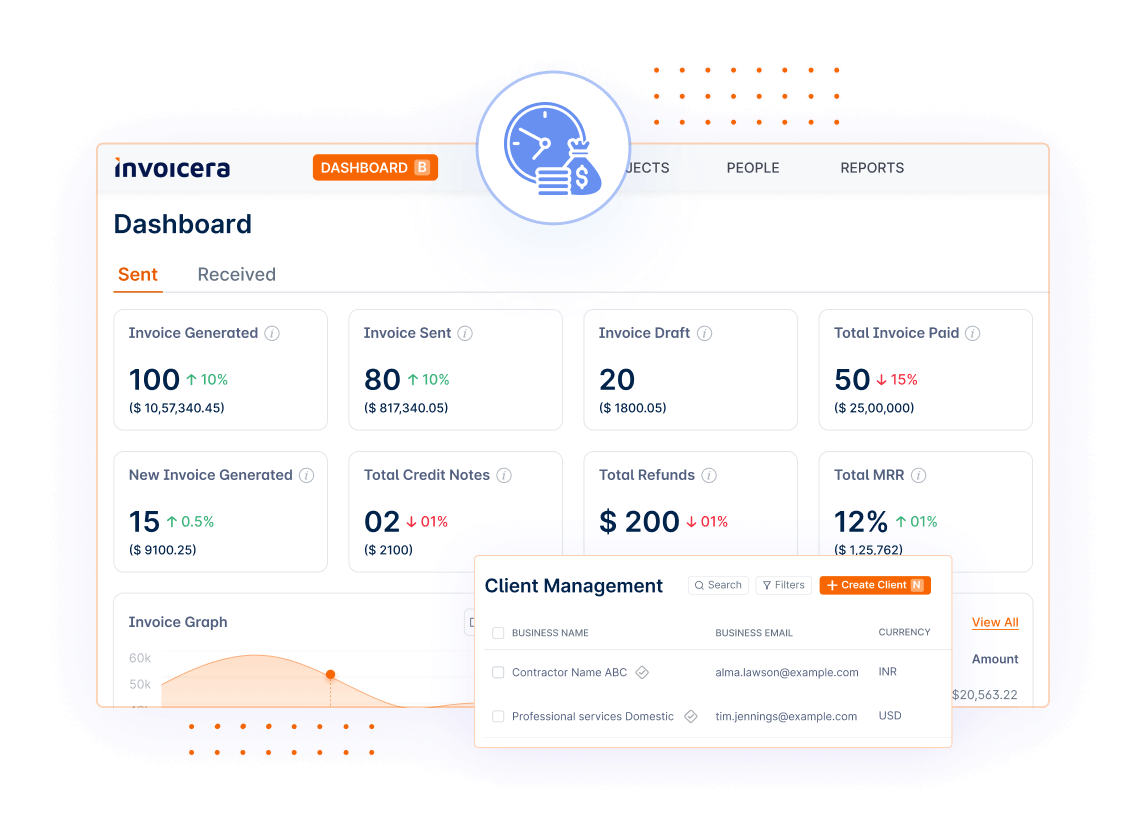
We empower vendors to unlock maximum value from their services and products. Join us to boost your business potential and achieve greater success in the market.
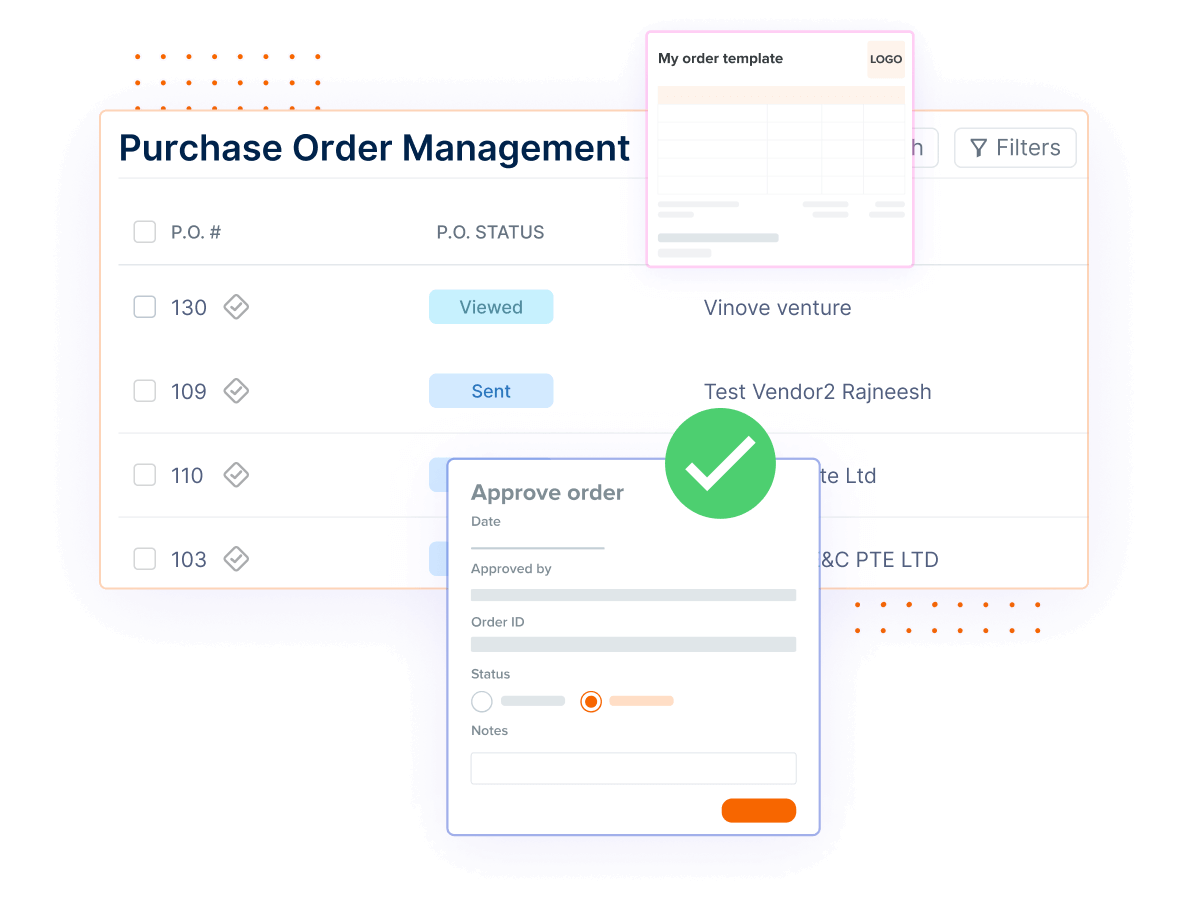
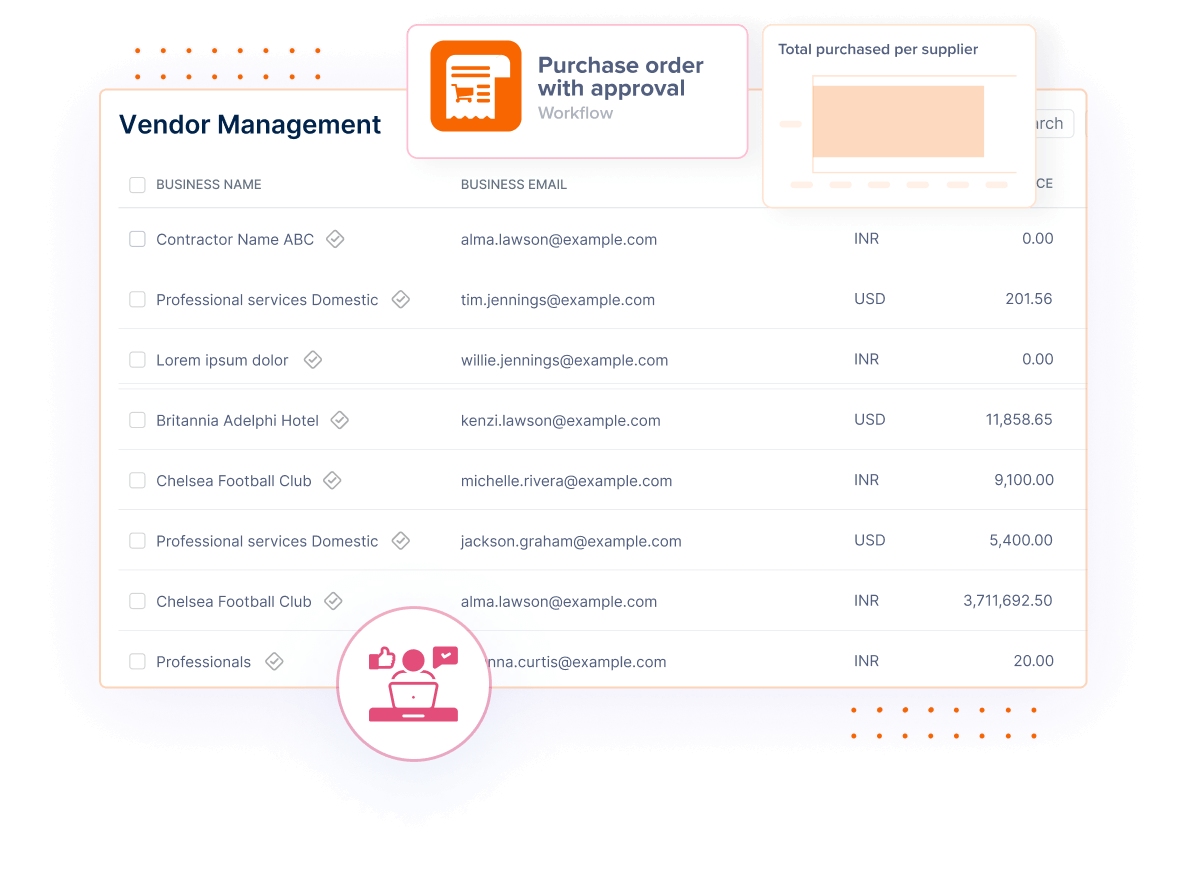
Issue purchase orders to vendors that can be easily converted into invoices.
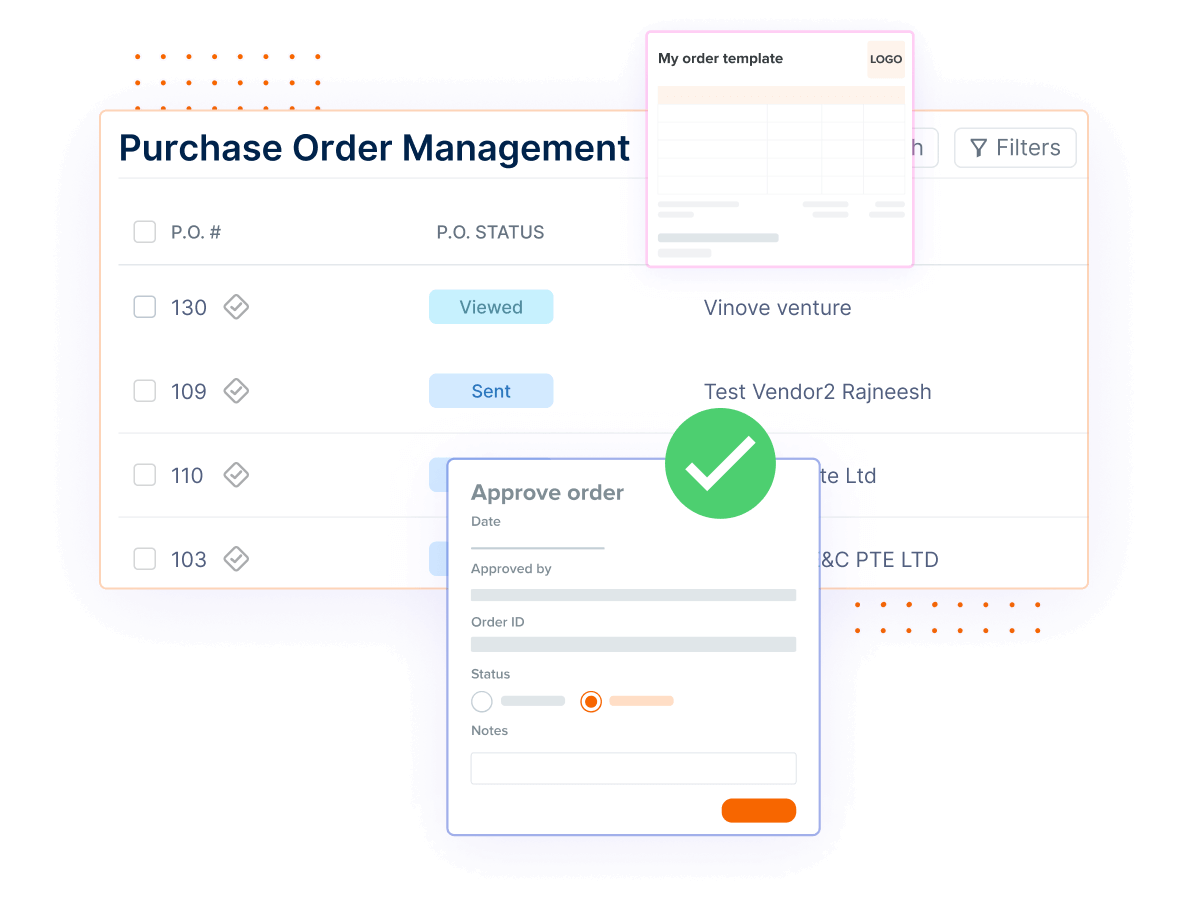
Facilitate a simplified process for vendors to resolve queries and concerns quickly and effectively.
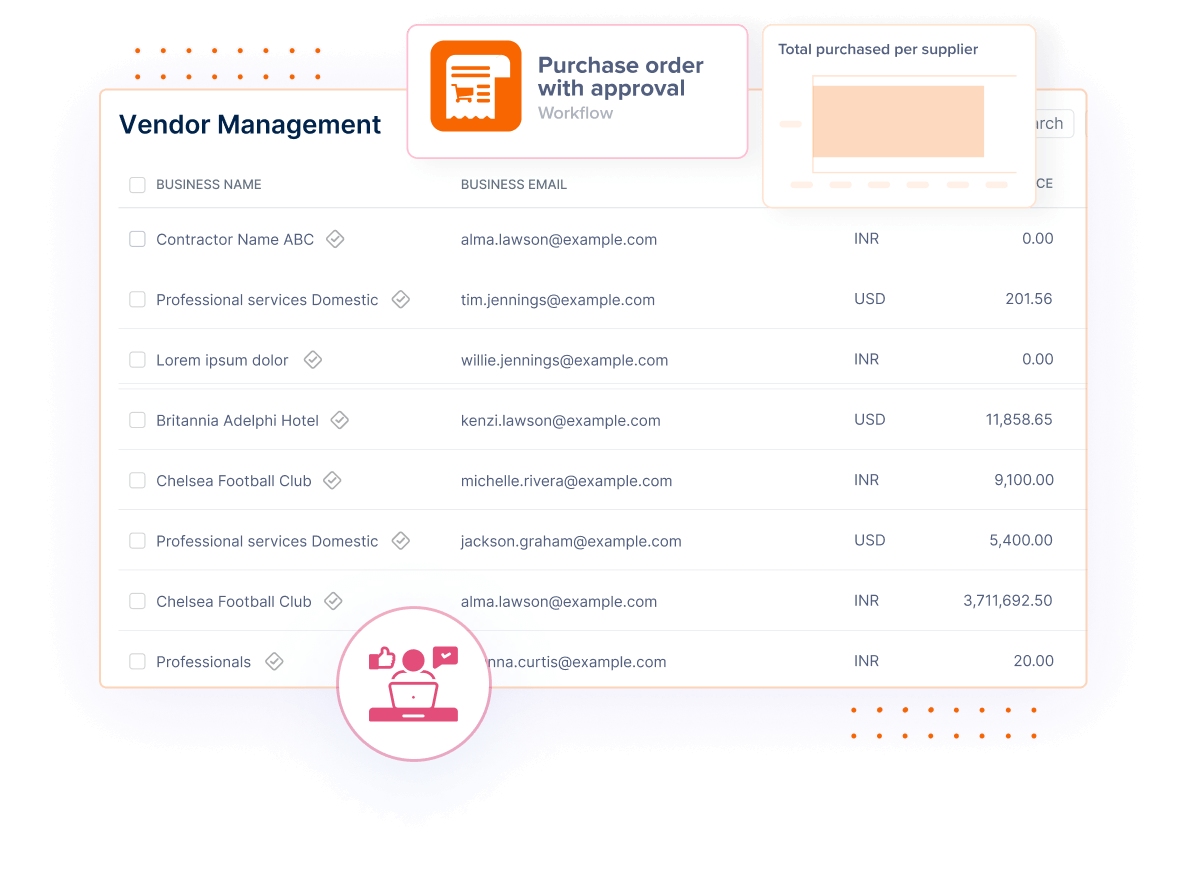
Instantly launch your own client portal, giving you immediate access to organized and efficient client interactions.
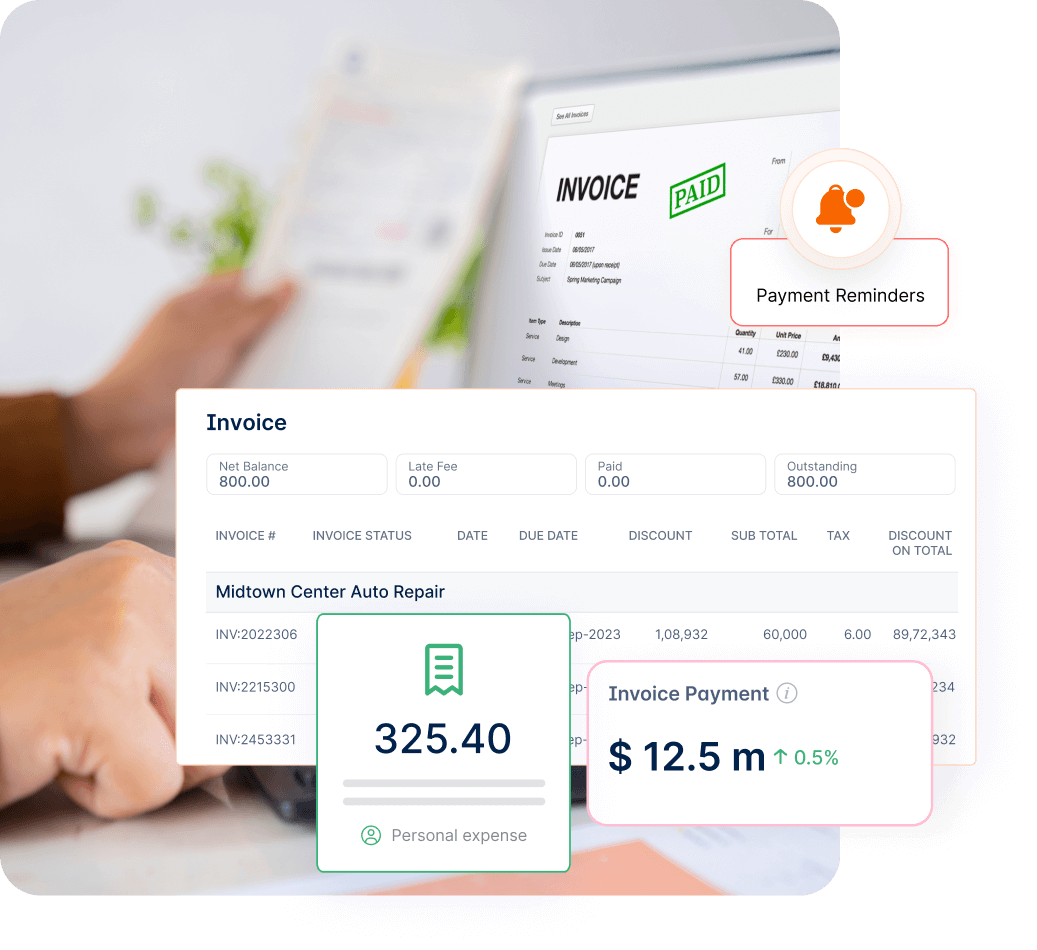
Visit the Invoicera website and quickly sign up to create your client portal.
Tailor your client portal to suit your needs. Customize settings such as branding, notification preferences, and access controls, ensuring a personalized and efficient invoicing experience.
With your client portal set up, efficiently manage your clients and invoices. Easily add new clients, track invoices, and view payment statuses.
Transforming the way you invoice and generate revenue!
Invoicera unifies your invoicing, payments, expenses, and time tracking, offering a comprehensive solution that fits the diverse needs of businesses, regardless of their size or industry.




Perfect for consultants and service professionals. Track hours spent on projects and bill clients accurately.

Experience a comprehensive Quote to Cash solution. Generate quotes, manage orders, and handle revenue efficiently.

Keep your transactions safe using high-tech methods to prevent scams. This helps in protecting private customer information.
We’re here whenever you need assistance. If you have any questions beyond what’s covered here, don’t hesitate to reach out.
A Client/Customer Portal is a secure online platform provided by Invoicera, designed to facilitate smooth communication and transactions between a business and its clients or customers.
It acts as a centralized hub where clients can access their invoices, view payment history, communicate with the business, and manage their account details easily.
The single yet segregated dashboard of Invoicera helps you track your purchase orders, as well as, invoices in the same dashboard. Thus helping you track the cashflow, delays, and missed factors in the process.
Yes, you can filter/customize your reports for a specific time, client, vendor, or even staff and share it with them as a downloaded version.
Invoicera is tailor-made to your specific needs and completely customized to integrate in your current ERP and CRM. Thus, it has been #1 choice for more than 4M users worldwide from more than 18 years.
Yes, you can convert purchase orders into invoices and edit them as well with Invoicera.
Start Risk-Free. No Credit Card Needed. Cancel Anytime.